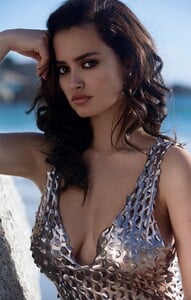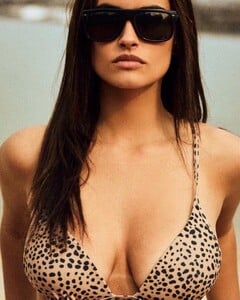Everything posted by spud
-
Sophie O'Neil
Glavin Glave video shophie o'niel.mp4
- Nuria Nieva
- Nuria Nieva
-
Nuria Nieva
- Kristin Gebert
- Kristin Gebert
- Casting Video/Video Polaroids/Test Video
Jenni Terry- Hold it Right There!
- Amanda Tutschek
- Amanda Tutschek
- Leonie Scheunemann
- Leonie Scheunemann
- Laura Roivainen
Account
Navigation
Search
Configure browser push notifications
Chrome (Android)
- Tap the lock icon next to the address bar.
- Tap Permissions → Notifications.
- Adjust your preference.
Chrome (Desktop)
- Click the padlock icon in the address bar.
- Select Site settings.
- Find Notifications and adjust your preference.
Safari (iOS 16.4+)
- Ensure the site is installed via Add to Home Screen.
- Open Settings App → Notifications.
- Find your app name and adjust your preference.
Safari (macOS)
- Go to Safari → Preferences.
- Click the Websites tab.
- Select Notifications in the sidebar.
- Find this website and adjust your preference.
Edge (Android)
- Tap the lock icon next to the address bar.
- Tap Permissions.
- Find Notifications and adjust your preference.
Edge (Desktop)
- Click the padlock icon in the address bar.
- Click Permissions for this site.
- Find Notifications and adjust your preference.
Firefox (Android)
- Go to Settings → Site permissions.
- Tap Notifications.
- Find this site in the list and adjust your preference.
Firefox (Desktop)
- Open Firefox Settings.
- Search for Notifications.
- Find this site in the list and adjust your preference.
- Kristin Gebert
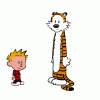










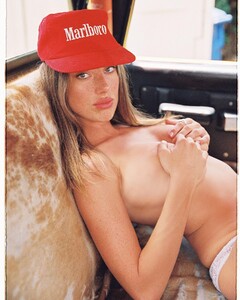
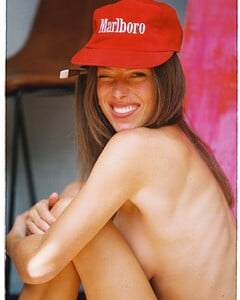
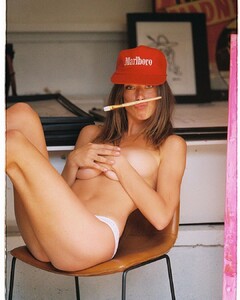




































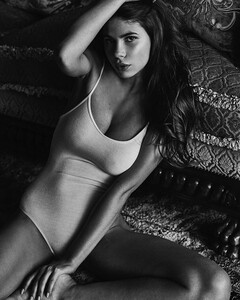




.thumb.jpg.d2fa2b2d00976a99bf73a85923e41cec.jpg)

.thumb.jpg.ad8176f95d35237a148cbfdd1017af3d.jpg)
.thumb.jpg.6eb216bc56cbfcf1f8136e936b158813.jpg)
.thumb.jpg.a9e21172210546a46784defe6fe23f8d.jpg)
.thumb.jpg.89c1871c061d26fad259fda070c65269.jpg)
.thumb.jpg.1e951c3f3e62beee75d5d75762a89bed.jpg)