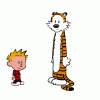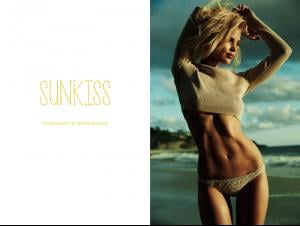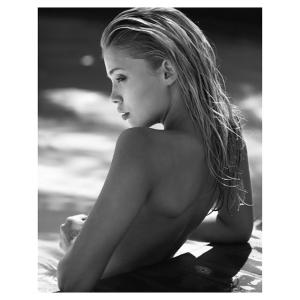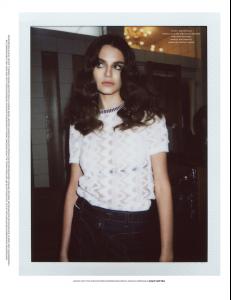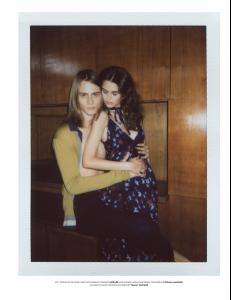Everything posted by spud
-
Charlotte McKinney
-
Paulina Fuchs
- Paulina Fuchs
Elite Paris Vivien's Sydney Options Zurich HEIGHT 177 BUST 87 WAIST 60 HIPS 90 DRESS 8 SHOE 39 HAIR BROWN EYES BLUE- Charlotte McKinney
Good analysis Alexandra I'm a guy and have inspected -- visually and otherwise -- a reasonable number of natural and enhanced breasts in my day. In my opinion, in almost every case implants detract from a woman's attractiveness. In fact I wouldn't have started this thread if I thought they were fake. Charlotte's look natural to me. Freakishly large, but natural. Either that or she has one of the best plastic surgeons in the world.- Christina Ionno
https://youtu.be/8jzVKTkz3Kc- Hold it Right There!
- Caroline Kristiansen
Pics can be seen here: http://www.hypemeanseverything.com/2014/01/19/caroline-kristiansen-sunday-girl/- Valerya Lapidus
- Allie Leggett
- Hold it Right There!
- Dominika Szijartoova
She is really pretty- Tahnee Atkinson
Video for La Perla http://vimeopro.com/user13723530/toddbarryfilms/video/62240957- Tahnee Atkinson
- Tahnee Atkinson
Sports Illustrated Swimsuit Casting Call http://www.si.com/swim-daily/2015/07/17/si-swimsuit-2016-casting-call-tahnee-atkinson- Vladica Mijatovic
- Lindsey Kevitch
https://youtu.be/05Yy0Vu1RQY- Lindsey Kevitch
- Lindsey Kevitch
- Tatiana Likhina
Several tasty pics here: http://alexeibazdarev.com/TatianaMiami Including this BTS video- Khloe Elkins
- Allie Leggett
- Tanya Mityushina
Newly posted by Victor Del Toro- Tatsiana Barbashova
- Iris Kavka
Video of the Lisa Blue swimwear shoot https://youtu.be/GHV9VKC_hmQ- Alla Vox
Models: Nicola Wincenc & Alla Vox Publication: Flaunt Magazine Photographer: Dani Brubaker Stylist: Zoe Costello See the full story here! Nudity - Paulina Fuchs
Account
Navigation
Search
Configure browser push notifications
Chrome (Android)
- Tap the lock icon next to the address bar.
- Tap Permissions → Notifications.
- Adjust your preference.
Chrome (Desktop)
- Click the padlock icon in the address bar.
- Select Site settings.
- Find Notifications and adjust your preference.
Safari (iOS 16.4+)
- Ensure the site is installed via Add to Home Screen.
- Open Settings App → Notifications.
- Find your app name and adjust your preference.
Safari (macOS)
- Go to Safari → Preferences.
- Click the Websites tab.
- Select Notifications in the sidebar.
- Find this website and adjust your preference.
Edge (Android)
- Tap the lock icon next to the address bar.
- Tap Permissions.
- Find Notifications and adjust your preference.
Edge (Desktop)
- Click the padlock icon in the address bar.
- Click Permissions for this site.
- Find Notifications and adjust your preference.
Firefox (Android)
- Go to Settings → Site permissions.
- Tap Notifications.
- Find this site in the list and adjust your preference.
Firefox (Desktop)
- Open Firefox Settings.
- Search for Notifications.
- Find this site in the list and adjust your preference.