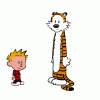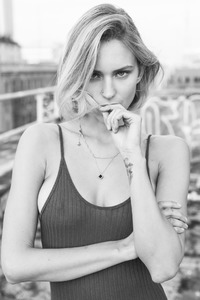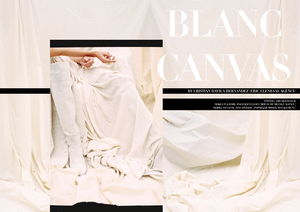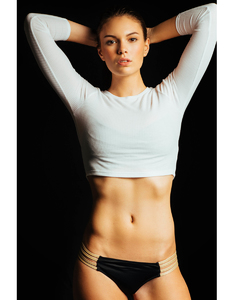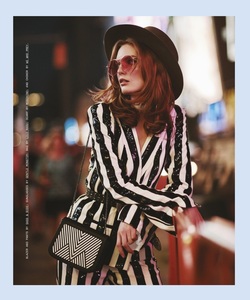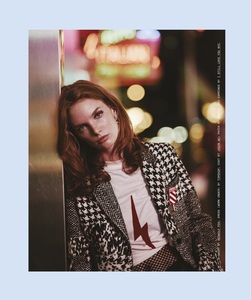Everything posted by spud
-
Klaudia Ungerman
-
Klaudia Ungerman
- Remy Green
- Remy Green
- Remy Green
- Remy Green
- Aleksandra Kolodziej
- Hold it Right There!
- Redhead Fashion Models
- Redhead Fashion Models
- Vivianne Tess Zweers
- Vivianne Tess Zweers
- Masha Radkovskaya
- Masha Radkovskaya
- Masha Radkovskaya
As Masha Radkovska: MC2 New York PRM London Elite Paris As Mariia Radovska: Wonderwall Milan (Mariia) IG: mariia_radkovska Self-Control Magazine Photography: Marco Giuliano / @marcogiulianoph Styling: Anca Macavei / @ancamacavei Model: Mariia Radkowska at Wonderwall Management / @mariia_radkovska Photography assistant: Elise Conno Nudity/see-through- Rebecca Eliasek
- Kaitlyn Kehaulani Fitzpatrick
- Rebecca Eliasek
The criminal neglect of this thread ends now . . . Agencies Ignite - Minneapolis Industry LA NYM Direct NY Wilhelmina Miami Ice Models Cape Town- Clara Settje
- Clara Settje
- Clara Settje
- Clara Settje
- Clara Settje
Clara Settje in Nylon Singapore. Shot by Chuck Reyes. Styling by Renata Gar. Make-up by Justine Sweetman.- Clara Settje
- Clara Settje
Account
Navigation
Search
Configure browser push notifications
Chrome (Android)
- Tap the lock icon next to the address bar.
- Tap Permissions → Notifications.
- Adjust your preference.
Chrome (Desktop)
- Click the padlock icon in the address bar.
- Select Site settings.
- Find Notifications and adjust your preference.
Safari (iOS 16.4+)
- Ensure the site is installed via Add to Home Screen.
- Open Settings App → Notifications.
- Find your app name and adjust your preference.
Safari (macOS)
- Go to Safari → Preferences.
- Click the Websites tab.
- Select Notifications in the sidebar.
- Find this website and adjust your preference.
Edge (Android)
- Tap the lock icon next to the address bar.
- Tap Permissions.
- Find Notifications and adjust your preference.
Edge (Desktop)
- Click the padlock icon in the address bar.
- Click Permissions for this site.
- Find Notifications and adjust your preference.
Firefox (Android)
- Go to Settings → Site permissions.
- Tap Notifications.
- Find this site in the list and adjust your preference.
Firefox (Desktop)
- Open Firefox Settings.
- Search for Notifications.
- Find this site in the list and adjust your preference.