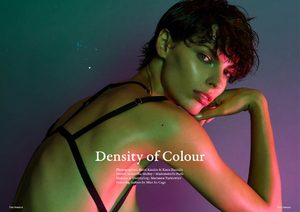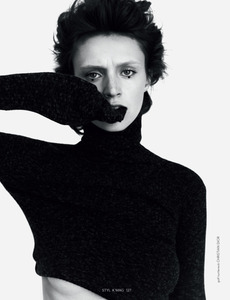Everything posted by spud
-
Amanda Tutschek
- Amanda Tutschek
- Destiny Sierra
Aguaclara 2018 -- Miami Swim Week 1:05, 9:45 and 13:50 (A little extra peek at the end of the show)- Olivia Brower
5:14, 9:38- Nicole Williams
- Lisa-Marie Jaftha
- Lisa-Marie Jaftha
- Gulsina Kalimullina
- Gulsina Kalimullina
- Bodine Koehler
- Bodine Koehler
- Bodine Koehler
- Magdalena Dziun
- Magdalena Dziun
- Samantha Malfoy
- Wiola Kowal
- Wiola Kowal
- Wiola Kowal
- Wiola Kowal
- Wiola Kowal
- Wiola Kowal
She goes by "Ola" Kowal (except on FB where she's Aleksandra) Models Plus board Trump Models (which might explain the implants)- Marcelina Sowa
Account
Navigation
Search
Configure browser push notifications
Chrome (Android)
- Tap the lock icon next to the address bar.
- Tap Permissions → Notifications.
- Adjust your preference.
Chrome (Desktop)
- Click the padlock icon in the address bar.
- Select Site settings.
- Find Notifications and adjust your preference.
Safari (iOS 16.4+)
- Ensure the site is installed via Add to Home Screen.
- Open Settings App → Notifications.
- Find your app name and adjust your preference.
Safari (macOS)
- Go to Safari → Preferences.
- Click the Websites tab.
- Select Notifications in the sidebar.
- Find this website and adjust your preference.
Edge (Android)
- Tap the lock icon next to the address bar.
- Tap Permissions.
- Find Notifications and adjust your preference.
Edge (Desktop)
- Click the padlock icon in the address bar.
- Click Permissions for this site.
- Find Notifications and adjust your preference.
Firefox (Android)
- Go to Settings → Site permissions.
- Tap Notifications.
- Find this site in the list and adjust your preference.
Firefox (Desktop)
- Open Firefox Settings.
- Search for Notifications.
- Find this site in the list and adjust your preference.
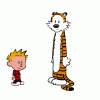


.thumb.jpg.c2c82da55060fe2ee30d5a8a0273117a.jpg)



































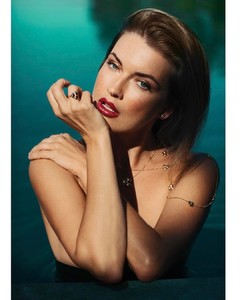
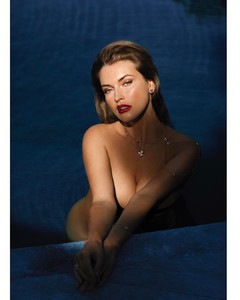




.thumb.jpg.c44c052b9f9bea8d8718071265285641.jpg)
.thumb.jpg.25e4935674fb057242beccb49c6e2999.jpg)
.thumb.jpg.4daa576188898c791d625642dee66da2.jpg)
.thumb.jpg.4c04dee039916be99c1d75acfb905e5b.jpg)
.thumb.jpg.30509591463bafe3b2a1891a6c7f93bc.jpg)
.thumb.jpg.1f3b09199a81c80f01fcc947ddd80527.jpg)
.thumb.jpg.3c5f69489b4e975514fe158402fc7b33.jpg)