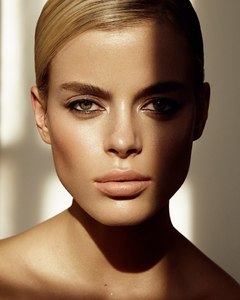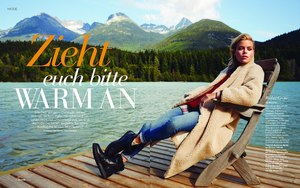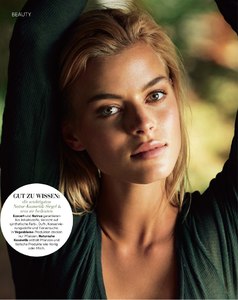Everything posted by spud
-
Melissa Cuc
-
Natalie Pack
Since watching her move is so much fun . . .
- Rafaella Consentino
- Rafaella Consentino
- Rafaella Consentino
- Rafaella Consentino
- Rafaella Consentino
- Rafaella Consentino
-
Chelcie May
- Chelcie May
- Melizanne Bergeron
- Michelle Dantas
- Marinet Matthee
- Michelle Dantas
- Michelle Dantas
- Michelle Dantas
- Melizanne Bergeron
- Melizanne Bergeron
- Melizanne Bergeron
Dulcedo - CAN Wilhelmina - NYC Women - IT View - BCN Height 5'8" Bust 32" B Waist 24" Hips 34" Shoes 8.5 US Eyes Green Hair Blonde- Klaudia Luczak
- Karoline Emmertsen
Missed this last fall: https://www.si.com/swim-daily/2016/08/10/sports-illustrated-swimsuit-2017-casting-calls-karoline-emmertsen- Ida Dyberg
- Karoline Emmertsen
- Babette Strijbos
Dolce & Gabbana Spring/Summer 2017 Photographer: Nima Benati Models: Giulia Manini, Babette Strijbos, Beatrice Brusco Hair: Chiara Bonacina Makeup: Nicolò Grossi Location: Sorrento, Italy- Babette Strijbos
14 Models Amsterdam Next London/Milan View Barcelona Height 5'10" / 178 CM Bust 31 / 80 CM Waist 23.5 / 58 CM Hips 35 / 89 CM Shoe 6 US/ 39 EU Hair BLONDE Eyes BLUE/GREY - Chelcie May
Account
Navigation
Search
Configure browser push notifications
Chrome (Android)
- Tap the lock icon next to the address bar.
- Tap Permissions → Notifications.
- Adjust your preference.
Chrome (Desktop)
- Click the padlock icon in the address bar.
- Select Site settings.
- Find Notifications and adjust your preference.
Safari (iOS 16.4+)
- Ensure the site is installed via Add to Home Screen.
- Open Settings App → Notifications.
- Find your app name and adjust your preference.
Safari (macOS)
- Go to Safari → Preferences.
- Click the Websites tab.
- Select Notifications in the sidebar.
- Find this website and adjust your preference.
Edge (Android)
- Tap the lock icon next to the address bar.
- Tap Permissions.
- Find Notifications and adjust your preference.
Edge (Desktop)
- Click the padlock icon in the address bar.
- Click Permissions for this site.
- Find Notifications and adjust your preference.
Firefox (Android)
- Go to Settings → Site permissions.
- Tap Notifications.
- Find this site in the list and adjust your preference.
Firefox (Desktop)
- Open Firefox Settings.
- Search for Notifications.
- Find this site in the list and adjust your preference.
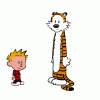

























.thumb.jpg.c6fd9e9c888916faf9573f42379ecf4a.jpg)
.thumb.jpg.6376e615f9fa5cd5b08cad1e2872b1e4.jpg)
.thumb.jpg.4811958647b78d277310e850424e3179.jpg)
.thumb.jpg.f60111b8cbc4605c68610c8f1896e00c.jpg)
.thumb.jpg.7409edfad979676beda380a47050eece.jpg)
.thumb.jpg.2611409ef05a87f6c1b034ed444124df.jpg)
.thumb.jpg.73405e9ef97c11b38060c3582faf37cc.jpg)
.thumb.jpg.4160abdb6df509b4d194d33b14b68606.jpg)
.thumb.jpg.43ed31559a94674c4495482621d7a7b3.jpg)
.thumb.jpg.c917f0932c1915ae7f36c5f539207d42.jpg)
.thumb.jpg.18d58ab15c5b2d5cbe2baa5490a1d2c1.jpg)
.thumb.jpg.6dc2ac800a1f1235b07cac0e380a29bd.jpg)

.thumb.jpg.68e373b0fef74ad7ba007b4a102b2df6.jpg)
.thumb.jpg.b06ef481eb13a2561f659685d0af6f26.jpg)
.thumb.jpg.5e98ca5c7d2603404f6ea04f62cc2920.jpg)
.thumb.jpg.1a37c6324a42229a903cda9f2a3357f5.jpg)
.thumb.jpg.93eeebf8aee17fe13d6702a821ea9a95.jpg)
.thumb.jpg.6d461ae10f90fe4f964f156f8cbb5f90.jpg)
.thumb.jpg.cc20693dde46f93d8c70642480be8c10.jpg)










.thumb.jpg.b95331befa5934eb00b2a9eed0f503f3.jpg)











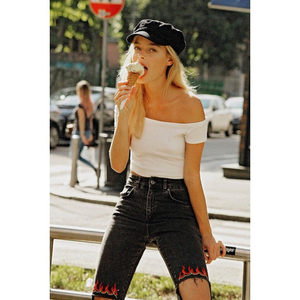
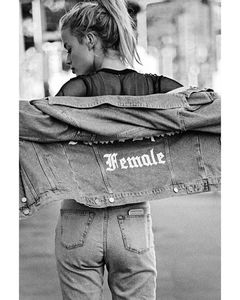
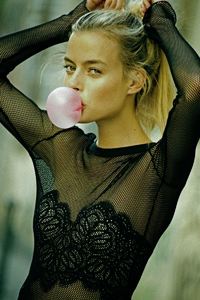

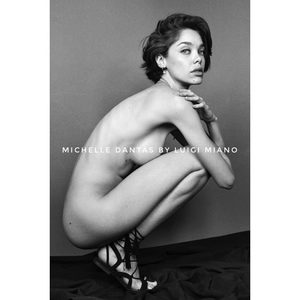












.thumb.jpg.829637344e83750ab056cee918cc53c4.jpg)
.thumb.jpg.dfdfc25f3ed7f3e33aa96da76fbf19e7.jpg)
.thumb.jpg.c585021ffbad4597c3616acdded19192.jpg)
.thumb.jpg.d9c4997d9af8d51fb519e705408a6912.jpg)
.thumb.jpg.42bbf0ccdfd5f2b1f5b511408ed64370.jpg)