Everything posted by spud
-
Lauren Searle
- Kathleen Sorbara
- Kathleen Sorbara
- Kathleen Sorbara
- Hold it Right There!
- Sarah Rautio
- Sarah Rautio
- Ella Bales
- Nicola Cavanis
- Izabela Folga
36962330_207956236712154_114153305042729757_n.mp4- Izabela Folga
- Izabela Folga
Seems to be back to work after having a child. 29145518_218958335509652_6530475538522308608_n.mp4- Rute Bock
- Rosmary Altuve
- Paulina Fuchs
- Paulina Fuchs
- Mackenzie Altig
Old (2 yrs) casting video- Helene Hammer
- Sarrah Miller
- Jessika Villegas
- Kristen Kiehnle
She played volleyball at UCLA- Kristen Kiehnle
- Gemma Vence
Account
Navigation
Search
Configure browser push notifications
Chrome (Android)
- Tap the lock icon next to the address bar.
- Tap Permissions → Notifications.
- Adjust your preference.
Chrome (Desktop)
- Click the padlock icon in the address bar.
- Select Site settings.
- Find Notifications and adjust your preference.
Safari (iOS 16.4+)
- Ensure the site is installed via Add to Home Screen.
- Open Settings App → Notifications.
- Find your app name and adjust your preference.
Safari (macOS)
- Go to Safari → Preferences.
- Click the Websites tab.
- Select Notifications in the sidebar.
- Find this website and adjust your preference.
Edge (Android)
- Tap the lock icon next to the address bar.
- Tap Permissions.
- Find Notifications and adjust your preference.
Edge (Desktop)
- Click the padlock icon in the address bar.
- Click Permissions for this site.
- Find Notifications and adjust your preference.
Firefox (Android)
- Go to Settings → Site permissions.
- Tap Notifications.
- Find this site in the list and adjust your preference.
Firefox (Desktop)
- Open Firefox Settings.
- Search for Notifications.
- Find this site in the list and adjust your preference.
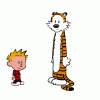


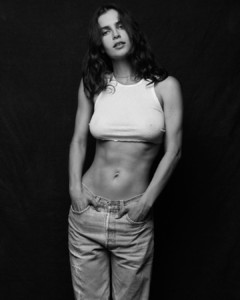








.thumb.jpg.7b2ddcad73f97a762142e9d1fe9e3114.jpg)
.thumb.jpg.1e65be1b7d75e88be11a431dfdeaf424.jpg)
.thumb.jpg.27e91047dc201f942255d440b0a3204d.jpg)
.thumb.jpg.2eeabf2798750204da5ac0f39339222d.jpg)




















