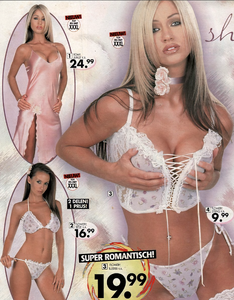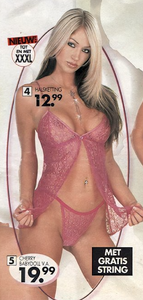Everything posted by shane
-
Laura Oganessian
https://www.soapmag.co/article/v2/31
-
Magdalena Perlinska
- Laura Oganessian
Great find. Can you please list the source. Can seem to find that magazine shoot on google.- PABO model ID please
- SHEIN Model ID please
- Nicola Cavanis
google planetsuzy nicola cavanis, first page- SHEIN Model ID please
- Laura Oganessian
- Magdalena Perlinska
- PABO model ID please
- PABO model ID please
- PABO model ID please
- SHEIN Model ID please
- SHEIN Model ID please
- SHEIN Model ID please
- SHEIN Model ID please
- SHEIN Model ID please
- Nicola Cavanis
- Nicola Cavanis
how did thx, how did u find these, website still has old photos- Model ID Alternate Thread (Post Inquiries Here)
- Nicola Cavanis
Pretty sure he just shoots most of his stuff for his own wank bank- Anna Shcherbınova
https://www.instagram.com/anna.shcherbinova/ new model on nuiatmore.com would love to see more seems to working in turkey- Jolie Myatt/Lennon
- Laura Oganessian
Account
Navigation
Search
Configure browser push notifications
Chrome (Android)
- Tap the lock icon next to the address bar.
- Tap Permissions → Notifications.
- Adjust your preference.
Chrome (Desktop)
- Click the padlock icon in the address bar.
- Select Site settings.
- Find Notifications and adjust your preference.
Safari (iOS 16.4+)
- Ensure the site is installed via Add to Home Screen.
- Open Settings App → Notifications.
- Find your app name and adjust your preference.
Safari (macOS)
- Go to Safari → Preferences.
- Click the Websites tab.
- Select Notifications in the sidebar.
- Find this website and adjust your preference.
Edge (Android)
- Tap the lock icon next to the address bar.
- Tap Permissions.
- Find Notifications and adjust your preference.
Edge (Desktop)
- Click the padlock icon in the address bar.
- Click Permissions for this site.
- Find Notifications and adjust your preference.
Firefox (Android)
- Go to Settings → Site permissions.
- Tap Notifications.
- Find this site in the list and adjust your preference.
Firefox (Desktop)
- Open Firefox Settings.
- Search for Notifications.
- Find this site in the list and adjust your preference.