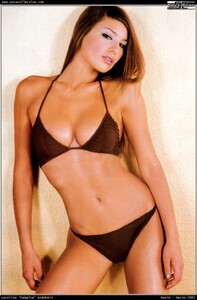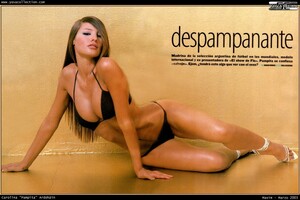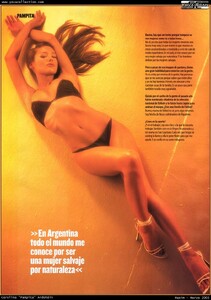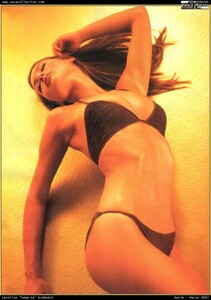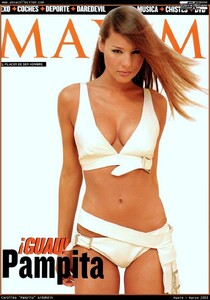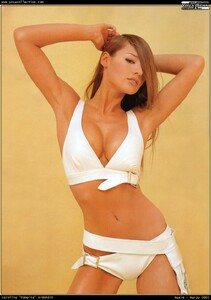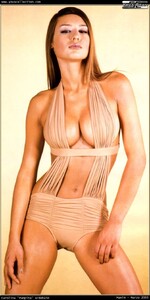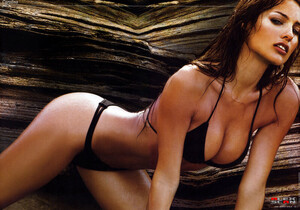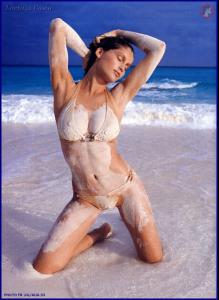Everything posted by aldago
-
Marisa Miller
- Laetitia Casta
- Laetitia Casta
- Laetitia Casta
- Ines Sastre
- Ines Sastre
- Laetitia Casta
- Laetitia Casta
- Carolina "Pampita" Ardohain
- Carolina "Pampita" Ardohain
- Carolina "Pampita" Ardohain
- Marisa Miller
perfect 10 video **warning nudity** http://rapidshare.de/files-en/263302/Maris...Miller.mpg.html- Heidi Klum
- Carolina "Pampita" Ardohain
- Laetitia Casta
thanks ronin (Y)- Almudena Fernandez
- Eugenia Silva
- Heidi Klum
- Laetitia Casta
- Ana Hickmann
- Laetitia Casta
from SI 98; http://rapidshare.de/files-en/476675/Letic...asta_4.mpg.html http://rapidshare.de/files-en/476698/Letic...asta_5.mpg.html http://rapidshare.de/files-en/476717/Letic...asta_6.mpg.html http://rapidshare.de/files-en/476740/letic...sta_10.mov.html- Laetitia Casta
some videos: Unkown: http://rapidshare.de/files-en/476647/Letic...asta_3.mpg.html http://rapidshare.de/files-en/476656/Letic...asta_8.mpg.html http://rapidshare.de/files-en/476556/Letic...asta_9.avi.html Runway: http://rapidshare.de/files-en/475093/Laeti...Casta.mpeg.html **warning** nudity http://rapidshare.de/files-en/360949/laeti...n_bed.mpeg.html http://rapidshare.de/files-en/360933/laeti...icycle.mpg.html- Laetitia Casta
Account
Navigation
Search
Configure browser push notifications
Chrome (Android)
- Tap the lock icon next to the address bar.
- Tap Permissions → Notifications.
- Adjust your preference.
Chrome (Desktop)
- Click the padlock icon in the address bar.
- Select Site settings.
- Find Notifications and adjust your preference.
Safari (iOS 16.4+)
- Ensure the site is installed via Add to Home Screen.
- Open Settings App → Notifications.
- Find your app name and adjust your preference.
Safari (macOS)
- Go to Safari → Preferences.
- Click the Websites tab.
- Select Notifications in the sidebar.
- Find this website and adjust your preference.
Edge (Android)
- Tap the lock icon next to the address bar.
- Tap Permissions.
- Find Notifications and adjust your preference.
Edge (Desktop)
- Click the padlock icon in the address bar.
- Click Permissions for this site.
- Find Notifications and adjust your preference.
Firefox (Android)
- Go to Settings → Site permissions.
- Tap Notifications.
- Find this site in the list and adjust your preference.
Firefox (Desktop)
- Open Firefox Settings.
- Search for Notifications.
- Find this site in the list and adjust your preference.
- Laetitia Casta