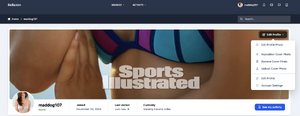Everything posted by maddog107
-
Problems and Suggestions for BZ - Post Here
Yea looks like a ton of forums are all suffering the same thing. We are increasing the protection but they still manage to get around it.
-
Invaded by emails
Like personal messages or how are you receiving that?
-
A.I. Art
What’s your workflow? Should we start a subforum on AI models? Seems inevitable, might as well get in front of it.
-
Problems and Suggestions for BZ - Post Here
Should be back.
-
Problems and Suggestions for BZ - Post Here
Had to restart nginx and php-fpm apparently :idk: let me know if you continue to have issues.
-
Problems and Suggestions for BZ - Post Here
-
Problems and Suggestions for BZ - Post Here
-
Problems and Suggestions for BZ - Post Here
Yea some security update. I need to reapply the patches manually. should be fixed now
-
Problems and Suggestions for BZ - Post Here
nope, sorry. Ill keep you posted.
-
Some threads appear to be missing with the new site format
done
-
Some threads appear to be missing with the new site format
It was hidden because of the NSFW plugin from the old software. I have unhid it for now.
-
Problems and Suggestions for BZ - Post Here
Cool 👍
-
Problems and Suggestions for BZ - Post Here
done
-
Problems and Suggestions for BZ - Post Here
Sent you a message.
-
Problems and Suggestions for BZ - Post Here
-
Problems and Suggestions for BZ - Post Here
OK that is pretty small detail Not sure why that is but ill look once I figure out some other bugs. Thanks for letting me know though.
-
Problems and Suggestions for BZ - Post Here
-
Problems and Suggestions for BZ - Post Here
Can you try now?
-
Problems and Suggestions for BZ - Post Here
Can you try now? I changed the sourcecode 🥷 Hopefully I didnt break anything else
-
Problems and Suggestions for BZ - Post Here
-
Spam Increase
done. thx!
-
Problems and Suggestions for BZ - Post Here
I posted the question in the official invision power board forum and I am reading the dev docs but havent figured out how that would be done. Sorry.
-
Problems and Suggestions for BZ - Post Here
Nope you actually were correct, so it only worked if you highlighted text, but many people chose spoiler first and then populate it with content. Now its working both ways, thanks for bringing it to my attention :)
-
Problems and Suggestions for BZ - Post Here
Spoiler testing 123 empty spoiler without content Spoiler
-
Problems and Suggestions for BZ - Post Here
Testing FF with mac. Spoiler hidden

.thumb.jpg.123d0e117b94b71f0382e9b2a81086bc.jpg)
.thumb.jpg.73afdfc6cf59a802242517fd73fcde4d.jpg)
.thumb.jpg.5fc8af4220f246bfd03f38aa57dc5ec5.jpg)
.thumb.jpg.8fb1553616dd0aac057c20a7787733c7.jpg)
.thumb.jpg.c52641c45c0e51f4aafd88f5861f5ad8.jpg)