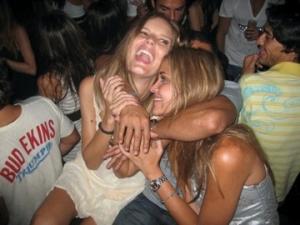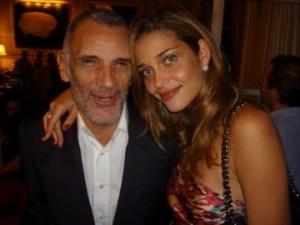Everything posted by roxanna1806
-
Candids
-
Isabeli Fontana
- Alicia Hall
gone through all the thread and finally made it till the end...btw found some fotos through out the net...im I'm not hip to posting forcum yet.... hope its NOT repost! enjoy the pics- Miranda Kerr
gone through all the thread and finally made it till the end...btw found some fotos through out the net...im I'm not hip to posting forcum yet.... hope its NOT repost! enjoy the pics- Candids
you are very welcome guys....no that pic isnt from vougue its a promotional ad for her good friend matt "yellow fever" she attended that event with her friends couple yrs back.- Izabel Goulart
found some pics of iza rosa cha 05? C:\Documents and Settings\Administrator\My Documents\New Folder\l_dbe98276e9bc5d8688f5b262287ea70c.jpg C:\Documents and Settings\Administrator\My Documents\New Folder\l_ea3348e947e253f5e171188b4e78bf94.jpg- Jeisa Chiminazzo
- Jeisa Chiminazzo
http://i13.photobucket.com/albums/a273/jei...sa-facebook.jpg- Jeisa Chiminazzo
- Candids
gone through all the thread and finally made it till the end...btw found some fotos through out the net...im I'm not hip to posting forcum yet.... hope its NOT repost! enjoy the pics- Candids
gone through all the thread and finally made it till the end...btw found some fotos through out the net...im I'm not hip to posting forcum yet.... hope its NOT repost! enjoy the pics - Alicia Hall