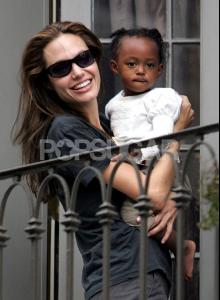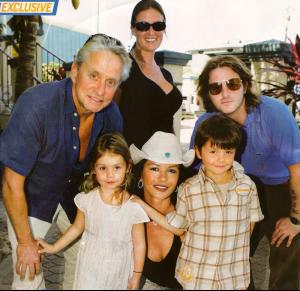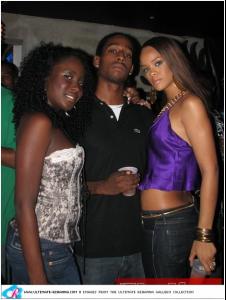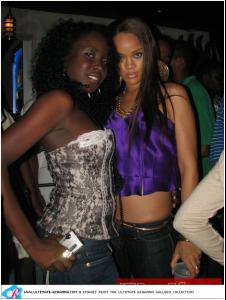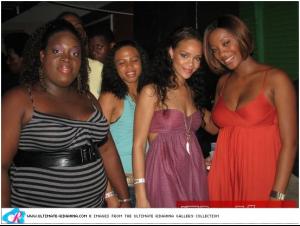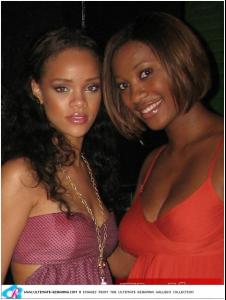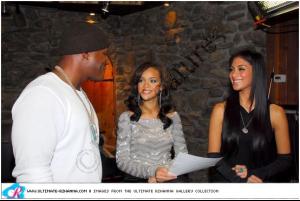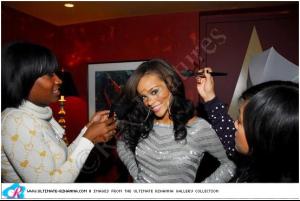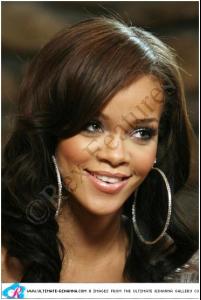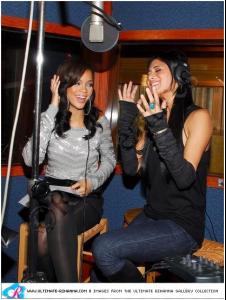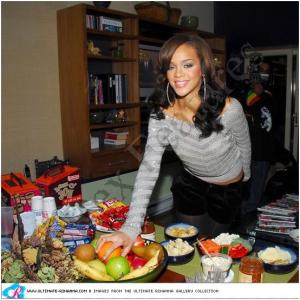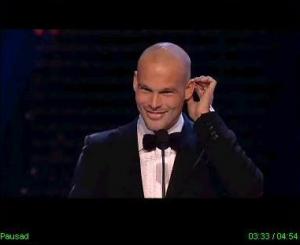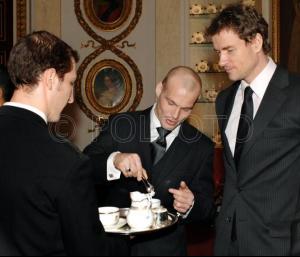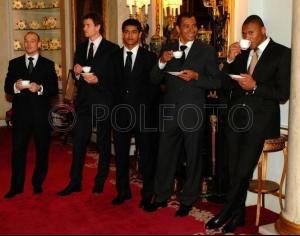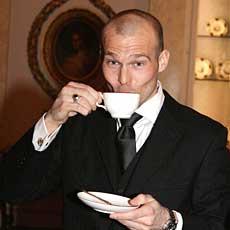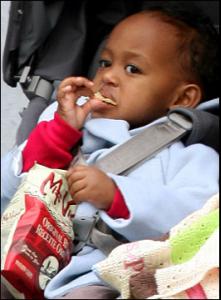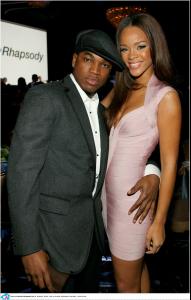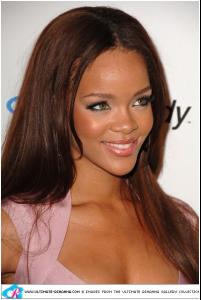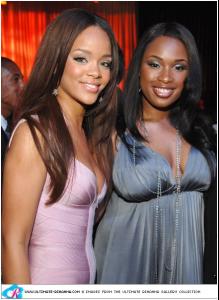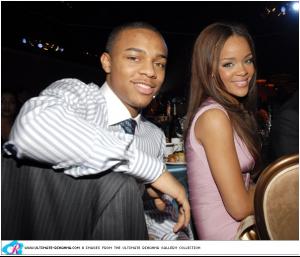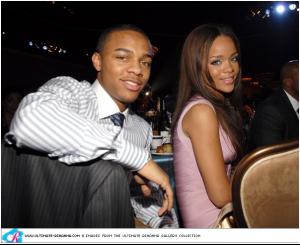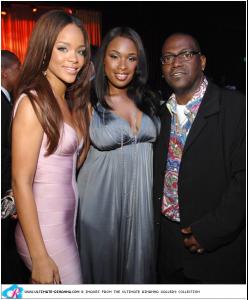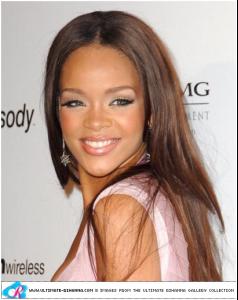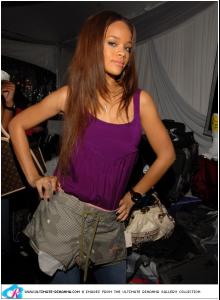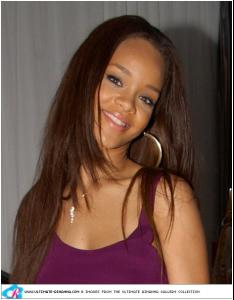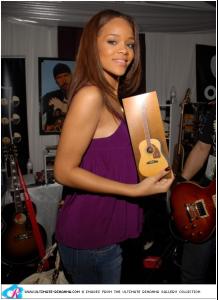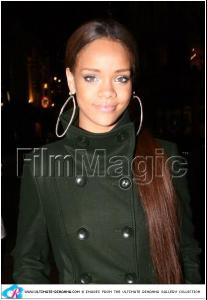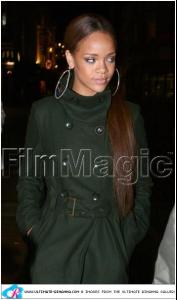Everything posted by Maggie
-
Britney Spears
- Jessica Simpson
- Tara Reid
- Jennifer Garner
- Angelina Jolie
- Charlize Theron
- Catherine Zeta-Jones
The Douglas family on holiday Catherine, Michael, Dylan (6 1/2), Carys (3 1/2), Michael`s son Cameron and his gf.- Maggie Gyllenhaal
A great photo of Maggie Gyllenhaal and Peter Sarsgaard's daughter, Ramona Sarsgaard, four months old.- Marcia Cross
Marcia Cross welcomes twin girls! Marcia Cross, 44, and her husband Tom Mahoney welcomed fraternal twin girls, Eden and Savannah, on Tuesday in Los Angeles. Marcia's rep says, "Mother and babies are all doing well." The girls arrived about 6 weeks early (not unusual in multiples pregnancies). Marcia had been on bedrest since early January.- Naomi Watts
- Rihanna
- Rihanna
"P.S. I`m..." is amazing but I love "A million miles away" too...- Rihanna
- Rihanna
- Freddie Ljungberg
- Anna Nicole Smith
- Angelina Jolie
- T.I.
Media Take Out has a photo of former Xscape singer Tiny, who is currently pregnant with her third child. The singer and fiance', Rapper T.I., are expecting a baby girl in June. The couple are raising two children together, son King Harris and daughter Zonnique Pullins.- Rihanna
- Freddie Ljungberg
he joined training on Saturday finally!!- Rihanna
- Kate Hudson
- Jessica Simpson
Account
Navigation
Search
Configure browser push notifications
Chrome (Android)
- Tap the lock icon next to the address bar.
- Tap Permissions → Notifications.
- Adjust your preference.
Chrome (Desktop)
- Click the padlock icon in the address bar.
- Select Site settings.
- Find Notifications and adjust your preference.
Safari (iOS 16.4+)
- Ensure the site is installed via Add to Home Screen.
- Open Settings App → Notifications.
- Find your app name and adjust your preference.
Safari (macOS)
- Go to Safari → Preferences.
- Click the Websites tab.
- Select Notifications in the sidebar.
- Find this website and adjust your preference.
Edge (Android)
- Tap the lock icon next to the address bar.
- Tap Permissions.
- Find Notifications and adjust your preference.
Edge (Desktop)
- Click the padlock icon in the address bar.
- Click Permissions for this site.
- Find Notifications and adjust your preference.
Firefox (Android)
- Go to Settings → Site permissions.
- Tap Notifications.
- Find this site in the list and adjust your preference.
Firefox (Desktop)
- Open Firefox Settings.
- Search for Notifications.
- Find this site in the list and adjust your preference.