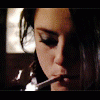Everything posted by whisperwarr
-
The "What Are You Thinking About Right Now?" PIP
aww... one of my birds died and now theres one left. it doesn't eat
-
The "What Are You Thinking About Right Now?" PIP
pervert
-
Last Person to Post Here Wins!
her pinky got stuck in the vending machine exploding vaginas
-
The "What Are You Thinking About Right Now?" PIP
It's not over yet
- The Best SI Swimsuit Cover
-
Continent's choice
na 3
-
VSFS Runway Finest
Erin Candice Karolina Alessandra
-
The Best Harper's Bazaar Cover
gisele
-
Last Person to Post Here Wins!
garlic bread
-
Sierra Kusterbeck
-
The "What Are You Thinking About Right Now?" PIP
it smells good
-
Which song is in your head?
Over - Drake <_< I know way too many people here right now That I didn't know last year, who the fuck are ya'll? I swear it feels like the last few nights We been everywhere and back But I just cant remember it all What am I doin'? What am I doin'? Oh, yeah, that's right, Im doin' me Im doin me
-
Last Person to Post Here Wins!
fat ass
-
The "What Are You Thinking About Right Now?" PIP
it's hot
-
The Best Elle Cover
Anne x3
-
Continent's choice
na 2
-
The Best SI Swimsuit Cover
1991 x3
- Best of VSFS09
-
The Best Harper's Bazaar Cover
Anja Rubik x3
-
VSFS Runway Finest
Angela Erin - Black Erin - Print Isabeli
-
Last Person to Post Here Wins!
sidowpsdfjwqwqpofrf bleh
- Last Person to Post Here Wins!