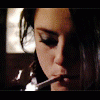Everything posted by whisperwarr
-
The "What Are You Thinking About Right Now?" PIP
OMFG! :shock:
- I Am...
-
The "What Are You Thinking About Right Now?" PIP
this is really bad
-
Answer The Question Above !
Yes Are you excited?
-
The "What Are You Thinking About Right Now?" PIP
i like you
-
The "What Are You Thinking About Right Now?" PIP
Omg
- I Am...
- I Am...
- I Am...
-
Are you .....
No Are you bored?
-
Do you...
Yes Do you?
-
Are you .....
Yes Are you?
-
Answer The Question Above !
Horse poop What if I didn't want to?
-
Are you .....
Yes Are you still watching the game?
-
Do you...
No Do you...
-
The "What Are You Thinking About Right Now?" PIP
I don't make sense.
-
Answer The Question Above !
Maybe What would you do to me if you knew me? Smack my nalga all day?
- I Am...
-
Are you .....
No Are you singing?
-
Do you...
Church is boring Do you have stairs in your house?
-
Answer The Question Above !
Okay, two or three weeks before my birthday I said I was 14. I always do that. June 24 5'6" How tall am I?
-
The "What Are You Thinking About Right Now?" PIP
Omg! My cousin is so skinny!
-
Answer The Question Above !
Sunday My b-day?
-
Do you...
Sorry Yes Do you?
- I Am...