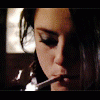Everything posted by whisperwarr
-
The "What Are You Thinking About Right Now?" PIP
lol I'm normal I'm completely normal Okay, I'm not
-
The "What Are You Thinking About Right Now?" PIP
Yes ^
-
The "What Are You Thinking About Right Now?" PIP
Victorino!
- I Am...
- I Am...
-
The "What Are You Thinking About Right Now?" PIP
it hurts
-
The "What Are You Thinking About Right Now?" PIP
I wanna see
-
The "What Are You Thinking About Right Now?" PIP
Lol ^
-
The "What Are You Thinking About Right Now?" PIP
I'm 446,244,512 seconds old
-
The "What Are You Thinking About Right Now?" PIP
I'm 446,244,215 seconds old
-
Answer The Question Above !
My date of conception was on October 1, 1994 Yes Are you bored?
-
Answer The Question Above !
Um... damn Date of conception
-
Answer The Question Above !
Me too ^ Idk...
-
The "What Are You Thinking About Right Now?" PIP
Maybe
-
Answer The Question Above !
Homo Rainbow worst band?
-
The "What Are You Thinking About Right Now?" PIP
^ I hate you
-
Answer The Question Above !
Valentine's Day <_< No question
- I Am...
-
Answer The Question Above !
The color of nalga Worst color ever?
-
Answer The Question Above !
I forgot Yes What color are your eyes?
- I Am...
-
The "What Are You Thinking About Right Now?" PIP
I don't wanna change
-
Answer The Question Above !
I have a culo name What's yours?
- I Am...
-
The "What Are You Thinking About Right Now?" PIP
It hurts but it feels good