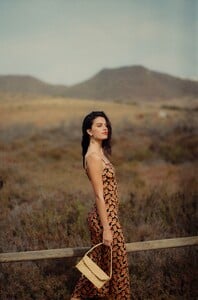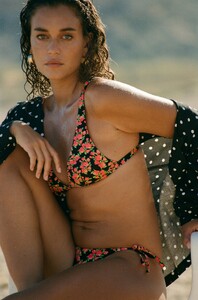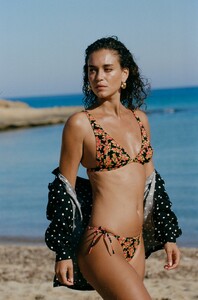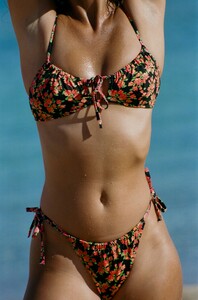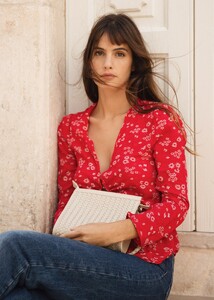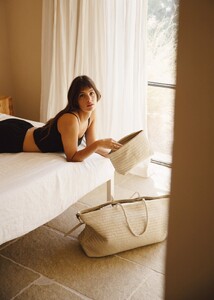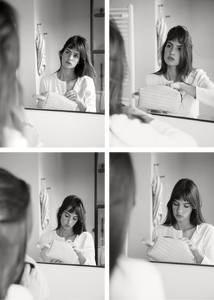Everything posted by Popillia
-
Anna Iaccheo
-
Anna Iaccheo
-
Anna Iaccheo
-
Anna Iaccheo
-
Anna Iaccheo
-
Anna Iaccheo
-
Malena Lite
-
Sonny Joan
- Ana Rotili
-
Sonny Joan
-
Sonny Joan
-
Sonny Joan
-
Malena Lite
-
Carla Julie
- Elisheva Revah
-
Elisheva Revah
Elisheva Revah From: Israel Instagram: elish_______ Agency: Inch Models About her work as artist: https://www.chambreavecvue.art/artists/70-elisheva-revah/overview/ Photos by omrirosengart Other photos from her portfolio:
-
Malena Lite
-
Sonny Joan
- Stav Cohen
- Ana Rotili
-
Anna Iaccheo
Chichi Castelnango Shooting SS2024 swimsuit collection Video
-
Lola Bouchareb
Ysé Paris (2024) Video
-
Anna Iaccheo
-
Anna Iaccheo
-
Prune Pauchet




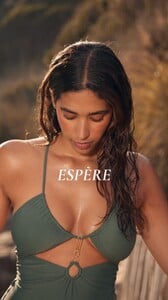






























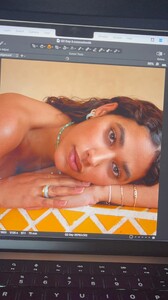
.thumb.jpg.ae32656f68b9a3cb914d01c6bb4fed54.jpg)



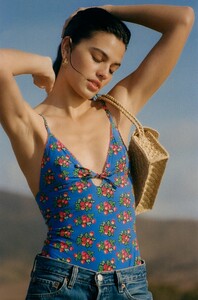

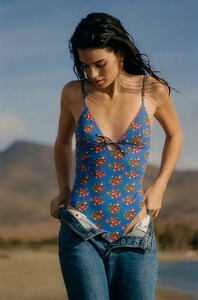

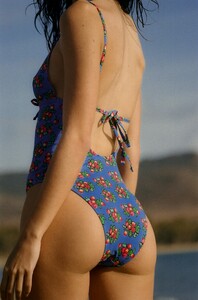



.thumb.jpg.1e82757d32e053930b206dcae2ee1031.jpg)
.thumb.jpg.cd19185f0d0a3a0f6c1d4946beb4c76d.jpg)




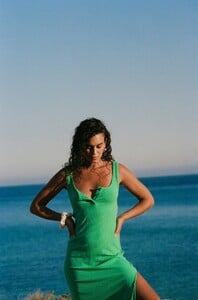
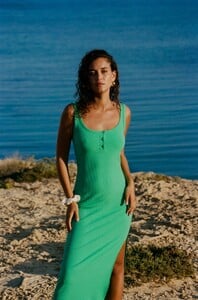













































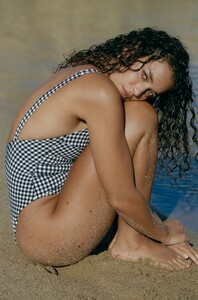






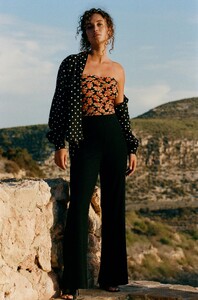







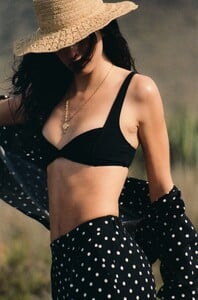








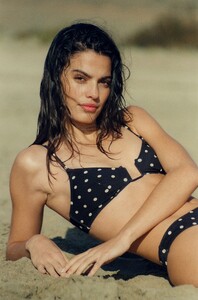

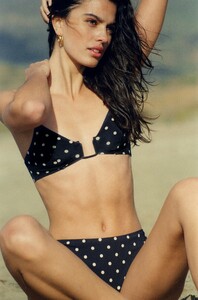
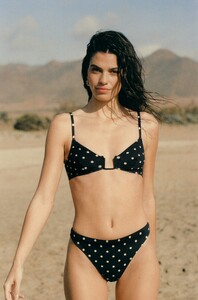







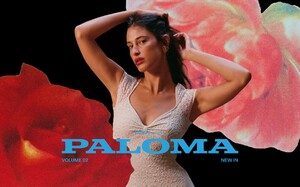
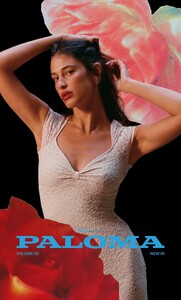


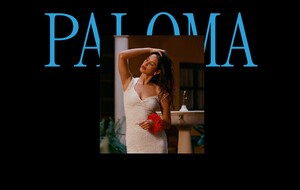




































.thumb.jpeg.9e1d3018f6e6ec3658a115108dc563bb.jpeg)

.thumb.jpeg.6a6847a9b467dca46b054d9f150bf9e6.jpeg)