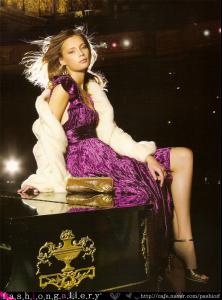Everything posted by LEAH
-
Tiiu Kuik
-
Jessica Stam
2006 Victoria's Secret Fashion Show (HQ's) enjoy~
-
Jessica Stam
2007 S/S - Sonia Rykiel show enjoy~!
-
Caroline Trentini
2007 S/S - Sonia Rykiel show enjoy~!
-
Caroline Trentini
HQ'S enjoy~!
-
Jessica Stam
2007 S/S Roberto Cavalli Show (HQ's) enjoy~!
-
Flavia de Oliveira
2007 S/S Roberto Cavalli Show (HQ's) enjoy~!
-
Flavia de Oliveira
96NY (Korea Brand) 06 f/w Ads scanned by me
-
Lindsay Ellingson
Banilaco (Korea Cosmetic Brand) 06 f/w ads scanned by me
-
Heather Marks
ASK (Korea Brand) 06 f/w Ads sorry if repost~
-
Jessica Stam
Banila B 06 f/w ads scanned by me sorry if repost~ wallpaper
-
Jessica Stam
GLAMOUR MAGAZINE 2006 Women of the Year Awards
-
Tanya Dziahileva
O'2nd (Korea Brand) 06 F/W Ads scanned by me
-
Vlada Roslyakova
ANAN Korea / November 2006 scanned by me with Anna Mariya Urazhevskaya(?)
-
Lily Donaldson
ANAN Korea / October 2006 scanned by me UNTAGGED
-
Irina Lazareanu
ANAN Korea / November 2006 scanned by me UNTAGGED
-
Freja Beha Erichsen
ANAN Korea / October 2006 scanned by me UNTAGGED
-
Jessica Stam
ANAN Korea / November 2006 scanned by me UNTAGGED
-
Lily Donaldson
ANAN Korea / November 2006 scanned by me with Irina Lazareanu
-
Natasha Poly
2007 S/S - CHANEL
-
Snejana Onopka
2007 S/S - DOLCE & GABBANA enjoy~
-
Snejana Onopka
2007 S/S - DOLCE & GABBANA show video full verson Click My Blog!!
-
Carmen Kass
2007 S/S - Salvatore Ferragamo (HQ)
-
Natasha Poly
07 S/S - D&G show video full verson Click my Blog!!
-
Jessica Stam
2007 S/S - D&G show enjoy~