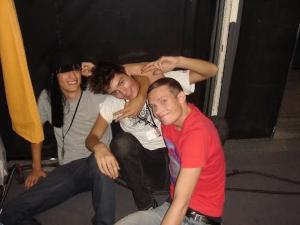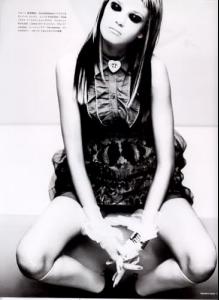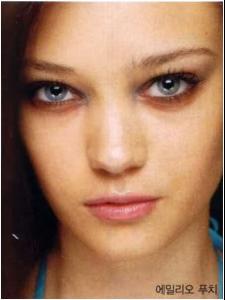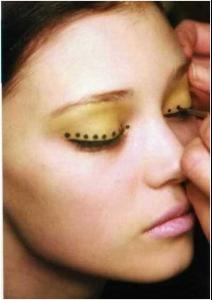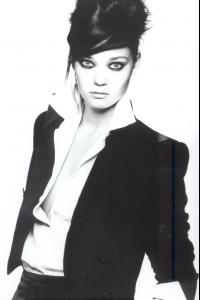Everything posted by HotCakez
- Marcus Hedbrandh
- Marcus Hedbrandh
-
Mathias Lauridsen
Aww. Thanks you guys, no Im not in the fashion industry at all. I've been to some shows and Iwent by to a few shows Friday wen FW started, but I don't work with them, Its just friends of friends type of thing & staying in touch and I love to be able to talk to these wonderful men, some of them shock me and turn out to be straight up party animals ( Im staying hush hush on that one... .) . I thought Mathias was going to do FashionWeek in NYC, but I guess not, I should ask someone about that because usually he's there, but maybe he has other plans and most the models I see are taking a vacation/break. So you never know with Mathi
-
Mathias Lauridsen
No. Im not Danish but I wish.....and its not a problem at all, I also talk to sean o'pry time to time . I live in NYC. I haven't talked to him since last week, he didn't tell me anything about FashionWeek, and I probably doubt he's apart of it. He's buddies with Eddie Klint and with Jesper & Sebastian Lund. Mathias he lives up to what you all see him as, he is a very sweety pie. He's not cocky, not an a$$ hole, he's a real man and he's hella fun to be around & I'll be glad to bring in more candids if I can okay and thanks for the welcome!!!!
-
Mathias Lauridsen
from his friend through email
-
Eddie Klint
-
Mathias Lauridsen
- Sean O'pry
- Diana Moldovan
- Sean O'pry
- Diana Moldovan
- Diana Moldovan
- Diana Moldovan
I have alot more pictures to add so I'll be back Tomorrow- Diana Moldovan
- Diana Moldovan
- Diana Moldovan
- Diana Moldovan
laurabiagiotti.it via: TFS- Diana Moldovan
- Diana Moldovan
- Diana Moldovan
- Diana Moldovan
- Diana Moldovan
Lanvin Paris S/S 08 RTW- Diana Moldovan
- Diana Moldovan
MC Malaysia Aug 2008 via: TFS- Diana Moldovan