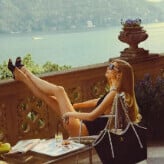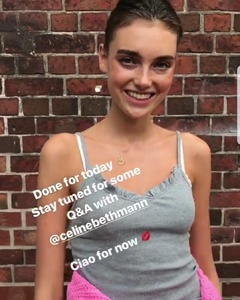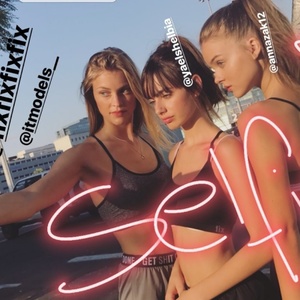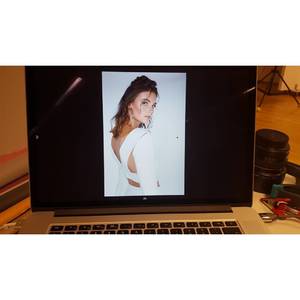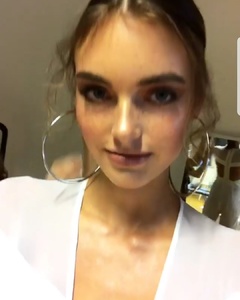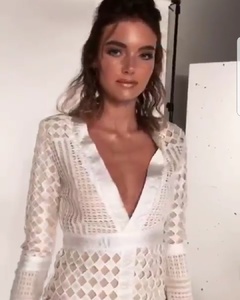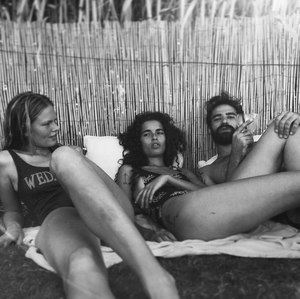Everything posted by Sheila
-
Serlina Hohmann
Yes I saw it! Great!
-
Serlina Hohmann
Welcome here Miss Stamp ! Nice to see you here! Thank you for providing the missing Joy editorial.
- Serlina Hohmann
-
Celine Bethmann
-
Serlina Hohmann
-
Celine Bethmann
For the first time in Switzerland on the way... tired but happy She is there for a Shooting and she stays at Grand Resort Hotel Bad Ragaz
-
Anna Luisa Ewers
BTS by Cycy Sanders weibo/voguechina
-
Anna Luisa Ewers
Vogue China September 2017 SEEING DOUBLE Photographer: Collier Schorr Stylist: Daniela Paudice Models: Fei Fei Sun & Anna Ewers Makeup: Dick Page Hair: Esther Langham Nails: Alicia Torello Vogue China Digital Edition via MDNA
-
Carolin Sünderhauf
-
Celine Bethmann
Yes she looks amazing! Thank you for the Video links It would be so interesting to know what they shot there. Love her in this white Jumpsuit in the first link. I wonder about the white wall, background, looks a little bit like a cover shot. No special set.
-
Celine Bethmann
-
Serlina Hohmann
- Serlina Hohmann
Thank you for the Catro update She Looks amazing despite it is only lookbook. Yes she is Amazing for Fix underwear.- Anna Luisa Ewers
- Edie Campbell
Thats simply amazing!- Serlina Hohmann
- Anna Luisa Ewers
- Serlina Hohmann
- Celine Bethmann
- Anna Luisa Ewers
- Anna Luisa Ewers
- Serlina Hohmann
- Serlina Hohmann
- Edie Campbell
Congrats to her. Again Vogue Paris! Love it- Claudia Schiffer
Thank you for the scans from Vogue Germany @sheperd Thank you for the next updates ArianaVSCouture News from Claudias official IG account: - Serlina Hohmann
Account
Navigation
Search
Configure browser push notifications
Chrome (Android)
- Tap the lock icon next to the address bar.
- Tap Permissions → Notifications.
- Adjust your preference.
Chrome (Desktop)
- Click the padlock icon in the address bar.
- Select Site settings.
- Find Notifications and adjust your preference.
Safari (iOS 16.4+)
- Ensure the site is installed via Add to Home Screen.
- Open Settings App → Notifications.
- Find your app name and adjust your preference.
Safari (macOS)
- Go to Safari → Preferences.
- Click the Websites tab.
- Select Notifications in the sidebar.
- Find this website and adjust your preference.
Edge (Android)
- Tap the lock icon next to the address bar.
- Tap Permissions.
- Find Notifications and adjust your preference.
Edge (Desktop)
- Click the padlock icon in the address bar.
- Click Permissions for this site.
- Find Notifications and adjust your preference.
Firefox (Android)
- Go to Settings → Site permissions.
- Tap Notifications.
- Find this site in the list and adjust your preference.
Firefox (Desktop)
- Open Firefox Settings.
- Search for Notifications.
- Find this site in the list and adjust your preference.