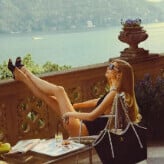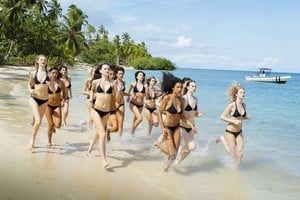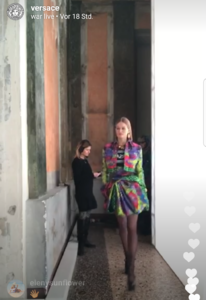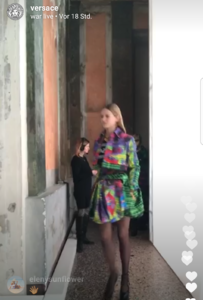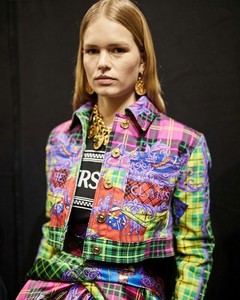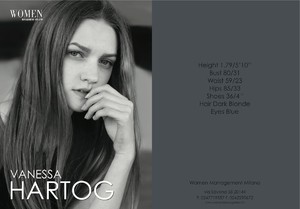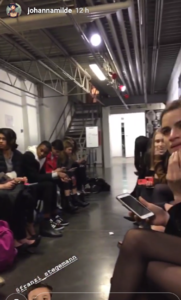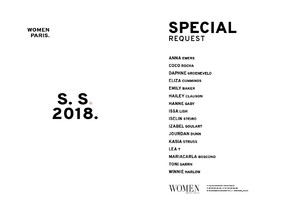Everything posted by Sheila
-
Jennifer Banun-Baine
-
Jennifer Banun-Baine
-
Jennifer Banun-Baine
-
Jennifer Banun-Baine
Jennifer Age: 22 years Hair: Darkbrown Eyes: Blue Participant at Germanys Next Topmodel Cycle 13/ 2018
-
Anna Luisa Ewers
Simply Anna
-
Anna Luisa Ewers
- Hannah Sprehe
- Anna Luisa Ewers
- Hannah Sprehe
- Hannah Sprehe
- Vanessa Hartog
- Vanessa Hartog
- Johanna Milde
Beautiful Milan & Casting tour wih german model collegues Alicia Holst & Franzi Stegemann I hope she could book some good shows!- Hannah Sprehe
- Hannah Sprehe
- Anna Luisa Ewers
- Celine Bethmann
- Celine Bethmann
- Anna Luisa Ewers
- Johanna Milde
- Serlina Hohmann
Serlina is still in Koblenz Germany She and her crumpy little dog, I think Serlina is frustrated and sad these times, because of this lost process. Possible she is not allowedto work at moment?- Serlina Hohmann
- Vanessa Hartog
Now with Womenmanagement Italy: http://www.womenmanagement.it/portfolio/8932/vanessa-hartog/- Vanessa Hartog
- Hannah Sprehe
Account
Navigation
Search
Configure browser push notifications
Chrome (Android)
- Tap the lock icon next to the address bar.
- Tap Permissions → Notifications.
- Adjust your preference.
Chrome (Desktop)
- Click the padlock icon in the address bar.
- Select Site settings.
- Find Notifications and adjust your preference.
Safari (iOS 16.4+)
- Ensure the site is installed via Add to Home Screen.
- Open Settings App → Notifications.
- Find your app name and adjust your preference.
Safari (macOS)
- Go to Safari → Preferences.
- Click the Websites tab.
- Select Notifications in the sidebar.
- Find this website and adjust your preference.
Edge (Android)
- Tap the lock icon next to the address bar.
- Tap Permissions.
- Find Notifications and adjust your preference.
Edge (Desktop)
- Click the padlock icon in the address bar.
- Click Permissions for this site.
- Find Notifications and adjust your preference.
Firefox (Android)
- Go to Settings → Site permissions.
- Tap Notifications.
- Find this site in the list and adjust your preference.
Firefox (Desktop)
- Open Firefox Settings.
- Search for Notifications.
- Find this site in the list and adjust your preference.