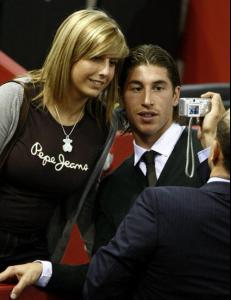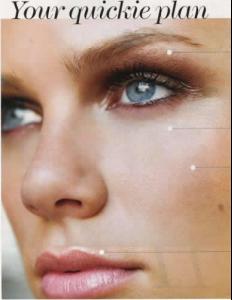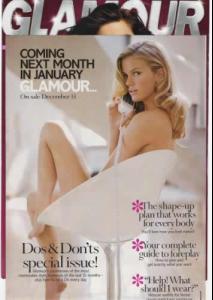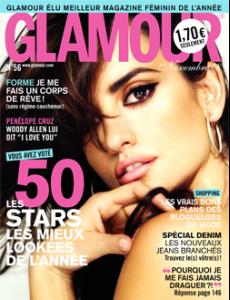Everything posted by marion02
-
Sergio Ramos
- Iker Casillas
- Sergio Ramos
- Alena Seredova
- Alena Seredova
- Raúl González Blanco
is raul's father with them?- Maria Sharapova
thanks you nice to see her back at trainer- Brooklyn Decker
- Penelope Cruz
- Scarlett Johansson
- Mandy Moore
- Mandy Moore
10 October 2008 - Los Angeles, California - Mandy Moore. Gen Art, Blackberry and T-Mobile Present the 11th Annual "Fresh Faces in Fashion" Show at the Peterson Automotive Museum.- Alena Seredova
awww cute family thanks- Maria Sharapova
http://img18.imagevenue.com/img.php?image=..._122_1028lo.jpg- Serena Williams
thanks i don't like her blond- Brooklyn Decker
well i would like but i haven't any acces to the magazine I will see on the website if they post the pics- Brooklyn Decker
Andy Roddick and Brooklyn Decker wedding plans We told you yesterday that our Dennis McCafferty is in Charlotte, N.C. today for a cover story shoot involving Sports Illustrated swimsuit models and NASCAR drivers. (Yes, we always give him the tough duty.) Well, who should show up with the models today but tennis great Andy Roddick, who is engaged to model Brooklyn Decker. Roddick was just casually hanging out and reading The Wall Street Journal while the ladies were getting ready so, ever the good reporter, Dennis asked Andy about the couple's wedding plans. He learned that while there is no date yet, the ceremony is to take place in Austin, Texas, where Roddick has a home, and that Decker is being cool about the whole thing. "She's certainly no bridezilla," Roddick says.- Abigail Clancy
Account
Navigation
Search
Configure browser push notifications
Chrome (Android)
- Tap the lock icon next to the address bar.
- Tap Permissions → Notifications.
- Adjust your preference.
Chrome (Desktop)
- Click the padlock icon in the address bar.
- Select Site settings.
- Find Notifications and adjust your preference.
Safari (iOS 16.4+)
- Ensure the site is installed via Add to Home Screen.
- Open Settings App → Notifications.
- Find your app name and adjust your preference.
Safari (macOS)
- Go to Safari → Preferences.
- Click the Websites tab.
- Select Notifications in the sidebar.
- Find this website and adjust your preference.
Edge (Android)
- Tap the lock icon next to the address bar.
- Tap Permissions.
- Find Notifications and adjust your preference.
Edge (Desktop)
- Click the padlock icon in the address bar.
- Click Permissions for this site.
- Find Notifications and adjust your preference.
Firefox (Android)
- Go to Settings → Site permissions.
- Tap Notifications.
- Find this site in the list and adjust your preference.
Firefox (Desktop)
- Open Firefox Settings.
- Search for Notifications.
- Find this site in the list and adjust your preference.