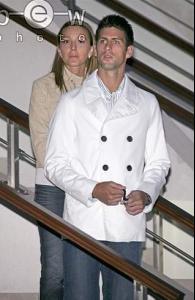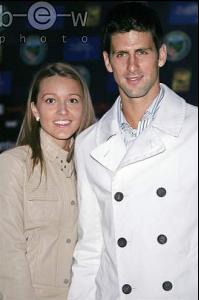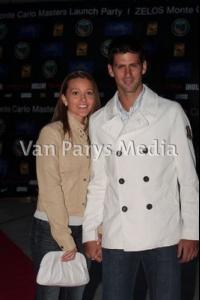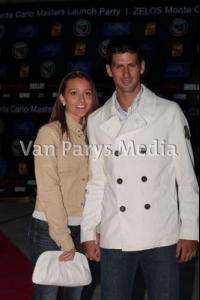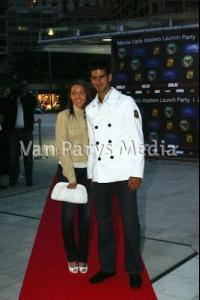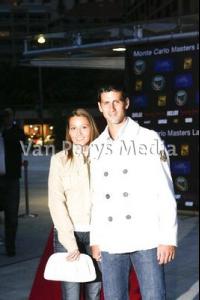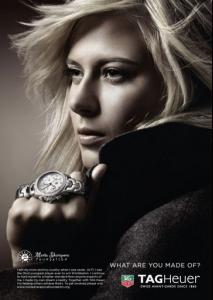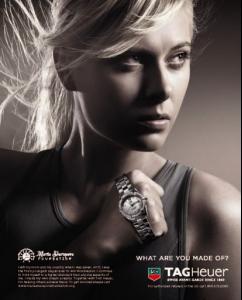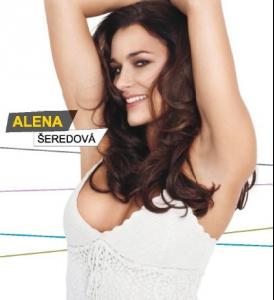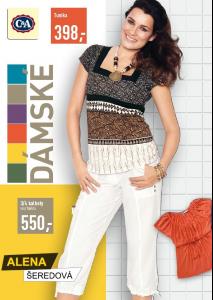Everything posted by marion02
-
Luis Figo
wow thanks Chic for the pics she is so pretty
-
Brooklyn Decker
- Novak Djokovic
- Alena Seredova
- Brooklyn Decker
thanks Gabriela- Roger Federer
- Novak Djokovic
- Maria Sharapova
- Alena Seredova
- Alena Seredova
- Brooklyn Decker
- Brooklyn Decker
- Brooklyn Decker
- Brooklyn Decker
Andy Roddick and Brooklyn Decker are engagement cute. The happy couple went to dinner at Rosa Mexicana in New York City. On the walk home the couple joked with each other as they held hands- Jennifer Aniston
thanks for the pics and the scans she looks stunning- Jessica Alba
aww thanks for these they look so cute- Maria Sharapova
- Maria Sharapova
Tuesday April 7 2009. Tennis star Maria Sharapova attracts the attentions of the paparazzi as she heads home following a night out at Bar Marmont.- Candids
Alessandra Ambrosio takes her daughter Anja for a stroll and picks flowers for her.April 7th, 2009 Los Angeles- Andy Murray
- Brooklyn Decker
- Serena Williams
- Novak Djokovic
thanks for the pics Murray was so much better than him today but I am happy to see Novak getting back at his best I hope to see him made a great clay season- Brooklyn Decker
the woman sitting beside her his her mom ? I think she wanted to say Andy's mum thanks for the pics miss- Roger Federer
I am so glad to see Novak in final :hell yea!: but I don't know what happens to Roger he made a great start probably the image of the match - Novak Djokovic
Account
Navigation
Search
Configure browser push notifications
Chrome (Android)
- Tap the lock icon next to the address bar.
- Tap Permissions → Notifications.
- Adjust your preference.
Chrome (Desktop)
- Click the padlock icon in the address bar.
- Select Site settings.
- Find Notifications and adjust your preference.
Safari (iOS 16.4+)
- Ensure the site is installed via Add to Home Screen.
- Open Settings App → Notifications.
- Find your app name and adjust your preference.
Safari (macOS)
- Go to Safari → Preferences.
- Click the Websites tab.
- Select Notifications in the sidebar.
- Find this website and adjust your preference.
Edge (Android)
- Tap the lock icon next to the address bar.
- Tap Permissions.
- Find Notifications and adjust your preference.
Edge (Desktop)
- Click the padlock icon in the address bar.
- Click Permissions for this site.
- Find Notifications and adjust your preference.
Firefox (Android)
- Go to Settings → Site permissions.
- Tap Notifications.
- Find this site in the list and adjust your preference.
Firefox (Desktop)
- Open Firefox Settings.
- Search for Notifications.
- Find this site in the list and adjust your preference.