Lingerie Yse Paris
2b81f697-b62d-4249-a4dc-a5cc60cd99a9_yse-triangle-tanga-ne-le-dis-jamais-ivoire+(1).avif 4e69e270-133d-4193-8ba6-647c22e81b36_yse-triangle-tanga-ne-le-dis-jamais-ivoire+(3).avif 6b20e41b-037d-420a-b842-46eb915e287e_yse-triangle-armaturé-tanga-ne-le-dis-jamais-ivoire+(1).avif 30c9ace7-2efe-4440-8537-9055fb3e4f59_yse-push-up-demi-mousse-shorty-ne-le-dis-jamais-ivoire.avif 185d6a83-d25f-4b33-9b9e-b726755254b0_yse-push-up-demi-mousse-shorty-ne-le-dis-jamais-ivoire+(2).avif 5163dfef-fab6-41df-8b79-5ba10065590a_yse-push-up-demi-mousse-shorty-ne-le-dis-jamais-ivoire+(6).avif a0b1e7fd-851a-4d9d-ac89-dbe5ead8723e_yse-triangle-armaturé-ne-le-dis-jamais-ivoire+(2).avif b4f25ed5-8578-45d8-8365-e314bbf84006_yse-triangle-armaturé-tanga-ne-le-dis-jamais-ivoire+(3).avif bf58c367-7784-43b2-afcc-d3ac2f0f142f_yse-push-up-demi-mousse-shorty-ne-le-dis-jamais-ivoire+(1).avif c700eb9b-b33a-4448-ab96-222c895db502_yse-triangle-armaturé-ne-le-dis-jamais-ivoire (1).avif
































































































































































.thumb.jpg.a009fa11c46bcb3b51f1c592083cc2cb.jpg)











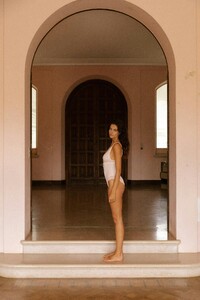













.thumb.jpg.fdf163189611d1ad82badea9305f51b6.jpg)




.thumb.jpg.4e880085aac1f430143629ebd86115be.jpg)









































































.thumb.webp.3e07214a78b2e01efa6ac17dc66424b5.webp)



















.thumb.webp.53287c79f8797313d98d2dc7297c3693.webp)





























.thumb.webp.cd73ea3e4ccc6ac33da717269c7f9899.webp)































































