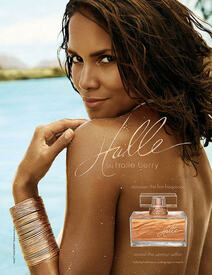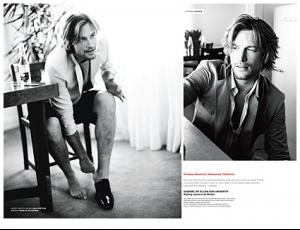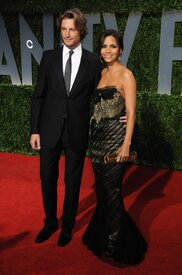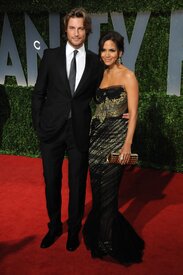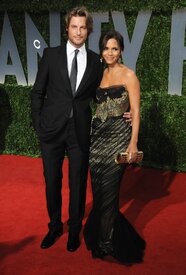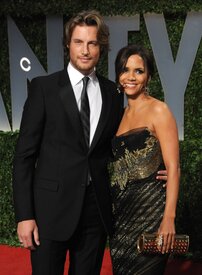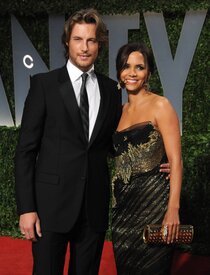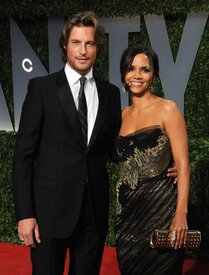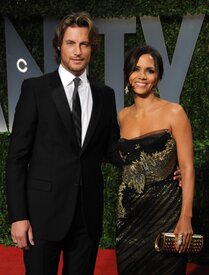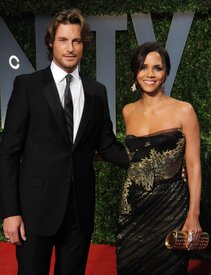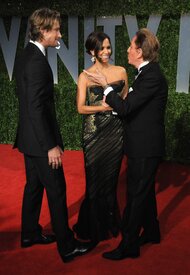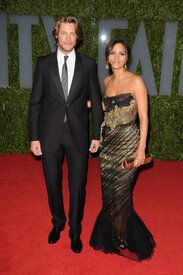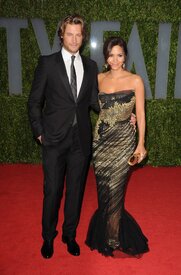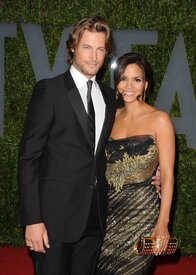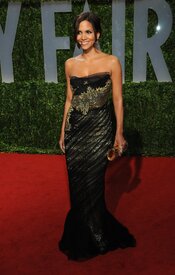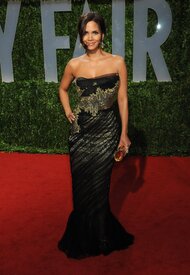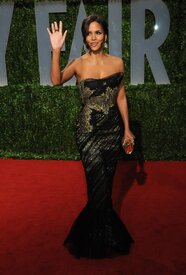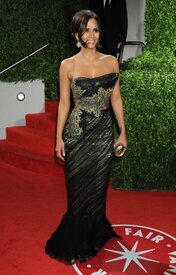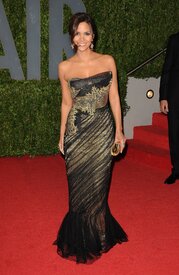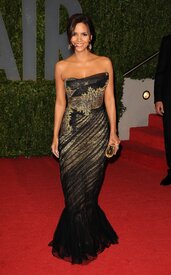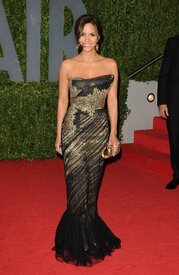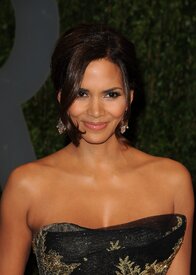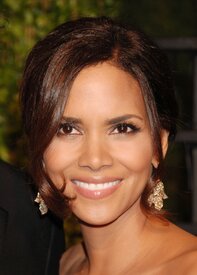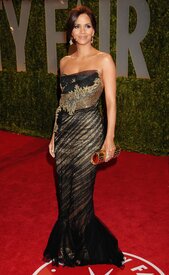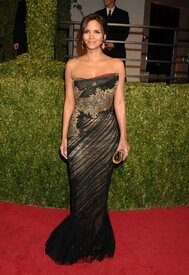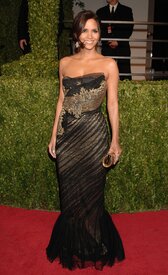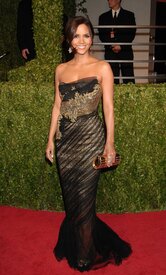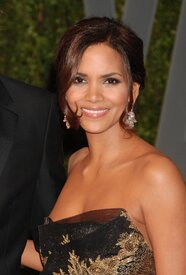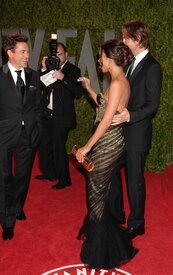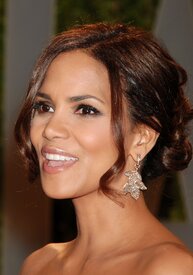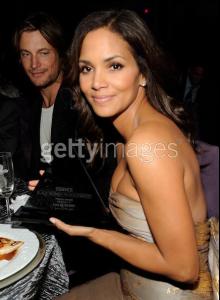Everything posted by HalbrYFF
-
Halle Berry
Looking at all the women in those Revlon ads with Halle. She's the last woman standing. To this day she is still the face/spokes woman for the company. I wonder how much she makes off Revlon a year?
- Halle Berry
-
Halle Berry
-
Halle Berry
I love her handbag. But I don't know how I feel about her hair.
- Halle Berry
-
Halle Berry
Thanks for the pix! Nahla is too too cute.
- Gabriel Aubry
-
Halle Berry
- Halle Berry
- Halle Berry
I liked her hair like that.- Halle Berry
Love love love it! Thanks- Halle Berry
Thank you Coming soon: Halle by Halle Berry. bellasugar Wow Ferry you got the other picture. Thanks!- Halle Berry
- Gabriel Aubry
- Gabriel Aubry
- Age Actress Competition
- Gabriel Aubry
- Halle Berry
Thank you so much for the pictures.- Gabriel Aubry
- Halle Berry
I hope she's going to the Oscars Sunday. She has just been voted as having the best Oscars dress of all time. I whould love to see what she would wear.- Halle Berry
- Halle Berry
- Halle Berry
- Halle Berry
- Halle Berry
- Halle Berry
Account
Navigation
Search
Configure browser push notifications
Chrome (Android)
- Tap the lock icon next to the address bar.
- Tap Permissions → Notifications.
- Adjust your preference.
Chrome (Desktop)
- Click the padlock icon in the address bar.
- Select Site settings.
- Find Notifications and adjust your preference.
Safari (iOS 16.4+)
- Ensure the site is installed via Add to Home Screen.
- Open Settings App → Notifications.
- Find your app name and adjust your preference.
Safari (macOS)
- Go to Safari → Preferences.
- Click the Websites tab.
- Select Notifications in the sidebar.
- Find this website and adjust your preference.
Edge (Android)
- Tap the lock icon next to the address bar.
- Tap Permissions.
- Find Notifications and adjust your preference.
Edge (Desktop)
- Click the padlock icon in the address bar.
- Click Permissions for this site.
- Find Notifications and adjust your preference.
Firefox (Android)
- Go to Settings → Site permissions.
- Tap Notifications.
- Find this site in the list and adjust your preference.
Firefox (Desktop)
- Open Firefox Settings.
- Search for Notifications.
- Find this site in the list and adjust your preference.