Everything posted by fallinlove
- Liza Shmelyova
- Adéla Foldová
- Adéla Foldová
-
Alexandra & Maria Spanidou
- Anika Torgerson
-
Polina Maryk
-
Anisia Khurmatulina
-
Anisia Khurmatulina
-
Anisia Khurmatulina
-
Anisia Khurmatulina
- Anika Torgerson
- Anika Torgerson
- Anika Torgerson
- Anika Torgerson
- Anika Torgerson
- Anika Torgerson
- Anika Torgerson
- Anika Torgerson
- Anika Torgerson
-
Estella Boersma
- Daria Melocchi
- Alisha Nesvat
- Anisia Khurmatulina
- Julie Salmanova
- Julie Salmanova
.thumb.jpg.0951bc267927a5c1e552ef01d7f5909b.jpg)































.thumb.jpg.37815787c440a99526ecfa09bd5bcc73.jpg)
.thumb.jpg.c80c265264913142bdcd2d4c69c6b6f1.jpg)
.thumb.jpg.556ab692f8f96b59fe62fbca5d7bef9d.jpg)
.thumb.jpg.eb03cde4483c96b259010a0dbe23c4f2.jpg)
.thumb.jpg.4d3bf83cb401bc4da74af092a83763a4.jpg)
.thumb.jpg.52a76fac9f6404cbfb6cbca89dc8ac27.jpg)
.thumb.jpg.de2e1402aa50b06a93cb60f34e90ba93.jpg)
.thumb.jpg.6f6446ccb98aa6f364c33c54b1ec913f.jpg)
.thumb.jpg.aead988024a671a05a17fbef9d0788ae.jpg)
.thumb.jpg.e1247be25a35f7eddf6de6380ac30f62.jpg)
.thumb.jpg.f1a05305a0b928a62338fbc63838261d.jpg)
.thumb.jpg.1cb1b3057d75b62eea4536f48b901836.jpg)
.thumb.jpg.b2d19018ae593660734111d1a38d3931.jpg)
.thumb.jpg.69ae2b7817102e9ad567dc7418b41f41.jpg)
.thumb.jpg.16958845e1ab679b55673c2d968ff3dd.jpg)
.thumb.jpg.4ae73cb5700a3f89a04436b761a6dac0.jpg)






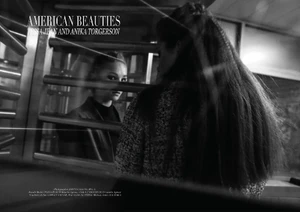




































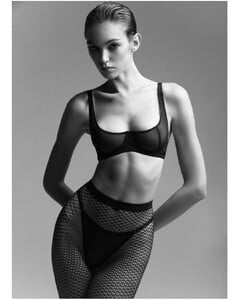










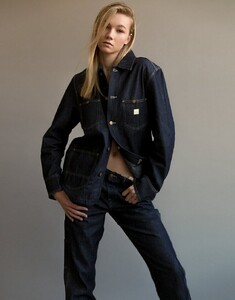

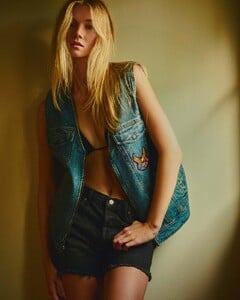




















































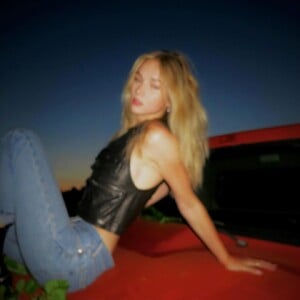






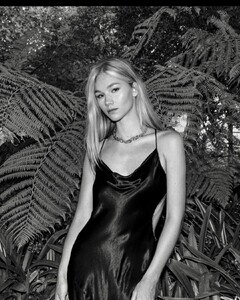




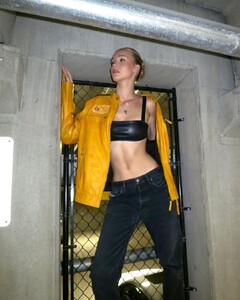



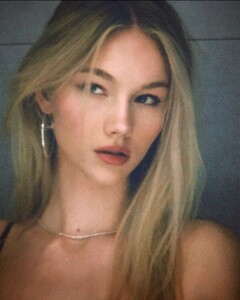






.thumb.jpg.aa0a3fee69f4170222d165577f52fab2.jpg)
.thumb.jpg.924767d40521a36900c86fbce5a907bc.jpg)
.thumb.jpg.af534c53ee43333867e596987887ca1e.jpg)
.thumb.jpg.fa498ebcf9009abdc76b2248ea9f8449.jpg)
.thumb.jpg.b6b9b489b707ffa1956bb1e28cf31de7.jpg)
.thumb.jpg.9f36f165842238aa958bda1436f8f892.jpg)
.thumb.jpg.3f9b1d338f77fca825f3bbf05a550169.jpg)









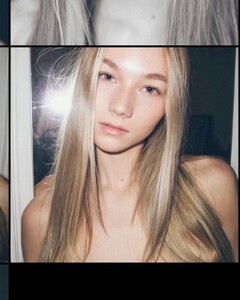

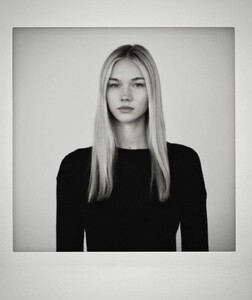


































.thumb.jpg.41de0d7c666cafecd61da0f1fa9b39af.jpg)
.thumb.jpg.38d948afe009b321ba6c5332c65857c5.jpg)
.thumb.jpg.ff22c73696164f3e64a440a208f0843a.jpg)
.thumb.jpg.6ef71a7b37ad9a28bb83a14faff4ac45.jpg)
.thumb.jpg.d6fa4a0b300bada409c384fcf41b6cde.jpg)
.thumb.jpg.31ab0c3c8eb417f3bba8f5d01ae6b0fe.jpg)
.thumb.jpg.752749cfcc0cc409e2621a8114c76ca3.jpg)
.thumb.jpg.308ae45a24869fa95f52cac461fa5c07.jpg)
.thumb.jpg.45171f5b7ee6535fced37421f22d273c.jpg)
.thumb.jpg.9696817c7efeca1e3d3121f46fc9089e.jpg)
.thumb.jpg.d6636f39b7c5d06e7ec998da9ec60843.jpg)
.thumb.jpg.c8567d41f9750f11323cff72b7038ac9.jpg)
.thumb.jpg.a0e9ae15bc687b2a327188d5dab3660d.jpg)
.thumb.jpg.74337f8b5af22c788b7d8c282ecdbefa.jpg)
.thumb.jpg.697f1635eee5383379185cdfb9a6f054.jpg)
.thumb.jpg.8babec5b5159df5409d5b14ff53f426e.jpg)
.thumb.jpg.911013bb79e134d6ba07a2b2c4675f02.jpg)
.thumb.jpg.e7274dfbc2407f067d0bbfbb6d82d5e4.jpg)







