
Everything posted by Ewciolina
-
Kendall Jenner
- Natasha Poly
- Irina Shayk
- Stella Maxwell
- Bella Hadid
- Gigi Hadid
- Kaia Gerber
- Miranda Kerr
BEAUTY/CREW: MIRANDA KERR ON MULTITASKING, MOTHERHOOD & THE POWER OF CRYSTALS PODCAST: https://play.acast.com/s/get-lippy/8ff92634-40b4-475d-bdc7-22c69f3b4595- Miranda Kerr
MAY 16 - NYC Source: @createcultivate Instagram- Kaia Gerber
- Miranda Kerr
- Kaia Gerber
- Kaia Gerber
- Kaia Gerber
- Kaia Gerber
- Kaia Gerber
- Kaia Gerber
- Kaia Gerber
- Kaia Gerber
- Kaia Gerber
- Miranda Kerr
PART V 86854513_141423537343405_4969054162843842896_n.mp4 87066291_272616900371667_7460058932226362639_n.mp4 87113860_129138165282334_3847712314835868176_n.mp4 87129479_228963658282238_154055751886224038_n.mp4 87101256_853396175100788_4070289449137473650_n.mp4 87086092_1062562074105735_2505405815921553133_n.mp4 Source: @adorebeauty Instagram Stories- Miranda Kerr
PART IV 86801026_1101997030141930_7290956706361744923_n.mp4 87004208_800529287113251_6589696372565588243_n.mp4 87141748_541026843435615_7222385117789262282_n.mp4 87132131_185251372802415_2578834787324749316_n.mp4 Source: @adorebeauty Instagram Stories- Miranda Kerr
PART III 86830064_2752809034811380_5738034977034721604_n.mp4 86830222_218245032553745_779090243080627966_n.mp4 87086823_211270416939510_2161606514049141342_n.mp4 87024077_2484683648527423_4492304824215423913_n.mp4 Source: @adorebeauty Instagram Stories- Miranda Kerr
PART II 87375073_550142992263662_5437295678672601653_n.mp4 87114277_1090836017926009_6589326533824230617_n.mp4 87176368_677448089660886_1129241533001947556_n.mp4 87058594_144368936689747_1492164260086851524_n.mp4 Source: @adorebeauty Instagram Stories- Miranda Kerr
PART I 87159521_100843291497701_1042204440835501143_n.mp4 87108855_220872879045142_4319778902958015806_n.mp4 87009190_182703462985801_5495541385199326897_n.mp4 87138003_335655357322087_1978773231065203744_n.mp4 Source: @adorebeauty Instagram Stories - Natasha Poly
Account
Navigation
Search
Configure browser push notifications
Chrome (Android)
- Tap the lock icon next to the address bar.
- Tap Permissions → Notifications.
- Adjust your preference.
Chrome (Desktop)
- Click the padlock icon in the address bar.
- Select Site settings.
- Find Notifications and adjust your preference.
Safari (iOS 16.4+)
- Ensure the site is installed via Add to Home Screen.
- Open Settings App → Notifications.
- Find your app name and adjust your preference.
Safari (macOS)
- Go to Safari → Preferences.
- Click the Websites tab.
- Select Notifications in the sidebar.
- Find this website and adjust your preference.
Edge (Android)
- Tap the lock icon next to the address bar.
- Tap Permissions.
- Find Notifications and adjust your preference.
Edge (Desktop)
- Click the padlock icon in the address bar.
- Click Permissions for this site.
- Find Notifications and adjust your preference.
Firefox (Android)
- Go to Settings → Site permissions.
- Tap Notifications.
- Find this site in the list and adjust your preference.
Firefox (Desktop)
- Open Firefox Settings.
- Search for Notifications.
- Find this site in the list and adjust your preference.

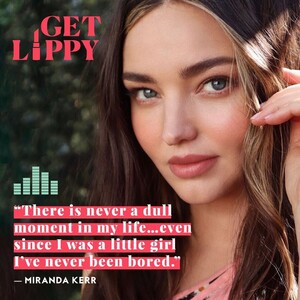

















.thumb.jpg.f35b6225c3133db4924773217880ab44.jpg)





