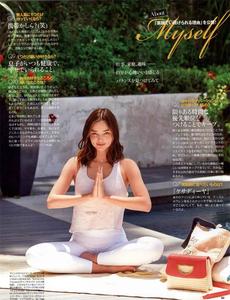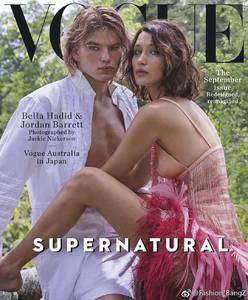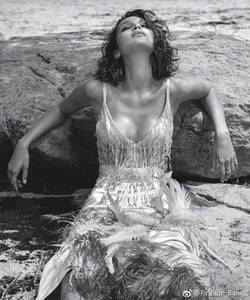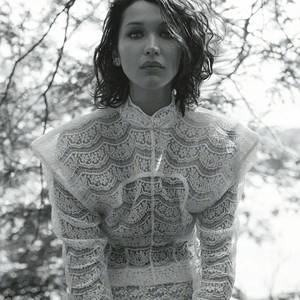Everything posted by Ewciolina
-
Taylor Hill
Source: @themodelsnapchats Instagram
- Kaia Gerber
-
Jennifer Aniston
- Kaia Gerber
- Kaia Gerber
-
Xenia Tchoumitcheva
-
Xenia Tchoumitcheva
-
Xenia Tchoumitcheva
-
Bella Hadid
-
Miranda Kerr
-
Alicia Vikander
- Bella Hadid
- Miranda Kerr
INSTYLE AUSTRALIA, SEPTEMBER 2017 Source: magazinelib.com Source: @mirandakerrandkoraorganics_fan Instagram DitaDiamondis I anticipate your question - unfortunately I don't know the photographer's name Could you try to extract it please?- Miranda Kerr
THE GLOBAL GROUP CAMPAIGN 2017 Users who are not able to watch both commercials via Youtube - You can watch them (and behind the scenes video with Miranda) here https://www.the-g.co.jp/group/cm.php- Miranda Kerr
- Miranda Kerr
- Miranda Kerr
- Bella Hadid
VOGUE AUSTRALIA, SEPREMBER 2017 (PREVIEW) Photographer: Jackie Nickerson Source: @supermodelssource Instagram, @bellalooks Twitter- Miranda Kerr
- Lily Collins
- Bella Hadid
Account
Navigation
Search
Configure browser push notifications
Chrome (Android)
- Tap the lock icon next to the address bar.
- Tap Permissions → Notifications.
- Adjust your preference.
Chrome (Desktop)
- Click the padlock icon in the address bar.
- Select Site settings.
- Find Notifications and adjust your preference.
Safari (iOS 16.4+)
- Ensure the site is installed via Add to Home Screen.
- Open Settings App → Notifications.
- Find your app name and adjust your preference.
Safari (macOS)
- Go to Safari → Preferences.
- Click the Websites tab.
- Select Notifications in the sidebar.
- Find this website and adjust your preference.
Edge (Android)
- Tap the lock icon next to the address bar.
- Tap Permissions.
- Find Notifications and adjust your preference.
Edge (Desktop)
- Click the padlock icon in the address bar.
- Click Permissions for this site.
- Find Notifications and adjust your preference.
Firefox (Android)
- Go to Settings → Site permissions.
- Tap Notifications.
- Find this site in the list and adjust your preference.
Firefox (Desktop)
- Open Firefox Settings.
- Search for Notifications.
- Find this site in the list and adjust your preference.

.thumb.jpg.86e98bcc70ac4a45906beb0240a8f9f0.jpg)
.thumb.jpg.3a8e3089e571d6382a1c0ef076fd4fac.jpg)
.thumb.jpg.2ce3b3f470c3a25bf8db45dd2b1051fc.jpg)
.thumb.jpg.039f636b04474928fa4db4d24141e5d4.jpg)
.thumb.jpg.dae6684f3cc70239039b415c479927db.jpg)
.thumb.jpg.f7b9dd1fad8e4f0ff3355aad930d27ff.jpg)
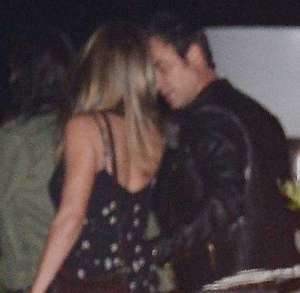








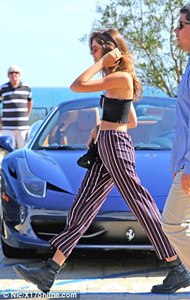












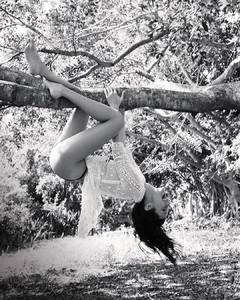




92017-1.thumb.png.c30e898dbe2ff02c408617db5826db85.png)
92017-2.thumb.png.b5ecaef0acc950a92d3faa02f1697cc4.png)