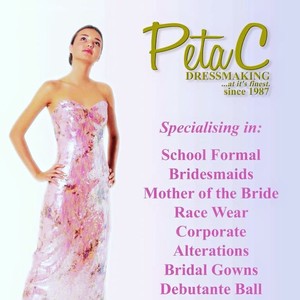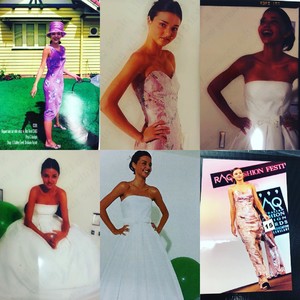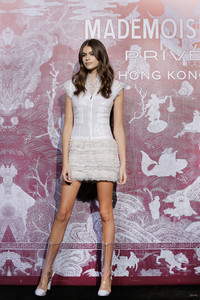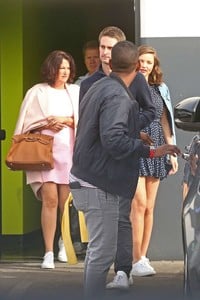Everything posted by Ewciolina
-
Xenia Tchoumitcheva
Source: Xenia's Instagram
-
Xenia Tchoumitcheva
-
Bella Hadid
- Kaia Gerber
- Kaia Gerber
- Miranda Kerr
- Miranda Kerr
CREATE SPACE FOR CALM IN YOUR DAILY LIFE ARTICLE: http://blog.koraorganics.com/create-space-for-calm/- Miranda Kerr
- Miranda Kerr
MIRANDA'S TIPS FOR A MORE EMPOWERED YEAR ARTICLE: http://blog.koraorganics.com/mirandas-tips-for-a-more-empowered-year/- Miranda Kerr
- Kaia Gerber
- Kaia Gerber
- The Best Harper's Bazaar Cover (Model Edition)
Rosie- Rosie Huntington-Whiteley
- Miranda Kerr
- Rosie Huntington-Whiteley
- Nina Dobrev
- Alicia Vikander
- Alicia Vikander
- Miranda Kerr
KORADIOR FALL/WINTER 2017/18- Kaia Gerber
- Miranda Kerr
Source: Miranda's Instagram- Miranda Kerr
- The Best Harper's Bazaar Cover (Model Edition)
Miranda- Miranda Kerr
MEI.COM Photographer: Jumbo Tsui Hair: Ericka Verrett Manicure: Kim Truong Styling: Monica Rose Source: @JumboTsui/Weibo UNTAGGED Source: @jumbotsui Instagram - Kaia Gerber
Account
Navigation
Search
Configure browser push notifications
Chrome (Android)
- Tap the lock icon next to the address bar.
- Tap Permissions → Notifications.
- Adjust your preference.
Chrome (Desktop)
- Click the padlock icon in the address bar.
- Select Site settings.
- Find Notifications and adjust your preference.
Safari (iOS 16.4+)
- Ensure the site is installed via Add to Home Screen.
- Open Settings App → Notifications.
- Find your app name and adjust your preference.
Safari (macOS)
- Go to Safari → Preferences.
- Click the Websites tab.
- Select Notifications in the sidebar.
- Find this website and adjust your preference.
Edge (Android)
- Tap the lock icon next to the address bar.
- Tap Permissions.
- Find Notifications and adjust your preference.
Edge (Desktop)
- Click the padlock icon in the address bar.
- Click Permissions for this site.
- Find Notifications and adjust your preference.
Firefox (Android)
- Go to Settings → Site permissions.
- Tap Notifications.
- Find this site in the list and adjust your preference.
Firefox (Desktop)
- Open Firefox Settings.
- Search for Notifications.
- Find this site in the list and adjust your preference.