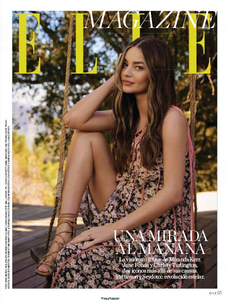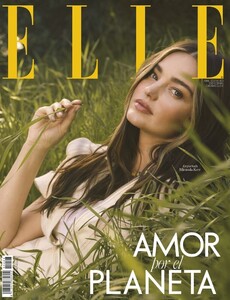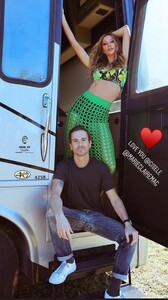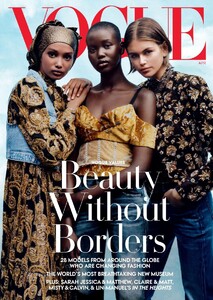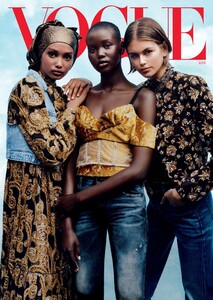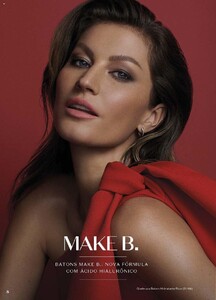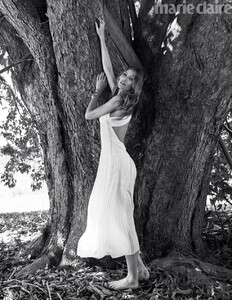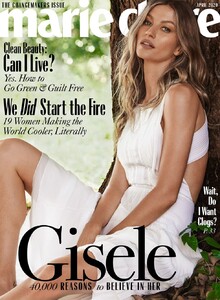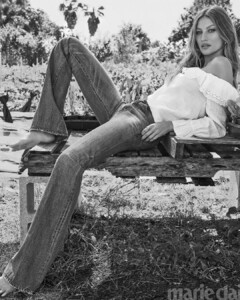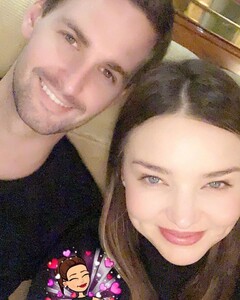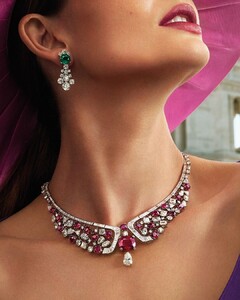Everything posted by Ewciolina
-
Miranda Kerr
-
Advertisements
-
Motion
- Lily Aldridge
You're welcome Guys Source: @lilyaldridgeparfums Instagram Source: @laurenralphlauren Instagram Stories Source: @harryjoshprotools Instagram- Miranda Kerr
ELLE ESPAÑA APRIL 2020 (On sale tomorrow!) Photographer: Nino Muñoz Hair: Ericka Verrett Makeup: Hung Vanngo Styling: Bárbara Garralda Fashion director: Laura Somoza Source: elle.com- Miranda Kerr
- Jessica Alba
- Candids
- Miranda Kerr
- Kaia Gerber
- Lily Aldridge
- Kaia Gerber
- Advertisements
- Motion
Source: O Boticário Facebook- Motion
90014371_803857323436936_312182102648526149_n.mp4 89361992_105867524255787_319483327539405890_n.mp4 Source: @marieclairemag Instagram Stories- Editorials
MARIE CLAIRE US, APRIL 2020 Photographer: Nino Muñoz Fashion Editor: J. Errico Hair: Harry Josh Makeup: Hung Vanngo at The Wall Group Production: Atlas Productions INTERVIEW: https://www.marieclaire.com/celebrity/a31213051/gisele-sustainability-interview-2020/- Kaia Gerber
- Miranda Kerr
Source: Miranda's Facebook Source: Miranda's Facebook 89076551_110130890446517_8331648270490753163_n.mp4 Source: Miranda's Instagram Stories- Miranda Kerr
FULL PODCAST: https://www.nourishedlife.com.au/article/3144547/ep-31-miranda-kerr-was-doing.html- Marie Ange Casta
- Lily Aldridge
- Lily Aldridge
- Lily Aldridge
Account
Navigation
Search
Configure browser push notifications
Chrome (Android)
- Tap the lock icon next to the address bar.
- Tap Permissions → Notifications.
- Adjust your preference.
Chrome (Desktop)
- Click the padlock icon in the address bar.
- Select Site settings.
- Find Notifications and adjust your preference.
Safari (iOS 16.4+)
- Ensure the site is installed via Add to Home Screen.
- Open Settings App → Notifications.
- Find your app name and adjust your preference.
Safari (macOS)
- Go to Safari → Preferences.
- Click the Websites tab.
- Select Notifications in the sidebar.
- Find this website and adjust your preference.
Edge (Android)
- Tap the lock icon next to the address bar.
- Tap Permissions.
- Find Notifications and adjust your preference.
Edge (Desktop)
- Click the padlock icon in the address bar.
- Click Permissions for this site.
- Find Notifications and adjust your preference.
Firefox (Android)
- Go to Settings → Site permissions.
- Tap Notifications.
- Find this site in the list and adjust your preference.
Firefox (Desktop)
- Open Firefox Settings.
- Search for Notifications.
- Find this site in the list and adjust your preference.