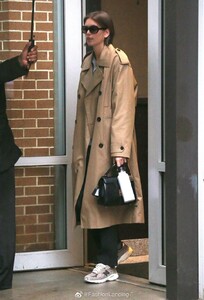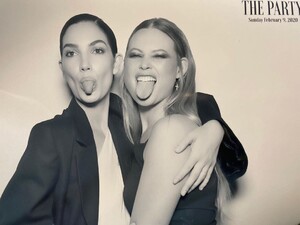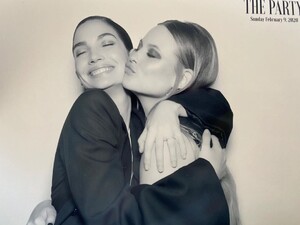Everything posted by Ewciolina
-
Bella Hadid
Source: @bazaarthailand Instagram Source: @lahamag Instagram Source: @shemagazineusa Instagram Source: @neimanmarcus Instagram
-
Bella Hadid
Source: @oscardelarenta Instagram Source: @glowybabybels Instagram
-
Bella Hadid
- Bella Hadid
- Kaia Gerber
- Kaia Gerber
- Miranda Kerr
- Miranda Kerr
MIRANDA KERR // GETTING TO THE KORA OF BEAUTY PODCAST: https://podcasts.apple.com/au/podcast/miranda-kerr-getting-to-the-kora-of-beauty/id1437134631?i=1000465236393- Rosie Huntington-Whiteley
- Kaia Gerber
- Lily Aldridge
- Motion
- Lily Aldridge
- Scarlett Johansson
- Charlize Theron
- Charlize Theron
- Charlize Theron
- Kaia Gerber
- Kate Beckinsale
- Candice Swanepoel
- Taylor Hill
- Taylor Hill
- Emma Roberts
Account
Navigation
Search
Configure browser push notifications
Chrome (Android)
- Tap the lock icon next to the address bar.
- Tap Permissions → Notifications.
- Adjust your preference.
Chrome (Desktop)
- Click the padlock icon in the address bar.
- Select Site settings.
- Find Notifications and adjust your preference.
Safari (iOS 16.4+)
- Ensure the site is installed via Add to Home Screen.
- Open Settings App → Notifications.
- Find your app name and adjust your preference.
Safari (macOS)
- Go to Safari → Preferences.
- Click the Websites tab.
- Select Notifications in the sidebar.
- Find this website and adjust your preference.
Edge (Android)
- Tap the lock icon next to the address bar.
- Tap Permissions.
- Find Notifications and adjust your preference.
Edge (Desktop)
- Click the padlock icon in the address bar.
- Click Permissions for this site.
- Find Notifications and adjust your preference.
Firefox (Android)
- Go to Settings → Site permissions.
- Tap Notifications.
- Find this site in the list and adjust your preference.
Firefox (Desktop)
- Open Firefox Settings.
- Search for Notifications.
- Find this site in the list and adjust your preference.
- Bella Hadid