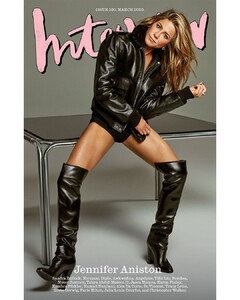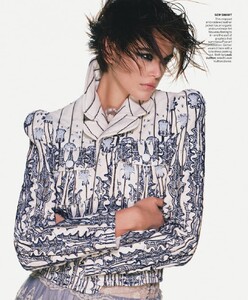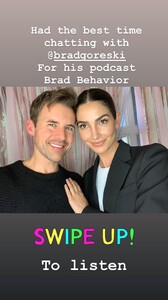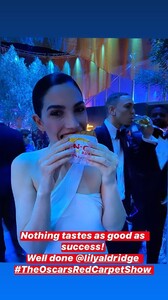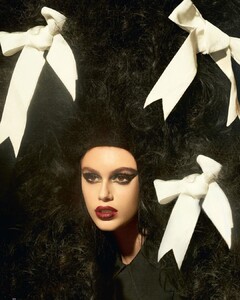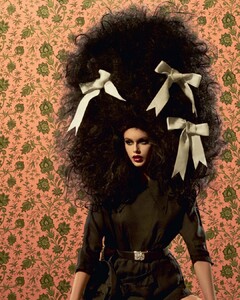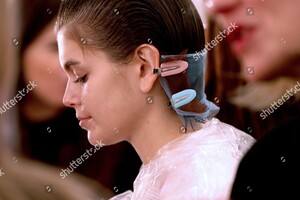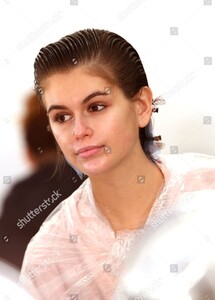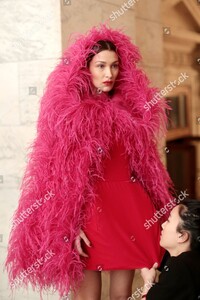Everything posted by Ewciolina
-
Jennifer Aniston
EDITORIAL Photographer: Alique Hair: Chris McMillan Makeup: Gucci Westman INTERVIEW: https://www.interviewmagazine.com/culture/jennifer-aniston-cover-story-sandra-bullock-march-2020 Source: interviewmagazine.com
-
Jennifer Aniston
-
Bella Hadid
VOGUE US MARCH 2020 "Twist and Shout" Photographer: Daniel Jackson Source: @bellahadidbrasil Instagram
-
Bella Hadid
-
Bella Hadid
- Bella Hadid
Khaite Ready To Wear Fall/Winter 2020 New York Source: @hiveblog Instagram Source: @shutterstocknow Instagram Source: bellahadidclosetcn Instagram- Rosie Huntington-Whiteley
- Kaia Gerber
- Brie Larson
- Lily Aldridge
- Lily Aldridge
86385569_2684704041623077_6611533946577279792_n.mp4 85749347_142574686793603_8660115433168145860_n.mp4 86501265_608133353361237_5926347607207452645_n.mp4 Source: @cgonzalezbeauty Instagram Source: byrdie.com- Lily Aldridge
- Lily Aldridge
- Heidi Klum
- Motion
- Penelope Cruz
- Penelope Cruz
- Kaia Gerber
- Gigi Hadid
- Gigi Hadid
- Gigi Hadid
- Bella Hadid
- Kaia Gerber
- Bella Hadid
Oscar De La Renta show, Backstage, Fall Winter 2020, New York Fashion Week, USA Source: shutterstock.com- Bella Hadid
- Bella Hadid
Account
Navigation
Search
Configure browser push notifications
Chrome (Android)
- Tap the lock icon next to the address bar.
- Tap Permissions → Notifications.
- Adjust your preference.
Chrome (Desktop)
- Click the padlock icon in the address bar.
- Select Site settings.
- Find Notifications and adjust your preference.
Safari (iOS 16.4+)
- Ensure the site is installed via Add to Home Screen.
- Open Settings App → Notifications.
- Find your app name and adjust your preference.
Safari (macOS)
- Go to Safari → Preferences.
- Click the Websites tab.
- Select Notifications in the sidebar.
- Find this website and adjust your preference.
Edge (Android)
- Tap the lock icon next to the address bar.
- Tap Permissions.
- Find Notifications and adjust your preference.
Edge (Desktop)
- Click the padlock icon in the address bar.
- Click Permissions for this site.
- Find Notifications and adjust your preference.
Firefox (Android)
- Go to Settings → Site permissions.
- Tap Notifications.
- Find this site in the list and adjust your preference.
Firefox (Desktop)
- Open Firefox Settings.
- Search for Notifications.
- Find this site in the list and adjust your preference.