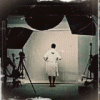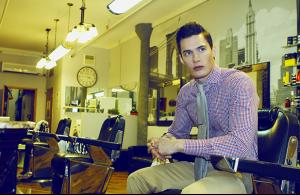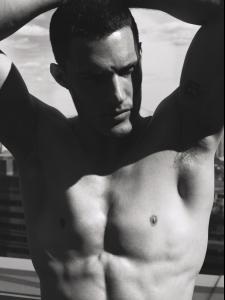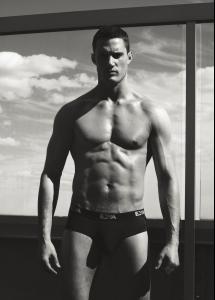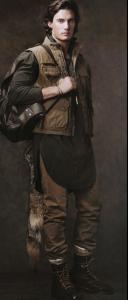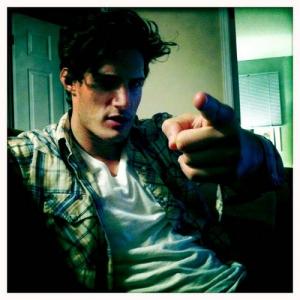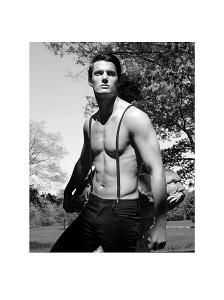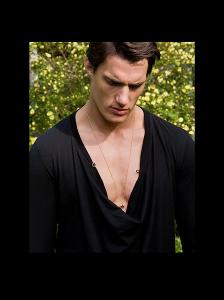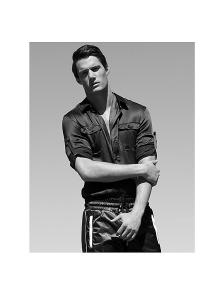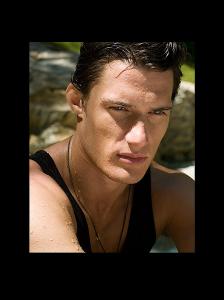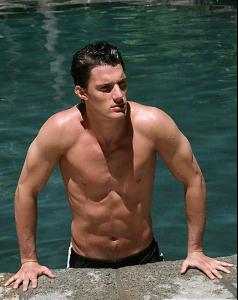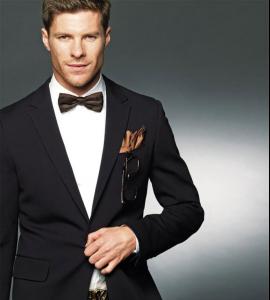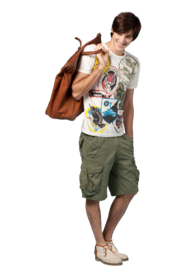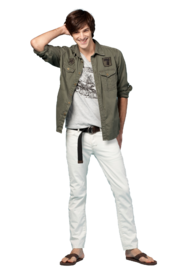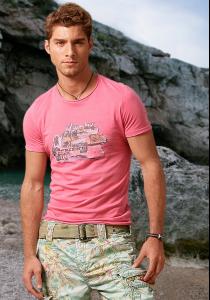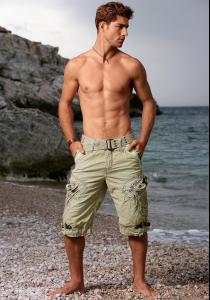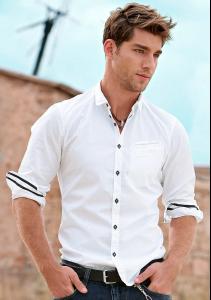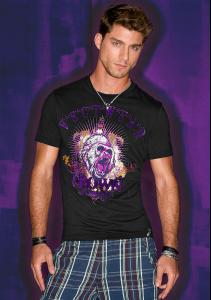Everything posted by BeautySeeker
-
Malcolm Jackson
HEIGHT: 6'0.5" HAIR COLOR: BROWN EYE COLOR: BLUE/GREEN SUIT SIZE: 40" SHOE SIZE: 10.5 US Birthplace: Oakland, US. Agencies Paris MGM Milan Why Not Model Management Barcelona Sight Management Studio Los Angeles Photo[Genics Stockholm Elite Stockholm Stockholm Modellink
-
Sam Saffman
-
Axel Hermann
-
Sam Saffman
So long with no news about Sam.
-
Sam Saffman
- Noah Mills
Thanks cezare.- Noah Mills
Imagebam never works for me, most of the pics simply don't load. Am I the only one with this problem?- Iker Casillas
Great pics, thanks.- Xabi Alonso
- I want to change my nickname/username - READ FIRST POST PRIOR TO REQUESTING
I would like to change my nickname to BeautySeeker. Thanks in advance. Done. ~ Post Edited by Joe > Average- Santiago Montero
- Santiago Montero
WANAMA. /monthly_10_2010/post-2236-0-1593893390-31688_thumb.png" class="ipsImage ipsImage_thumbnailed" alt="SM06.png">- Aitor Ocio
Great pics Aga, thanks.- Esteban Granero
- Xabi Alonso
Never heard about magazine BAMF. Where is this magazine from?- Cesc Fabregas
He's the cutest spanish player, along with J.M. Mata.- Gerard Pique
- Fernando Llorente
- Jon Kortajarena
Jon <3 He is there with fellow spaniards Cristian Santamaria, Oriol Elcacho and Andres Segura. )- Andre Ziehe
- Noah Mills
Account
Navigation
Search
Configure browser push notifications
Chrome (Android)
- Tap the lock icon next to the address bar.
- Tap Permissions → Notifications.
- Adjust your preference.
Chrome (Desktop)
- Click the padlock icon in the address bar.
- Select Site settings.
- Find Notifications and adjust your preference.
Safari (iOS 16.4+)
- Ensure the site is installed via Add to Home Screen.
- Open Settings App → Notifications.
- Find your app name and adjust your preference.
Safari (macOS)
- Go to Safari → Preferences.
- Click the Websites tab.
- Select Notifications in the sidebar.
- Find this website and adjust your preference.
Edge (Android)
- Tap the lock icon next to the address bar.
- Tap Permissions.
- Find Notifications and adjust your preference.
Edge (Desktop)
- Click the padlock icon in the address bar.
- Click Permissions for this site.
- Find Notifications and adjust your preference.
Firefox (Android)
- Go to Settings → Site permissions.
- Tap Notifications.
- Find this site in the list and adjust your preference.
Firefox (Desktop)
- Open Firefox Settings.
- Search for Notifications.
- Find this site in the list and adjust your preference.