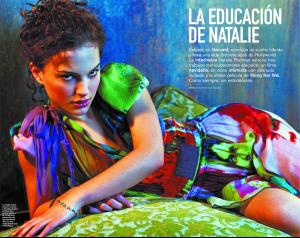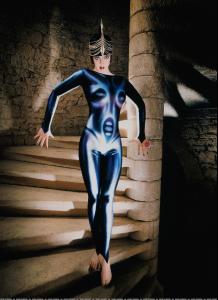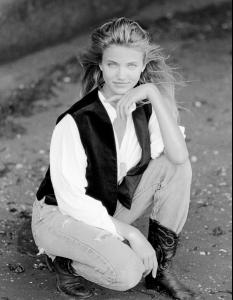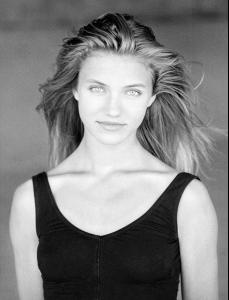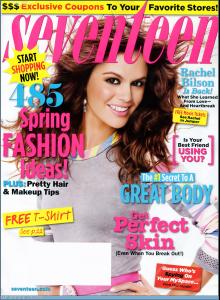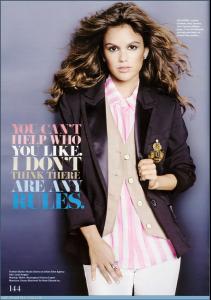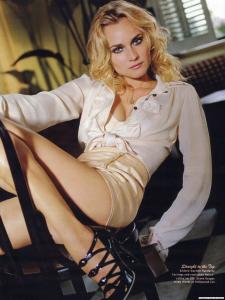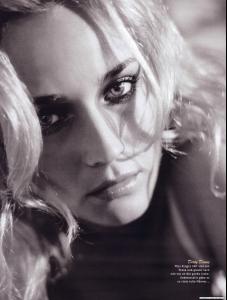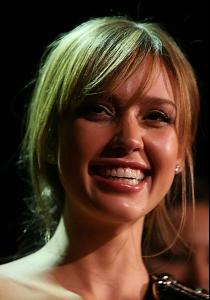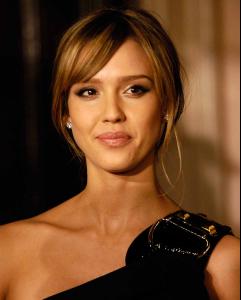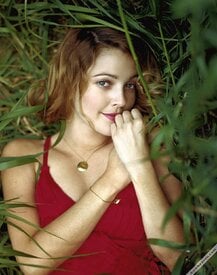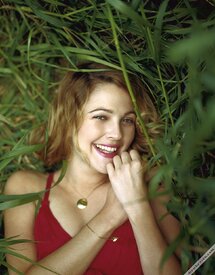Everything posted by suki_
-
Anne Hathaway
-
Hayden Panettiere
-
Scarlett Johansson
thanks for the new pics of scarlett
- Natalie Portman
-
Drew Barrymore
- Cameron Diaz
- Rachel Bilson
- Rachel Bilson
Seventeen Feb 08 /monthly_01_2008/post-2224-0-1445988057-44239_thumb.jpg" data-fileid="2329686" alt="post-2224-0-1445988057-44239_thumb.jpg" data-ratio="144.64">- Kirsten Dunst
Let me in, by Mario Testino- Mena Suvari
- Diane Kruger
- Kate Hudson
- Eva Longoria
wonderful dress, thanks luno and freddy- Kate Beckinsale
stunning girl, thanks omac- Alyssa Milano
- Keira Knightley
- Olivia Wilde
"Fix" Slamdance Film Festival- Kate Beckinsale
- Alyssa Milano
- Olivia Wilde
- Drew Barrymore
- Cameron Diaz
Account
Navigation
Search
Configure browser push notifications
Chrome (Android)
- Tap the lock icon next to the address bar.
- Tap Permissions → Notifications.
- Adjust your preference.
Chrome (Desktop)
- Click the padlock icon in the address bar.
- Select Site settings.
- Find Notifications and adjust your preference.
Safari (iOS 16.4+)
- Ensure the site is installed via Add to Home Screen.
- Open Settings App → Notifications.
- Find your app name and adjust your preference.
Safari (macOS)
- Go to Safari → Preferences.
- Click the Websites tab.
- Select Notifications in the sidebar.
- Find this website and adjust your preference.
Edge (Android)
- Tap the lock icon next to the address bar.
- Tap Permissions.
- Find Notifications and adjust your preference.
Edge (Desktop)
- Click the padlock icon in the address bar.
- Click Permissions for this site.
- Find Notifications and adjust your preference.
Firefox (Android)
- Go to Settings → Site permissions.
- Tap Notifications.
- Find this site in the list and adjust your preference.
Firefox (Desktop)
- Open Firefox Settings.
- Search for Notifications.
- Find this site in the list and adjust your preference.