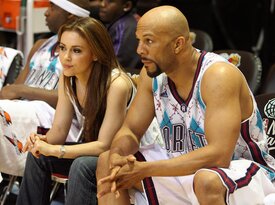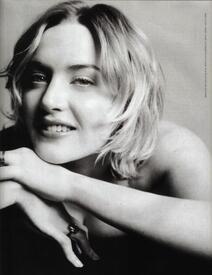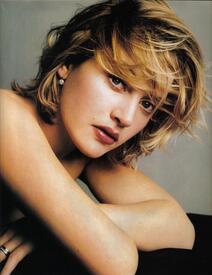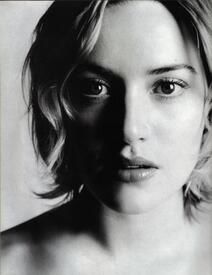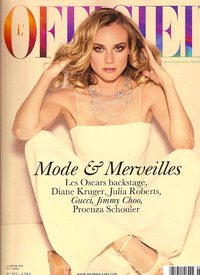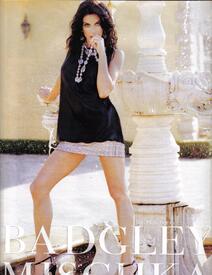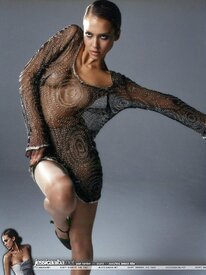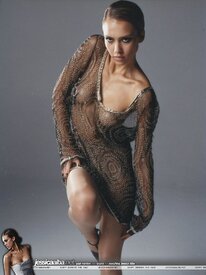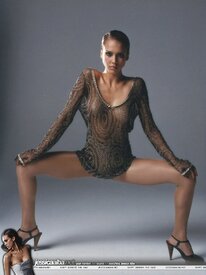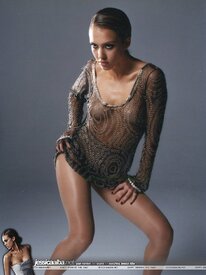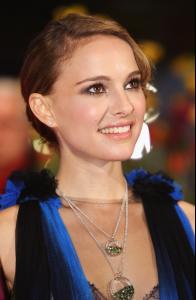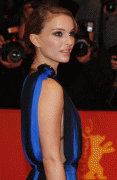Everything posted by suki_
-
Olivia Wilde
you're welcome albaforever
-
Charlize Theron
- Minnie Driver
- Claire Danes
- Olivia Wilde
- Alyssa Milano
- Penelope Cruz
thanks roque, great catalogue, and thanks freddy- Miscellaneous
Do you have anyone of these in HQ?? Those are amazing- Alyssa Milano
- Gwyneth Paltrow
- Kate Winslet
- Diane Kruger
- Teri Hatcher
- Diane Kruger
- Diane Kruger
- Kate Winslet
- Jessica Alba
- Natalie Portman
- Scarlett Johansson
- Scarlett Johansson
- Natalie Portman
- Natalie Portman
- Natalie Portman
- Natalie Portman
- Natalie Portman
/monthly_02_2008/post-2224-0-1446060307-86313_thumb.jpg" data-fileid="3187416" alt="post-2224-0-1446060307-86313_thumb.jpg" data-ratio="141.38">Account
Navigation
Search
Configure browser push notifications
Chrome (Android)
- Tap the lock icon next to the address bar.
- Tap Permissions → Notifications.
- Adjust your preference.
Chrome (Desktop)
- Click the padlock icon in the address bar.
- Select Site settings.
- Find Notifications and adjust your preference.
Safari (iOS 16.4+)
- Ensure the site is installed via Add to Home Screen.
- Open Settings App → Notifications.
- Find your app name and adjust your preference.
Safari (macOS)
- Go to Safari → Preferences.
- Click the Websites tab.
- Select Notifications in the sidebar.
- Find this website and adjust your preference.
Edge (Android)
- Tap the lock icon next to the address bar.
- Tap Permissions.
- Find Notifications and adjust your preference.
Edge (Desktop)
- Click the padlock icon in the address bar.
- Click Permissions for this site.
- Find Notifications and adjust your preference.
Firefox (Android)
- Go to Settings → Site permissions.
- Tap Notifications.
- Find this site in the list and adjust your preference.
Firefox (Desktop)
- Open Firefox Settings.
- Search for Notifications.
- Find this site in the list and adjust your preference.
- Minnie Driver