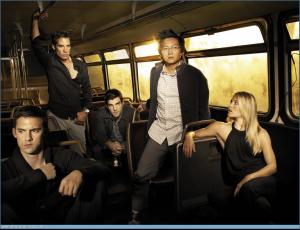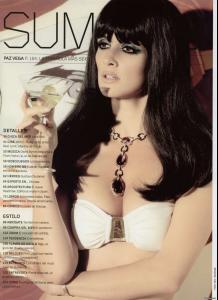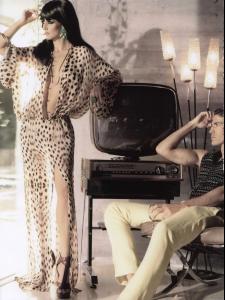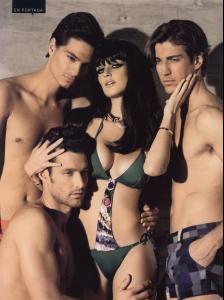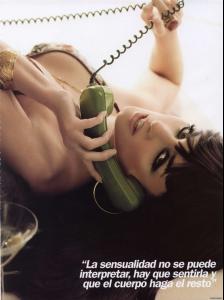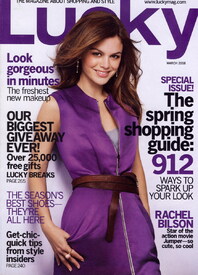Everything posted by suki_
- Ali Larter
-
Christina Ricci
- Christina Ricci
- Olivia Wilde
- Emilie de Ravin
- Gwyneth Paltrow
- Mena Suvari
American Cancer Society's "Evening Of Hope"- Christina Ricci
- Miranda Kerr
- Portia de Rossi
- Paz Vega
- Elsa Pataky
- Mischa Barton
- Celebrity elimination game
1. Susan Ward [8] 2. Megan Fox [7] 3. Elisha Cuthbert [10] 4. Diane Lane [8] 5. Naomi Watts [8] 6. Sophia Bush [10] 7. Famke Janssen [10] 8. Salma Hayek [7] 9. Ali Larter [10] 10. Gillian Anderson [6]- Age model competition
- Amy Smart
- Diane Kruger
- Elizabeth Hurley
Duftstars award Berlin 2008- MODELS LEAGUE
BEST WALK 1. Tyra 2. Petra 3. Polina 4. Louise 5. Ruslana 6. Magdalena BEST BODY 1. Claudia 2. Petra 3. Cindy 4. Anja 5. Katja 6. Aline- The BEST of Bellazon
ohhh, my two favourites models..... Laetitia 1'5 Adriana 1'5- Ali Larter
- Gwyneth Paltrow
Do you have pics of her when she won the Oscar in 1998???? I love her pink dress... but I only have little pics.- Laetitia Casta
- Christina Ricci
Account
Navigation
Search
Configure browser push notifications
Chrome (Android)
- Tap the lock icon next to the address bar.
- Tap Permissions → Notifications.
- Adjust your preference.
Chrome (Desktop)
- Click the padlock icon in the address bar.
- Select Site settings.
- Find Notifications and adjust your preference.
Safari (iOS 16.4+)
- Ensure the site is installed via Add to Home Screen.
- Open Settings App → Notifications.
- Find your app name and adjust your preference.
Safari (macOS)
- Go to Safari → Preferences.
- Click the Websites tab.
- Select Notifications in the sidebar.
- Find this website and adjust your preference.
Edge (Android)
- Tap the lock icon next to the address bar.
- Tap Permissions.
- Find Notifications and adjust your preference.
Edge (Desktop)
- Click the padlock icon in the address bar.
- Click Permissions for this site.
- Find Notifications and adjust your preference.
Firefox (Android)
- Go to Settings → Site permissions.
- Tap Notifications.
- Find this site in the list and adjust your preference.
Firefox (Desktop)
- Open Firefox Settings.
- Search for Notifications.
- Find this site in the list and adjust your preference.