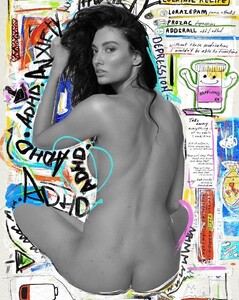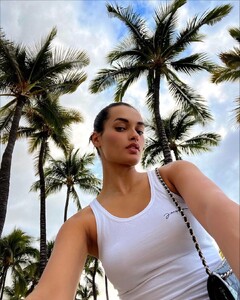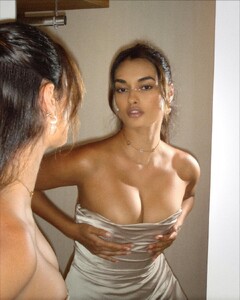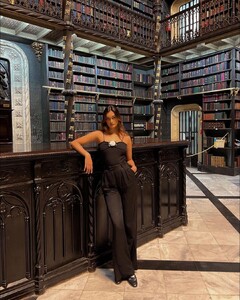Everything posted by ThorGod
-
Gigi Paris
- Gigi Paris
- Ophélie Guillermand
- Bar Refaeli
- Bar Refaeli
- Gigi Paris
- Miscellaneous
Gisele was the first fashion model I ever fell in love with about 12 years ago. Because of her I got familiar with Alessandra Ambrosio and others as well. Here are some of my older favourite pictures I found of her (lost many).- Candids
- Miscellaneous
- Miscellaneous
- Miscellaneous
- Miscellaneous
- Cindy Mello
- Candids
Damn!! What a nice body... Didn't expect that! 😝- Miscellaneous
- Iris Mittenaere
- Jessica Chastain
So they can look like aliens...- Desire Cordero
- Dana Taylor
- Gizele Oliveira
- Caroline Kelley
Those are some perky tits nice uploads!- Miscellaneous
- Ophélie Guillermand
- Ophélie Guillermand
Orphélie Guillermand might be the hottest ever. She could easily take that throne... As much as I'd like her not to...- Ophélie Guillermand
So hot to see her train together with Cindy.Account
Navigation
Search
Configure browser push notifications
Chrome (Android)
- Tap the lock icon next to the address bar.
- Tap Permissions → Notifications.
- Adjust your preference.
Chrome (Desktop)
- Click the padlock icon in the address bar.
- Select Site settings.
- Find Notifications and adjust your preference.
Safari (iOS 16.4+)
- Ensure the site is installed via Add to Home Screen.
- Open Settings App → Notifications.
- Find your app name and adjust your preference.
Safari (macOS)
- Go to Safari → Preferences.
- Click the Websites tab.
- Select Notifications in the sidebar.
- Find this website and adjust your preference.
Edge (Android)
- Tap the lock icon next to the address bar.
- Tap Permissions.
- Find Notifications and adjust your preference.
Edge (Desktop)
- Click the padlock icon in the address bar.
- Click Permissions for this site.
- Find Notifications and adjust your preference.
Firefox (Android)
- Go to Settings → Site permissions.
- Tap Notifications.
- Find this site in the list and adjust your preference.
Firefox (Desktop)
- Open Firefox Settings.
- Search for Notifications.
- Find this site in the list and adjust your preference.
- Gigi Paris