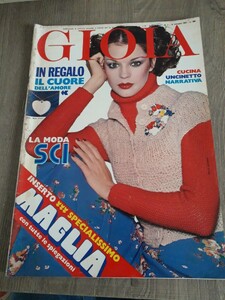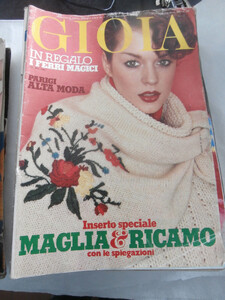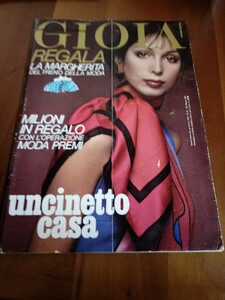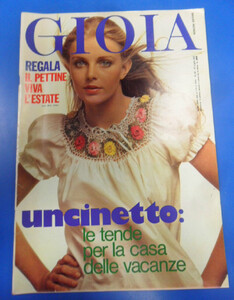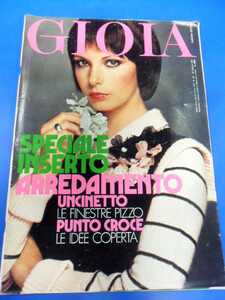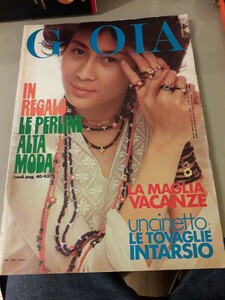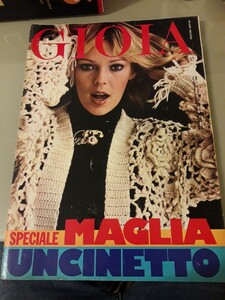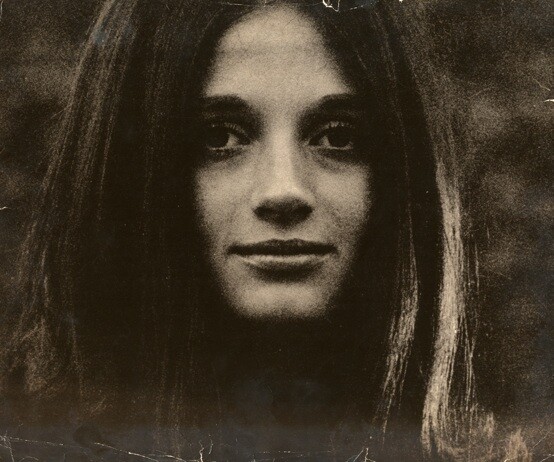
Everything posted by Ingmari
-
Vintage covers
WOW! Yes! She might well be her! Thanks a lot
-
Vintage covers
-
Vintage covers
I'm sorry @parisienneI didn't explain well. I think the model on the right is indeed Maggi, but I'm not sure the model on the left is the same. I think she is the mysterious one that also @Dayrellwas unable to ID.
-
Vintage covers
A deep mystery indeed!
-
Vintage covers
Thanks @Dayrell!
- Vintage covers
-
Vintage covers
Thanks a lot for your ID. I think these are two different models
-
Vintage covers
-
Vintage covers
-
Vintage covers
- Vintage covers
-
Vintage covers
Dominique Hamoniere
-
Vintage covers
Dominique Hamoniere
-
Vintage covers
Thanks a lot @Chirkomaniafor this. I appreciate this a lot
-
Vintage covers
Thanks for correcting me
- Vintage covers
- Vintage covers
- Vintage covers
- Vintage covers
-
Vintage covers
Simonetta Gianfelici
- Vintage covers
- Vintage covers
-
Vintage covers
Dominique Misson
-
Vintage covers
I'm relieved to learn that I am not the only one obsessed with mags from an early age. I feel not only better but in excellent company too. Thanks, dearest ones
-
Vintage covers
I agree too. She's definitely Lisa Ryall. Thanks for ID
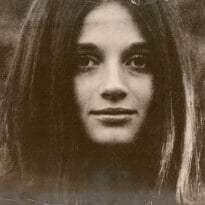
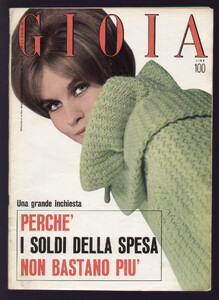
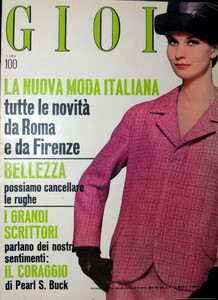
.thumb.jpg.f592968780f6c785f00d05948165a026.jpg)

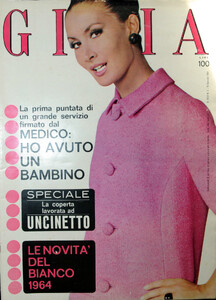
.thumb.jpg.e7e9092da45d82ac0025d5eacc8837cd.jpg)
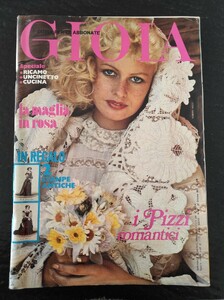
.thumb.jpg.d658a99744fe0e5778a0452fa89db29b.jpg)