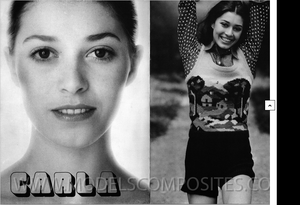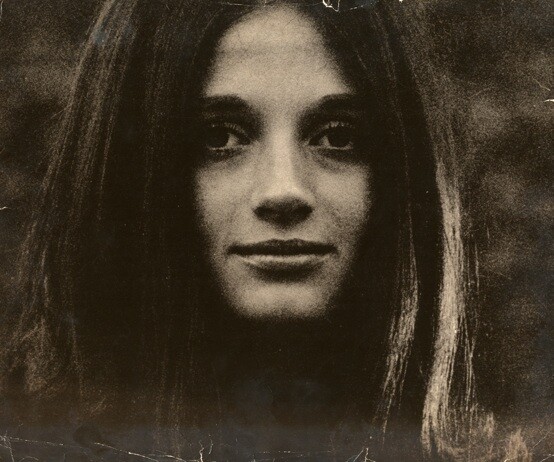
Everything posted by Ingmari
-
Vintage covers
Thanks BlueArcadia! You are a dear
-
Vintage covers
Refined beauty, isn't she?
-
Vintage covers
I think this Is Paola Dominguin, Miguel Bosè's sister
-
Vintage covers
Dominique Misson
-
Vintage covers
She's much like Beska Sorensen. Isn't She?
-
Vintage covers
Will wait patiently ....
-
Vintage covers
- Vintage covers
-
Vintage covers
Thanks anyway. You are always of great help
-
Vintage covers
Thanks for this and the other ID. Do we have a surname for this Stephanie-Louise? Thanks again
-
Vintage covers
-
Vintage covers
Yes!!! Thanks a lot BlueArcadia
-
Vintage covers
Looks like a baby Paulina Porizkova
-
Vintage covers
Janice Dickinson
-
Vintage covers
Estelle Lefebure
- Vintage covers
-
Vintage covers
-
Vintage covers
-
Vintage covers
I think this is Carla Poloni too
-
Vintage covers
-
Vintage covers
Beska Sorensen maybe
-
Vintage covers
Thanks! Actually I was not totally sure about the ID I gave. Thanks!
-
Vintage covers
Thanks for your understanding BlueArcadia.
- Vintage covers
- Vintage covers
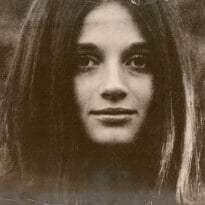
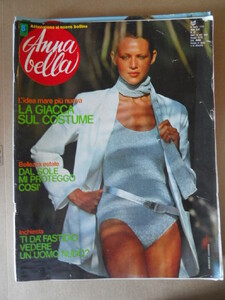
.thumb.jpg.b6b712ac53edf45a9d6adc5495532630.jpg)
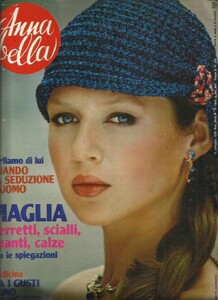
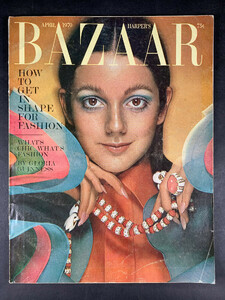
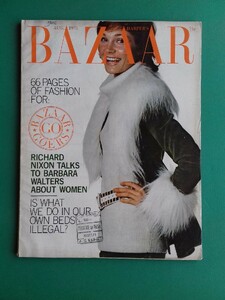
.thumb.jpg.c89c6dd84ab4606ac19083c1561f900e.jpg)
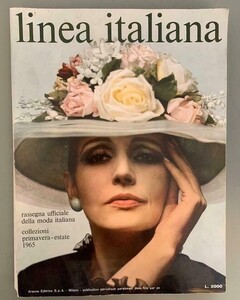
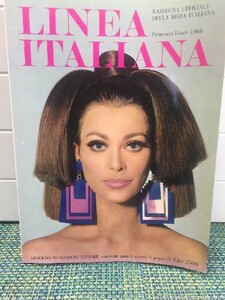
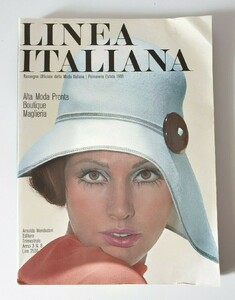
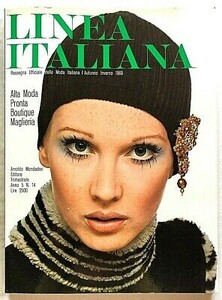
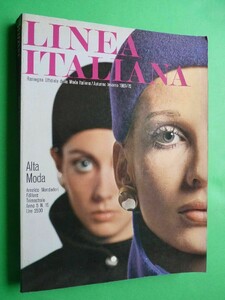
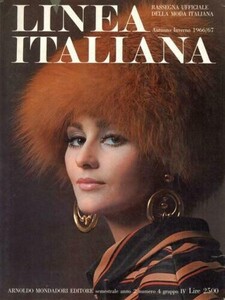
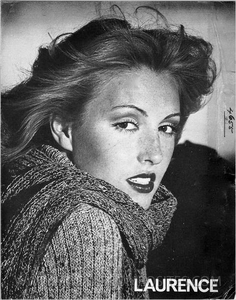
.thumb.png.1146f858f7841cbe7c95972a019169bb.png)