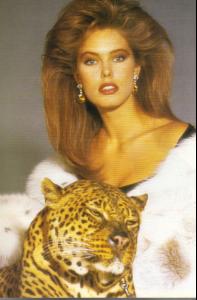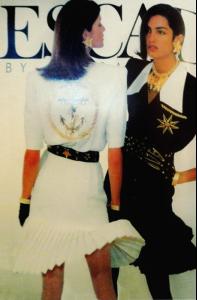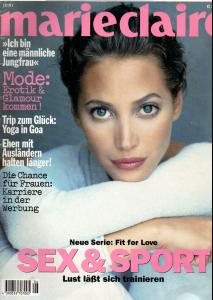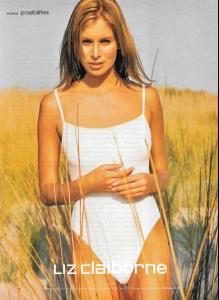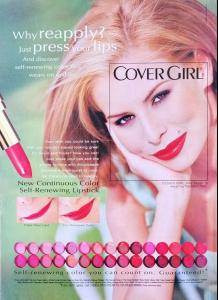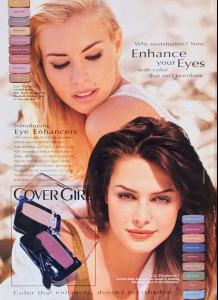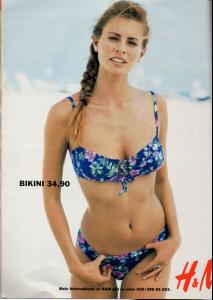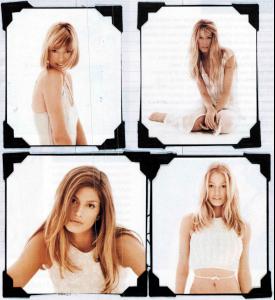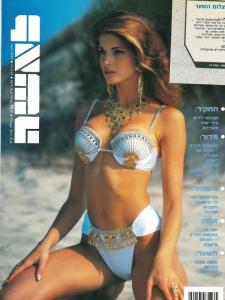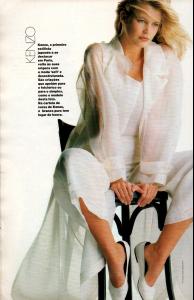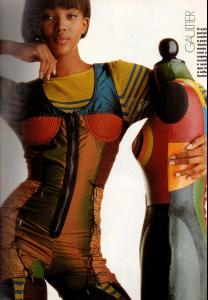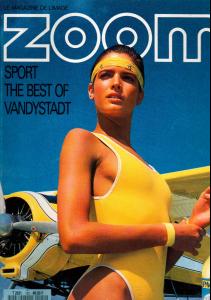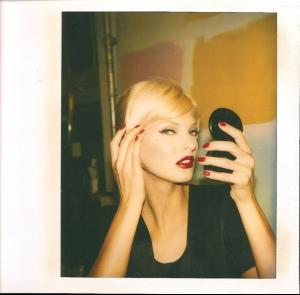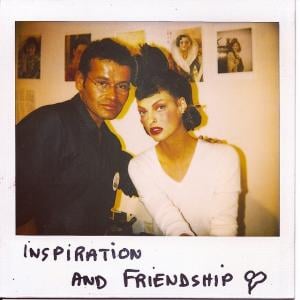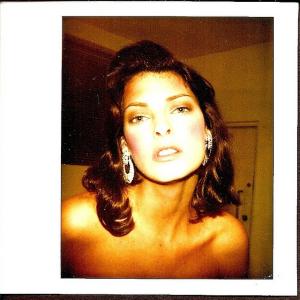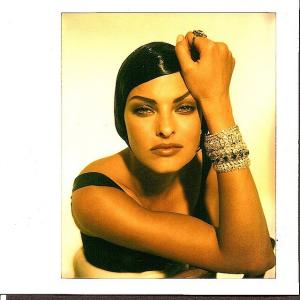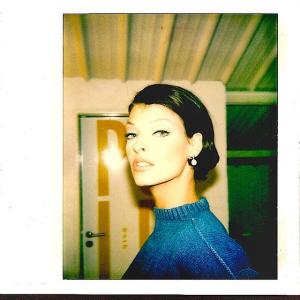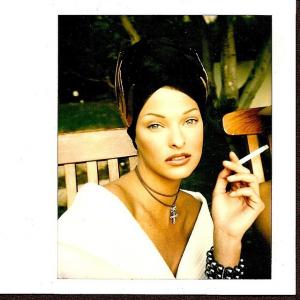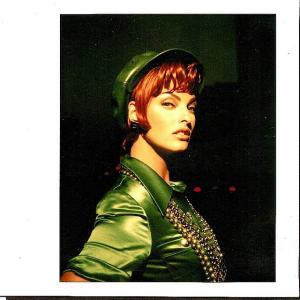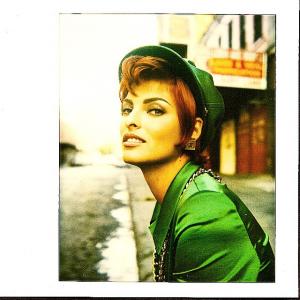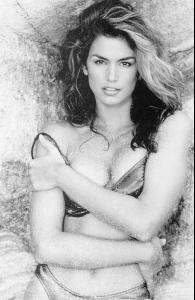Everything posted by brazilianaffair
-
Renee Simonsen
-
Yasmeen Ghauri
-
Christy Turlington
-
Niki Taylor
-
Niki Taylor
-
Niki Taylor
-
Cindy Crawford
-
Karen Mulder
-
Claudia Schiffer
-
Linda Evangelista
-
Karen Mulder
-
Yasmeen Ghauri
-
Naomi Campbell
-
Claudia Schiffer
-
Stephanie Seymour
-
Stephanie Seymour
-
Yasmeen Ghauri
-
Nadege du Bospertus
-
Claudia Schiffer
-
Naomi Campbell
-
Stephanie Seymour
-
Stephanie Seymour
-
Stephanie Seymour
-
Linda Evangelista
-
Cindy Crawford