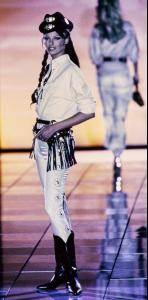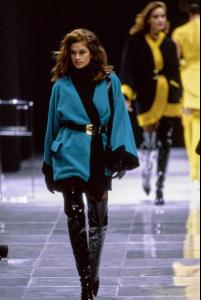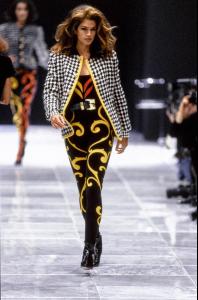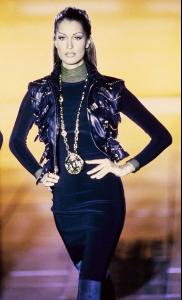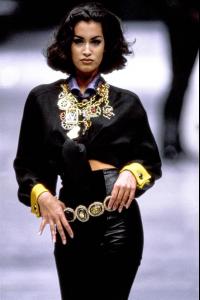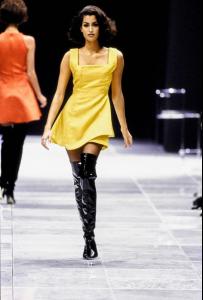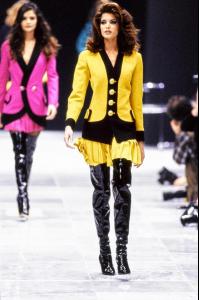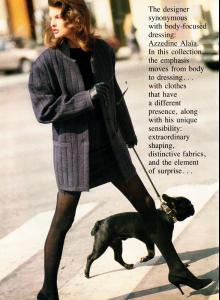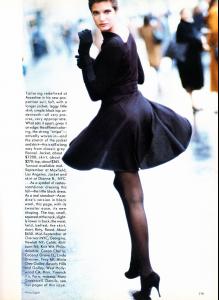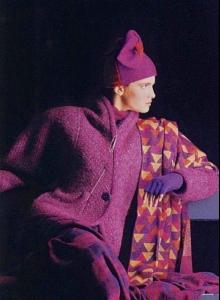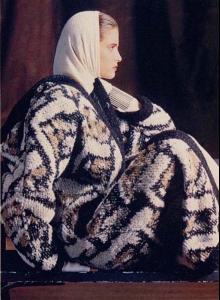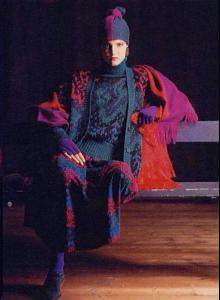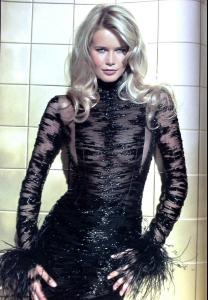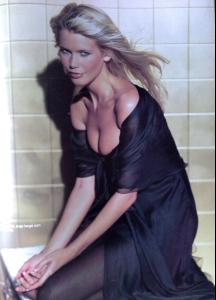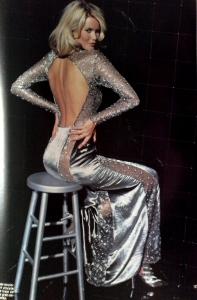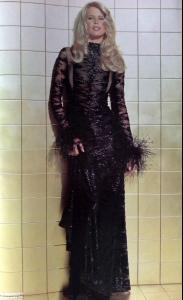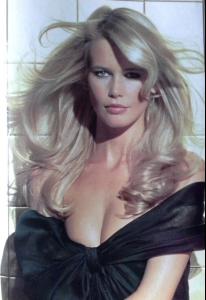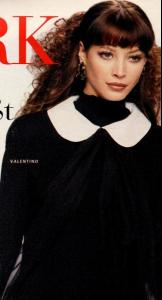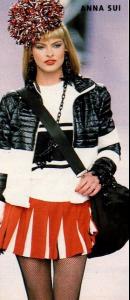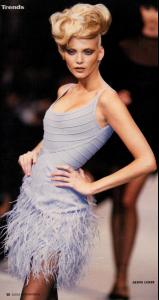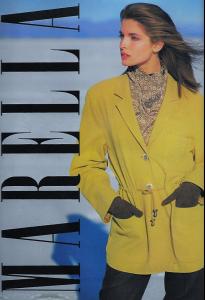Everything posted by brazilianaffair
-
Karen Mulder
-
Linda Evangelista
-
Naomi Campbell
-
Christy Turlington
-
Linda Evangelista
-
Claudia Schiffer
-
Cindy Crawford
-
Yasmeen Ghauri
-
Yasmeen Ghauri
-
Stephanie Seymour
-
Linda Evangelista
-
Stephanie Seymour
-
Stephanie Seymour
-
Claudia Schiffer
-
Claudia Schiffer
i didn't see "catwalk pictures" to the side....maybe "fashion show"? also where do you select the date? you write it to the top right corner? that website has great content, but it's kind of messy and painfully slow lol
-
Christy Turlington
-
Cindy Crawford
-
Cindy Crawford
-
Linda Evangelista
-
Linda Evangelista
-
Linda Evangelista
-
Nadja Auermann
-
Nadja Auermann
-
Linda Evangelista
the third picture is her for sure.but the two others is not linda. yes, i know, in the second pic i edited that girl's face with a Linda's closeup to show her she was wrong, but she kept insisting, lol
-
Stephanie Seymour