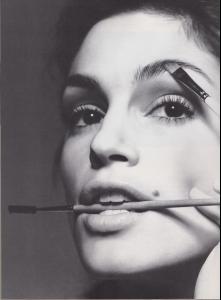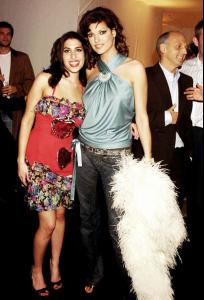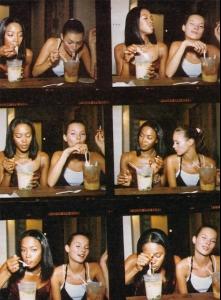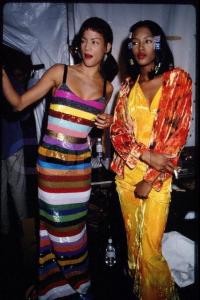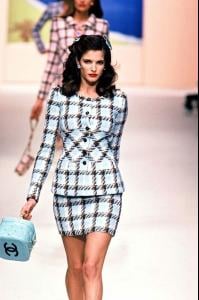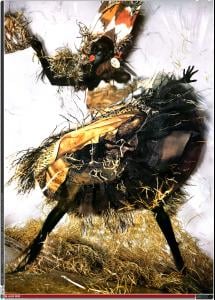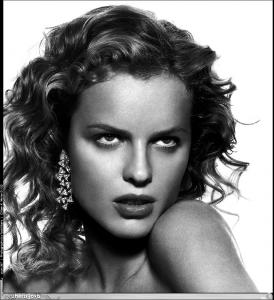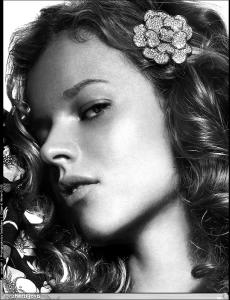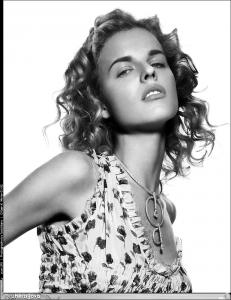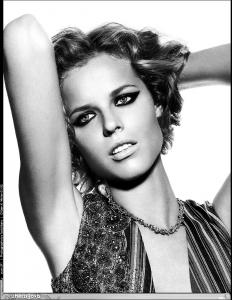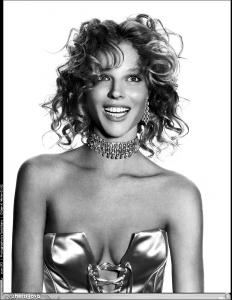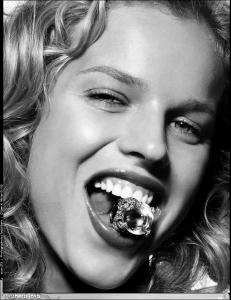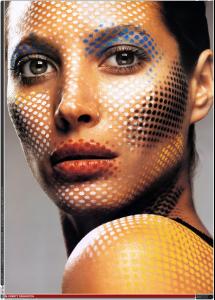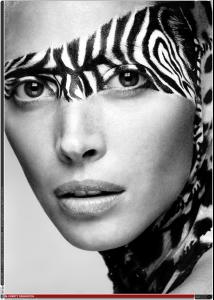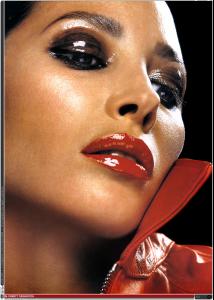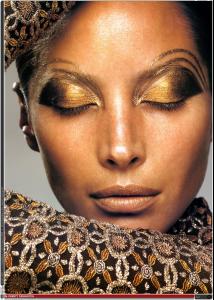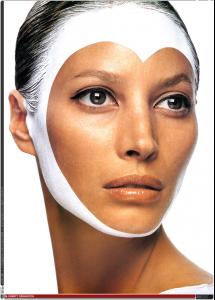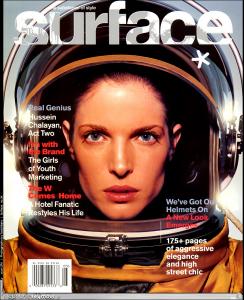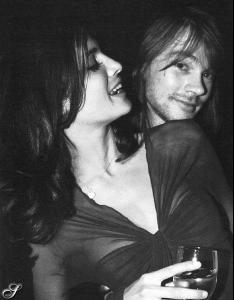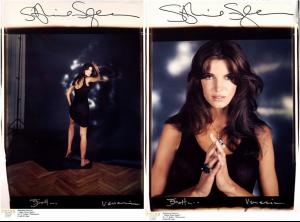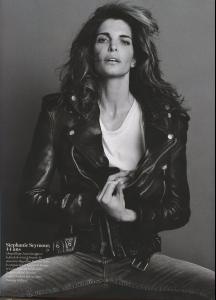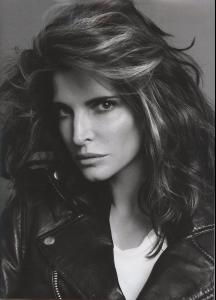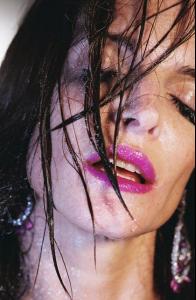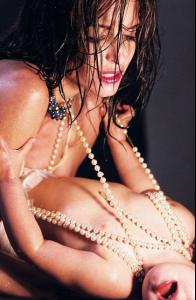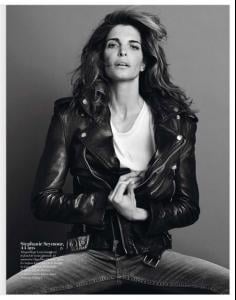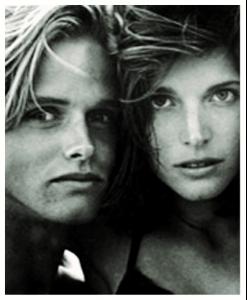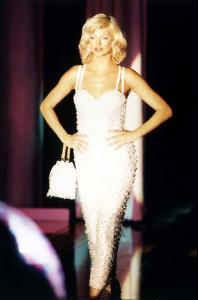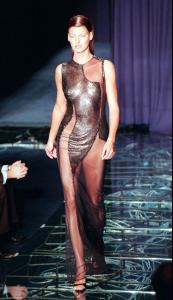Everything posted by brazilianaffair
-
Cindy Crawford
-
Linda Evangelista
-
Stephanie Seymour
-
Stephanie Seymour
-
Cindy Crawford
-
Naomi Campbell
-
Stephanie Seymour
-
Alek Wek
-
Eva Herzigova
-
Christy Turlington
-
Christy Turlington
-
Stephanie Seymour
same goes for this cover... knew it before, but i don't recall seeing it this big, unless i just missed it....
-
Stephanie Seymour
- Stephanie Seymour