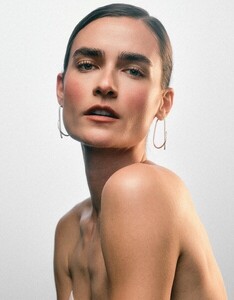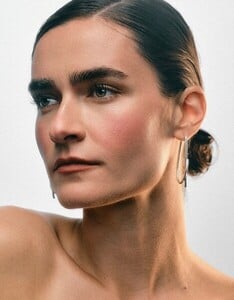Everything posted by Molonlave7
-
Brunette Penti Model
Yes! That is her! Thank you!
- Brunette Penti Model
-
My Beachy Side - Carolina Spakowski
KimFlorida I need help ❤️
- Boston Proper Model ID
-
Ida Zeile
-
Dominique Spindler
-
My Beachy Side - Carolina Spakowski
Bump - Any chance anyone knows her?
-
L.L. Beans Model ID
Awesome job! <3
-
Boston Proper Model ID
The first model is Alexis (Confirmed) Thank you KimFlorida, I knew I can count on you the most.
-
Maria Zachariassen
Toni & Guy (Video) New campaign for @toniandguyworld 💛.mp4
-
Maria Zachariassen
-
Boston Proper Model ID
- Boston Proper Model ID
- Jocelyn Nickel
- Giselle Brune
-
My Beachy Side - Carolina Spakowski
Bump
-
My Beachy Side - Carolina Spakowski
- My Beachy Side - Carolina Spakowski
- My Beachy Side - Carolina Spakowski
- Olivia Sim
- Nathalie Darcas
- Dominique Spindler
- Brooke Buchanan
- Brooke Buchanan
- Brooke Buchanan
- My Beachy Side - Carolina Spakowski















.thumb.jpg.1dd9cab17535f2e456d1eed3a8324d6d.jpg)
.thumb.jpg.d8031b43298ef82444be0706e77f81b6.jpg)
.thumb.jpg.226e1338e2b5ec09bbca7f1437b63d58.jpg)
.thumb.jpg.aad1f9a497ae96733b4f02ed9227932d.jpg)
.thumb.jpg.318b670a7a1afbb150b20f111105e7fa.jpg)
.thumb.jpg.91da4f0e3e16752c5ce5fc8bbeacb2b7.jpg)


.thumb.jpg.713c018428cbdef7ba07123286c8820d.jpg)
.thumb.jpg.a1c13fc36d3d6144225b0e123b7120c3.jpg)
.thumb.jpg.e7e89297175e6c498380e3b169948c31.jpg)
















































.thumb.jpg.ea454cfc19020a6feea7cd0afcc7404d.jpg)
.thumb.jpg.5cf0e127f91068e8ad8b6d3023b89973.jpg)

.thumb.jpg.331c55186b55de349c52ecff51bf98ab.jpg)
.thumb.jpg.2e2831b79b3a9ca4a6f903adb6f7ccef.jpg)

.thumb.jpg.ca6e21f1a5e4c3ce880cc5b4949c5884.jpg)
.thumb.jpg.a26404c5c61a8071ed79c8ecb3060c89.jpg)


.thumb.jpg.d09420f70b8f193751ae36d2fb380cde.jpg)
.thumb.jpg.a9ce6bb30c92a4c4f621a80b44d6ee92.jpg)

.thumb.jpg.3bfa34322814ea4d1b8f587ddc472da4.jpg)