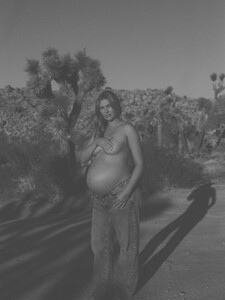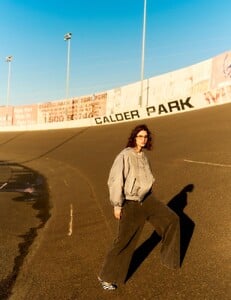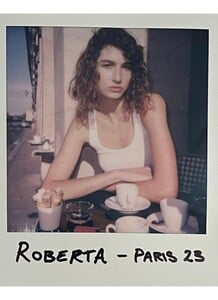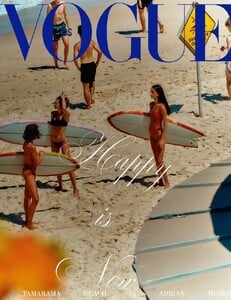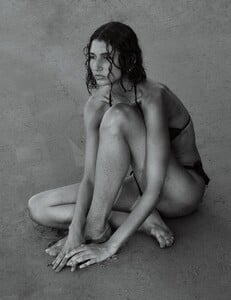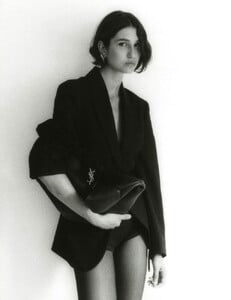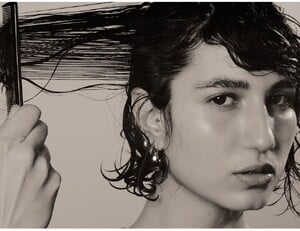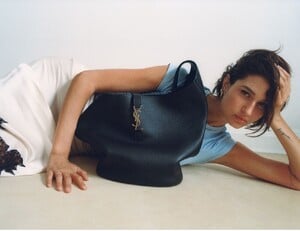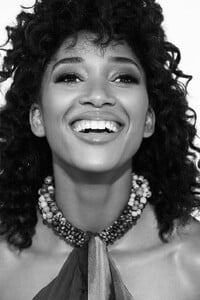Molonlave7
Members
-
Joined
-
Last visited
-
Currently
Viewing Forum: MODEL ID [help]
Everything posted by Molonlave7
-
Mackenzie Hamilton
-
Beate Muska
- Maria Sakkari
-
Kiki de Montparnasse Model ID help needed - Olivia Rodríguez
🥰❤️🤍
-
Olivia Rodriguez
-
Emily Doyle
-
Beate Muska
-
Beate Muska
-
Beate Muska
-
Tanya Kizko
-
Beate Muska
-
Elena Cambon
Spanish beauty! 🥰😍❤️🔥
-
Beate Muska
-
Beate Muska
-
Beate Muska
-
Emily Doyle
-
Kylee Baker Sanchez
-
Emily Doyle
- Quinn Knapp
-
Kylee Baker Sanchez
Kylee Baker Sanchez Height: 5'7" Size: 34C (4) She did not have a very long modeling career, her only appearance I know was on Bromelia Swimwear. She is too beautiful not to continue her modeling career. Bromelia Swimwear
-
Megan Dalke
-
Maria Zachariassen
-
Roberta Pecoraro
-
Raeven Roque-Souza
-
Raeven Roque-Souza




















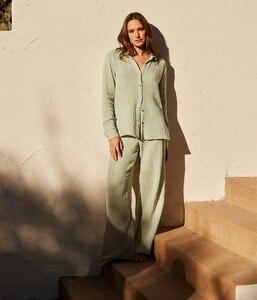











































.thumb.jpg.7adf9ed75e397b35b8386fe6fbd52335.jpg)



































































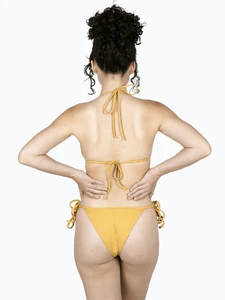









.thumb.jpg.11b1b2b9da3f68115efb65827a045df6.jpg)
.thumb.jpg.d605a1a65cd0c8376a9b14b51e674359.jpg)