
Molonlave7
Members
-
Joined
-
Last visited
-
Currently
Viewing Topic: Maelys Garouis
Everything posted by Molonlave7
-
H&M Brunette
The one fashion company I saw her in was Johnny Was
-
Sadie Rey
I agree, it was my mistake My bad!
-
Misplaced Threads
I have a request Move Sadie Rey thread to the Female Fashion Models from the Female Musician It was a mistake thinking she is a musician https://www.bellazon.com/main/topic/109987-sadie-rey/
-
I need help identifying this Penbrooke bikini model!
Holy Moly!!! ❤️😍🥰
- Id Lavarice model
- Id Lavarice model
- Id Lavarice model
- Ellise Limle
- Maria Montgomery
- Maria Montgomery
- Clarie Gerhardstein
-
Id Lavarice model
I am wondering if this is the same model? In the video she has a tiny tattoo on her rib cage, while the photo above doesn't. Could it be they may have digitally removed? SnapInsta.to_AQNYaI7xMnHxfLRX7oXfGlAR-TmXfjB58mDBaY3ILw1zQ_I4T_PIrCQgiS-7vLyiK8KFemQqL45gu9rHJc4UKm_GGXbSc7ZJxE63y9c.mp4
-
Id Lavarice model
She looks a little like Jade Huber, but I know it's not her. She got small tattoos all over her body. The only model I am familiar with is the Brazilian Bruna Lirio. Guys, help cade19 out!
- Kisserine Model ID
- Kisserine Model ID
- Clarie Gerhardstein
- Clarie Gerhardstein
- Kisserine Model ID
-
Kisserine Model ID
Another video clip https://www.facebook.com/watch/?v=1309855200266756
-
Kisserine Model ID
I have seen this video clip and other pics of this model Anybody know who she is? 1.mp4
- Clarie Gerhardstein
- Clarie Gerhardstein
-
Model ID Alternate Thread (Post Inquiries Here)
-
Retrofete.com models
Robin Holzken is the beauty queen of Retofete fashions. She is the only model I know by heart.
- SKIMS
































































































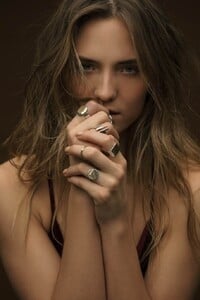
















































































.thumb.png.d10057218cabf8061574657801052fd9.png)

