
Everything posted by Molonlave7
- Guess e-comm - 12 unknowns
- Leonisa Colombia models
-
Veronica Beard Model ID
-
Claire Delozier
- HSIA model
-
Model ID Alternate Thread (Post Inquiries Here)
-
Veronica Beard Model ID
I am surprised her thread is only a page long. She needs more pictures! 🖼️
-
Veronica Beard Model ID
Thanks! She is cute!
-
Claire Delozier
-
Model ID Alternate Thread (Post Inquiries Here)
You see, it's kind of hard to judge a model when their hair is pulled back.
-
Spam Increase
@digitalboy439 @johnsmith02351
-
Mackenzie Hamilton
-
Emily Doyle
New York Models - Videos 202111101039350.mp4 202202161223020.mp4
- Emily Doyle
-
Model ID Alternate Thread (Post Inquiries Here)
- Brooke Buchanan
- Brooke Buchanan
- Izabella Scorupco
- Veronica Beard Model ID
-
Renee Wilkins-Foster
- Brooke Buchanan
- Brooke Buchanan
- Brooke Buchanan
- Brooke Buchanan
-
Spam Increase
Man, this is like a war of attrition 🫤





























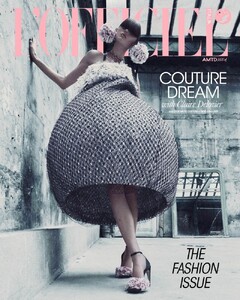






















































.thumb.jpg.5309e5b096ecd9a6229e4a5ecfe0c4ea.jpg)
























































































