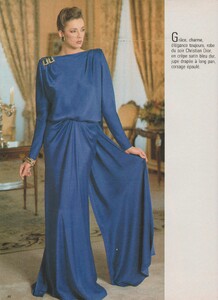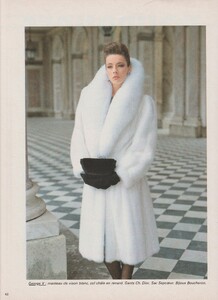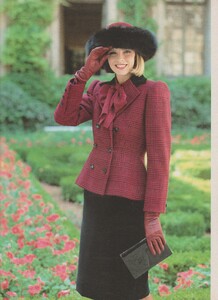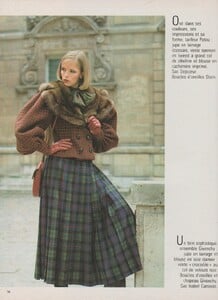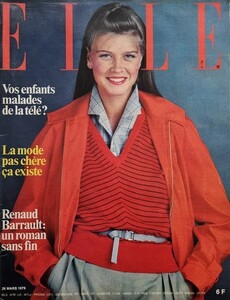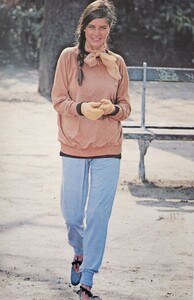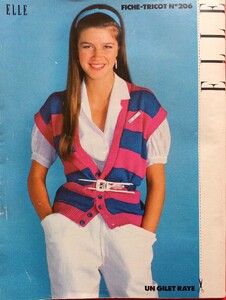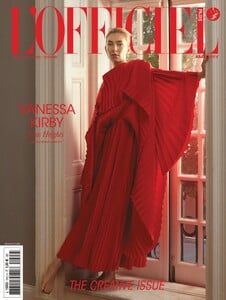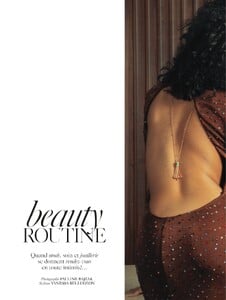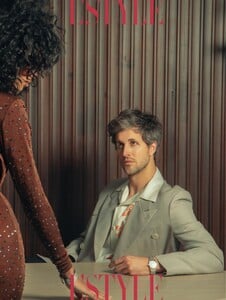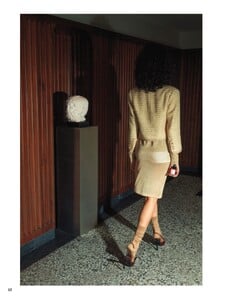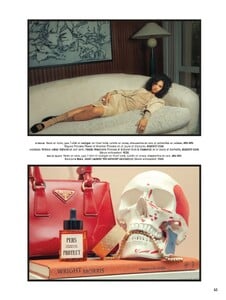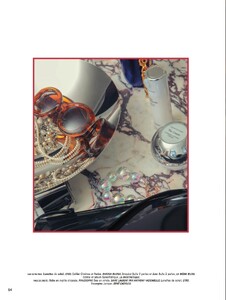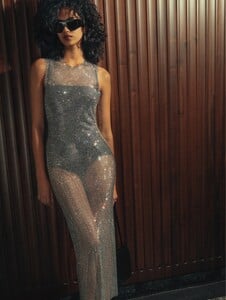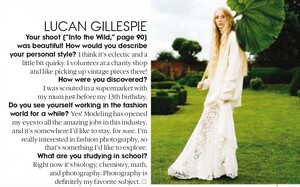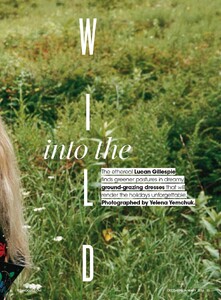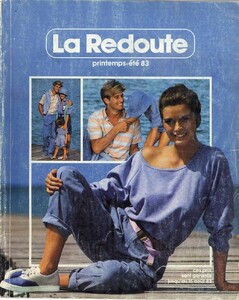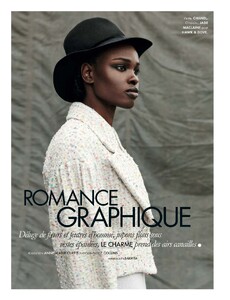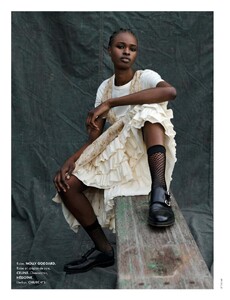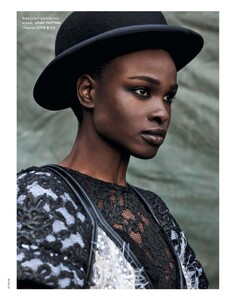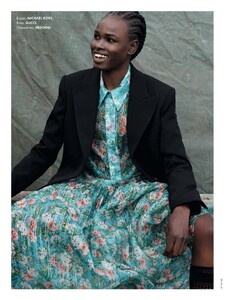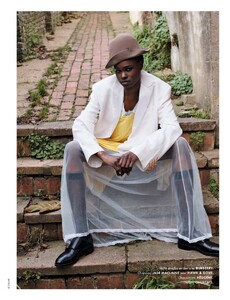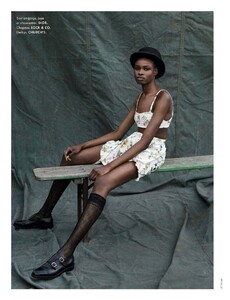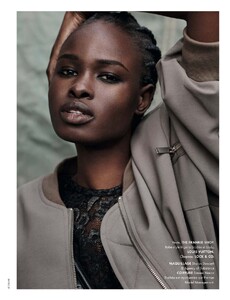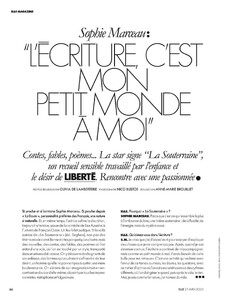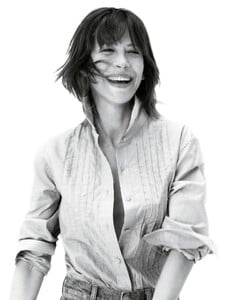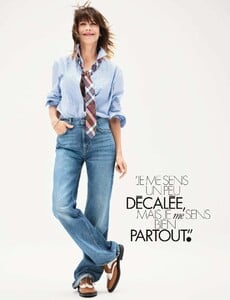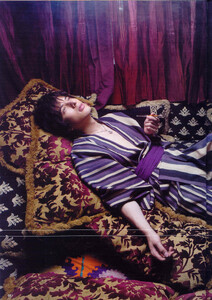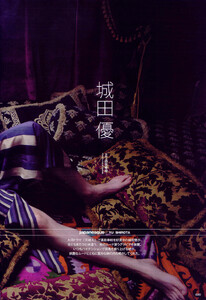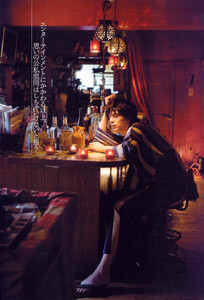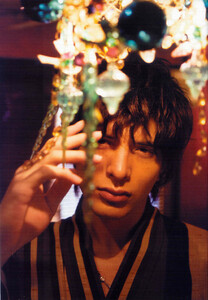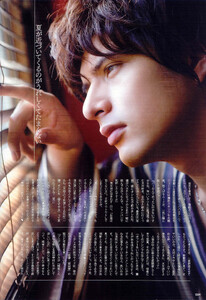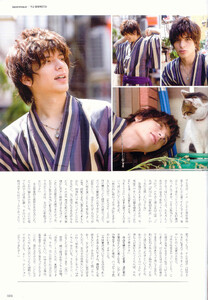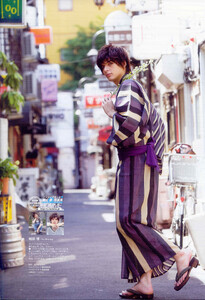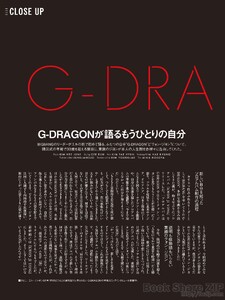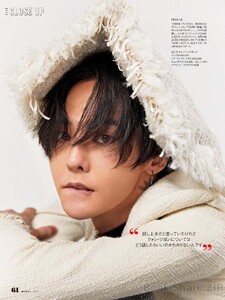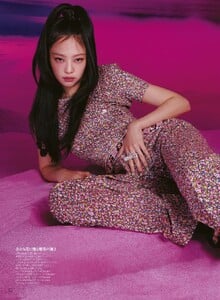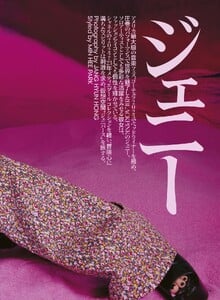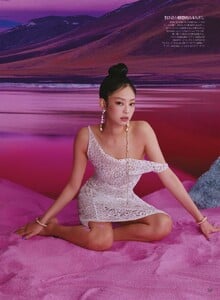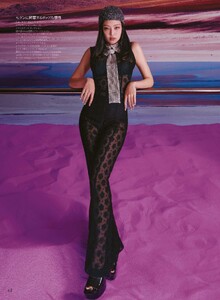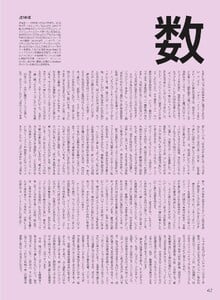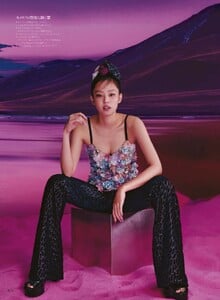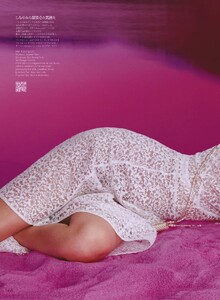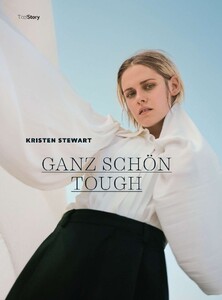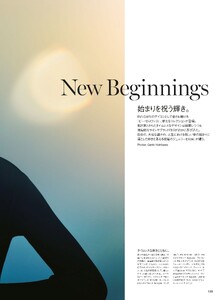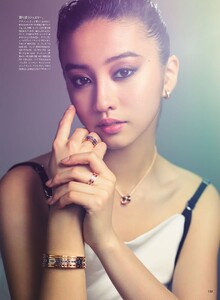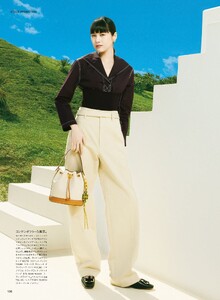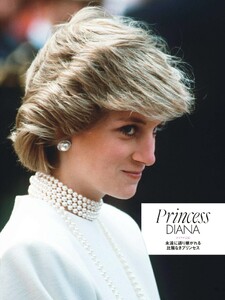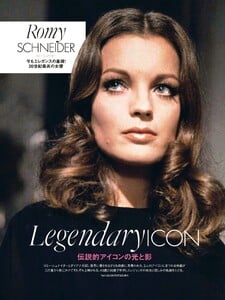Everything posted by Roxane
-
Nina Klepp
- Otti Glanzelius
-
Corynne Charby
- Vanessa Kirby
- Jessie Aina
L'Officiel Paris - 12/2023 Models: Jessie Aina & Antoni Photographer: Pauline Bajzak Stylist: Vanessa Bellugeon- Rosa Franjic
L'Officiel Paris - 12/2023 Models: Rosa Franjic & Eleonora Ehrnstrom Photographer: Massimiliano Gallus Stylist: Simone Fantuzzi- Mia Wasikowska
- Model ID Alternate Thread (Post Inquiries Here)
- Lucan Gillespie
Teen Vogue - January 2016 Into the Wild Photographer: Yelena Yemchuk Hair: Tina Outen Makeup: Yumi Mori Nails : Rieko Okusa Set Design: Gille Mills Production: Roger Dong Model: Lucan Gillespie- Corynne Charby
- Tamara Bruno
- Bakhita Lual
- Bakhita Lual
Bakhita Lual is a model represented by Oui Management (Paris), Premier Model Management (London) and IMG Australia (Sydney). Nationality : Australian Ethnicity : Sudanese Height: 5'10 Bust : 31.5 Waist : 25 Hips : 34 Dress: 4 Shoes : 8- Sophie Marceau
- Vanessa Kirby