Everything posted by Roxane
Account
Navigation
Search
Configure browser push notifications
Chrome (Android)
- Tap the lock icon next to the address bar.
- Tap Permissions → Notifications.
- Adjust your preference.
Chrome (Desktop)
- Click the padlock icon in the address bar.
- Select Site settings.
- Find Notifications and adjust your preference.
Safari (iOS 16.4+)
- Ensure the site is installed via Add to Home Screen.
- Open Settings App → Notifications.
- Find your app name and adjust your preference.
Safari (macOS)
- Go to Safari → Preferences.
- Click the Websites tab.
- Select Notifications in the sidebar.
- Find this website and adjust your preference.
Edge (Android)
- Tap the lock icon next to the address bar.
- Tap Permissions.
- Find Notifications and adjust your preference.
Edge (Desktop)
- Click the padlock icon in the address bar.
- Click Permissions for this site.
- Find Notifications and adjust your preference.
Firefox (Android)
- Go to Settings → Site permissions.
- Tap Notifications.
- Find this site in the list and adjust your preference.
Firefox (Desktop)
- Open Firefox Settings.
- Search for Notifications.
- Find this site in the list and adjust your preference.






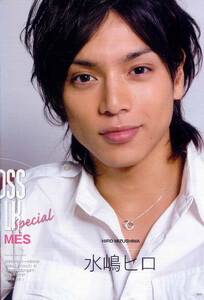
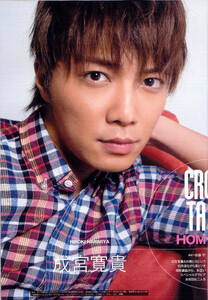
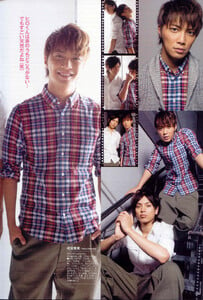
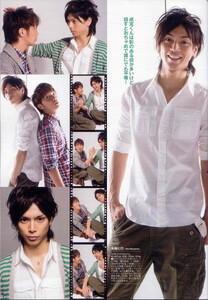
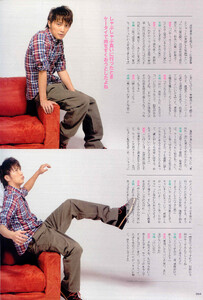
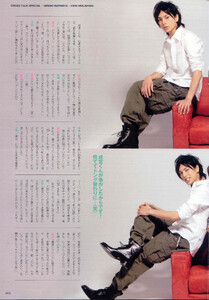

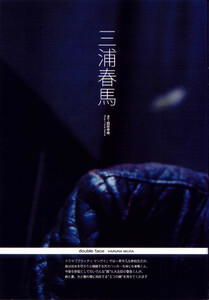
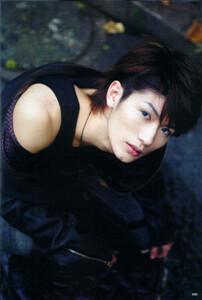

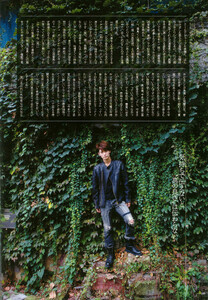
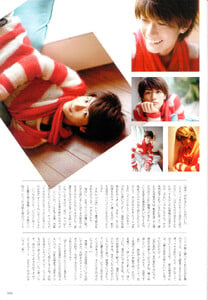
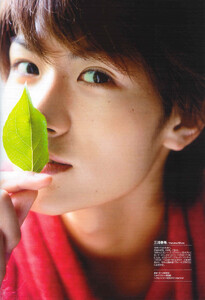
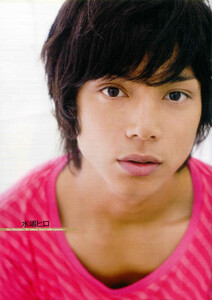
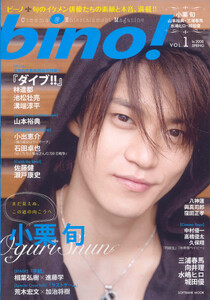

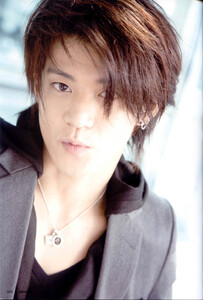
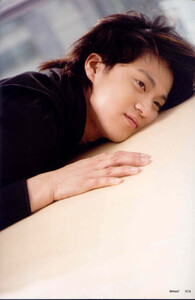


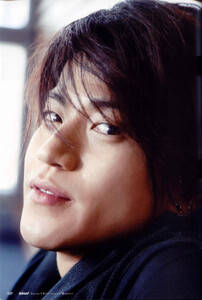


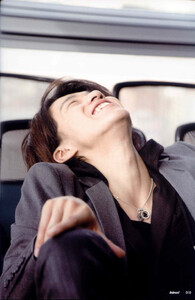
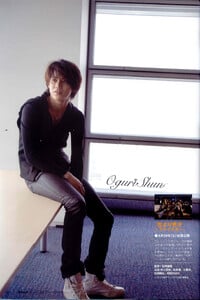
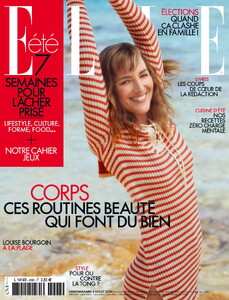
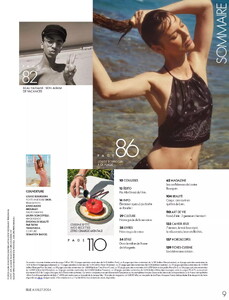
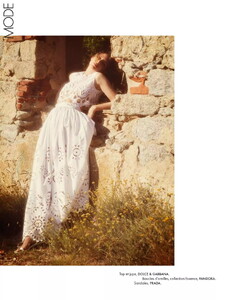
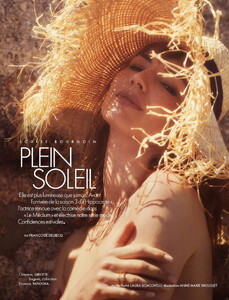
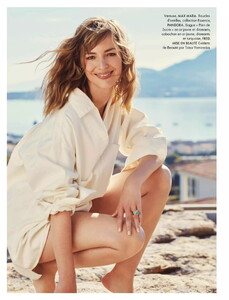



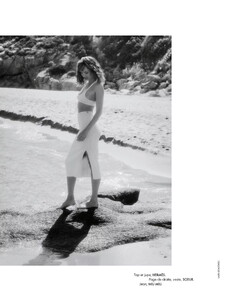

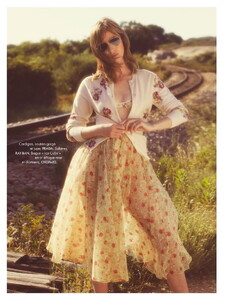
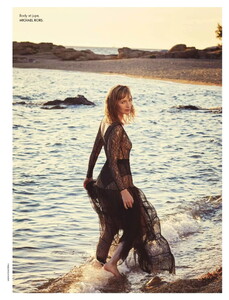
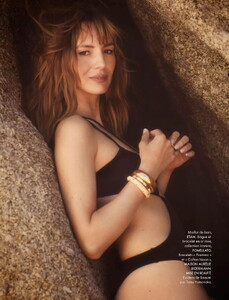

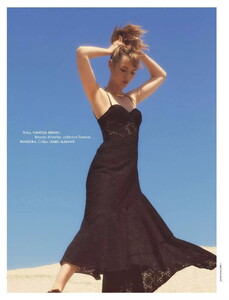
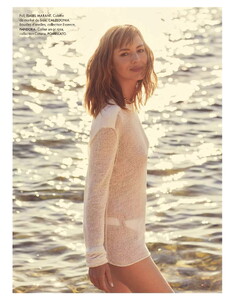












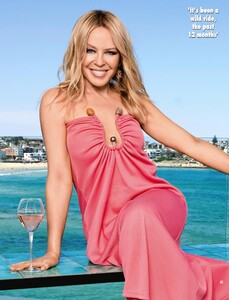

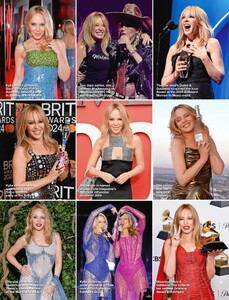


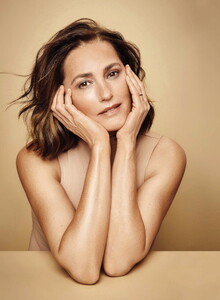
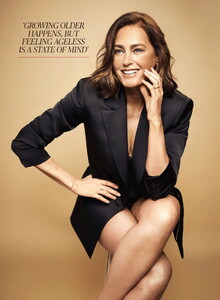



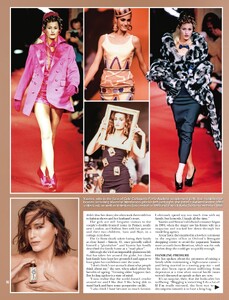
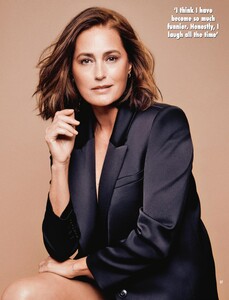

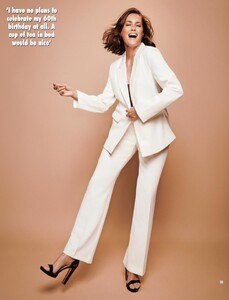


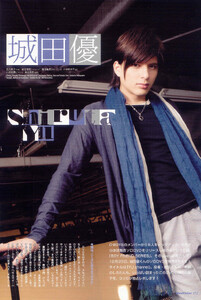
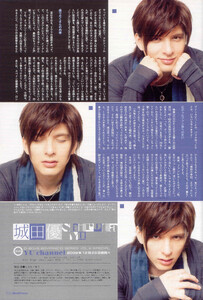
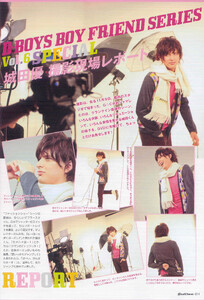
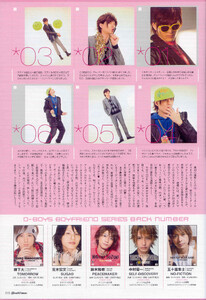
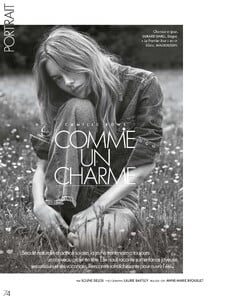
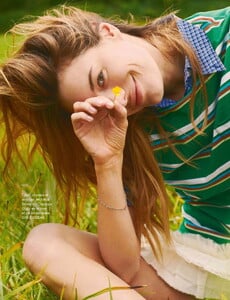
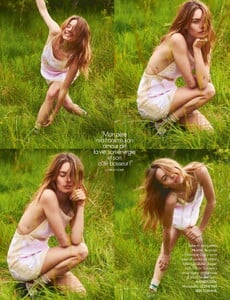


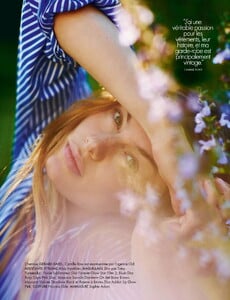


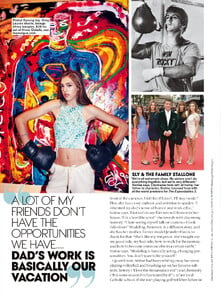

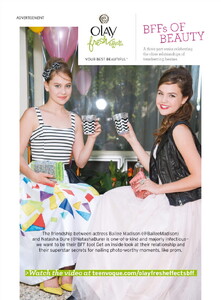



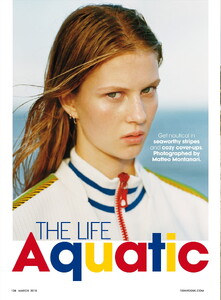

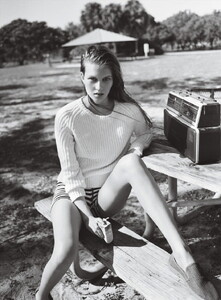
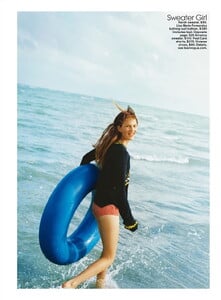
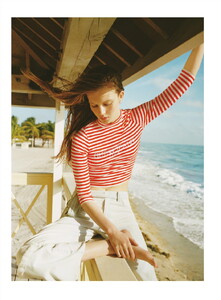


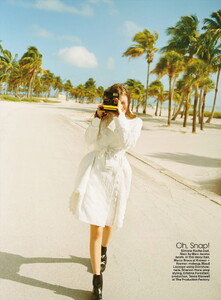
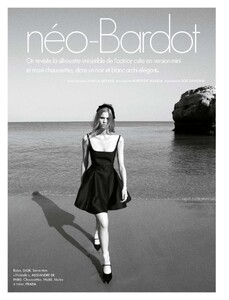
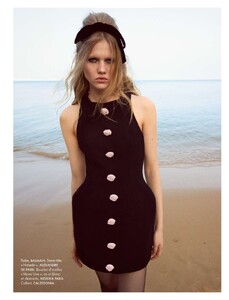


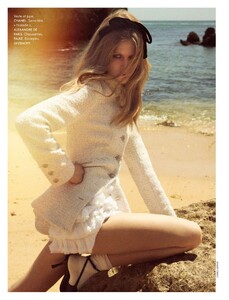




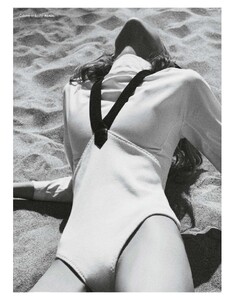
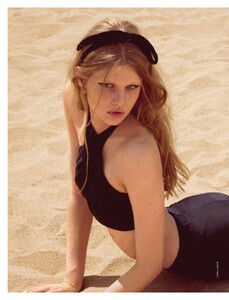
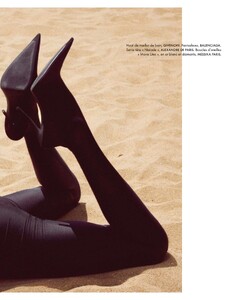
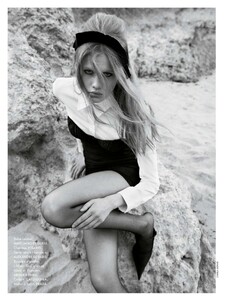

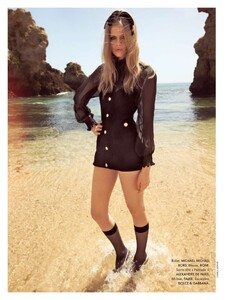
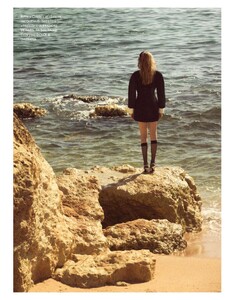
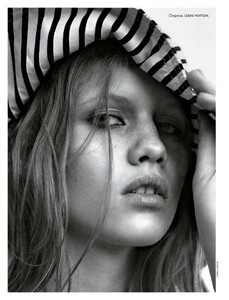
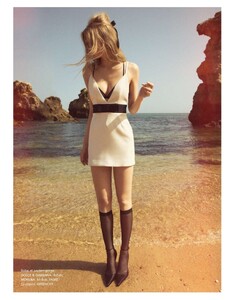
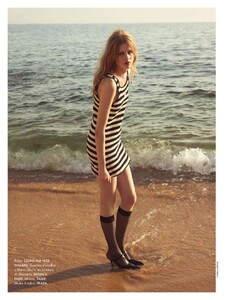
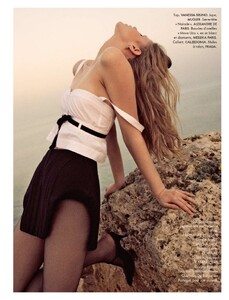



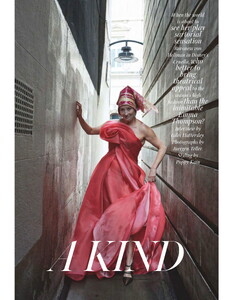
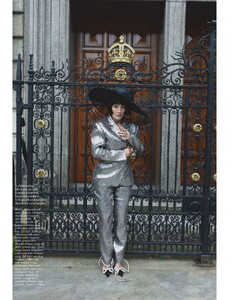






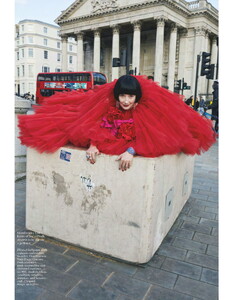

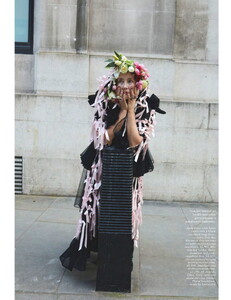

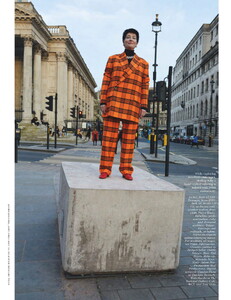
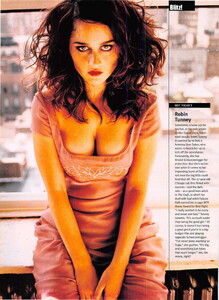
(B)-001.thumb.jpg.ec5bfe0c5ab8f155a8ab7ed520375020.jpg)
(B)-003.thumb.jpg.9f335e382d9218782a9ba2d1040e4357.jpg)
(B)-084.thumb.jpg.1565ce2fd2db38d2928d9025f7d1f184.jpg)
(B)-085.thumb.jpg.de5060b2e44a183b50df392d5ff19273.jpg)
(B)-086.thumb.jpg.62d8d967597ea6cf74b97556a881115c.jpg)
(B)-087.thumb.jpg.82988af3947874fe859477d5eaf860cd.jpg)
(B)-088.thumb.jpg.8dab48d4313f3addb6792842c4a2aa52.jpg)
(B)-089.thumb.jpg.bc2cad29ea7e85edf617e6c03c0df2d8.jpg)
(B)-090.thumb.jpg.e1c3e36250239c393ffbc8f2860f1db6.jpg)
(B)-091.thumb.jpg.657a93895d9d121b887015573e6169a2.jpg)