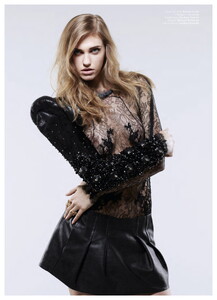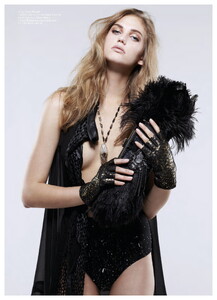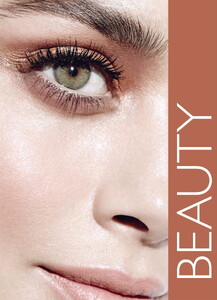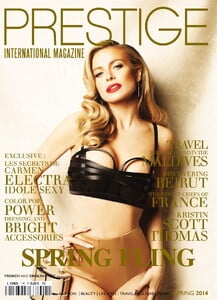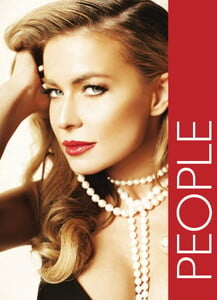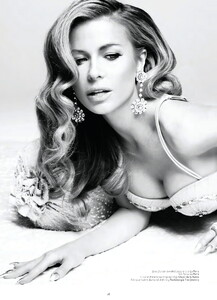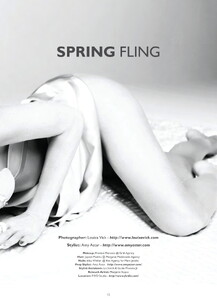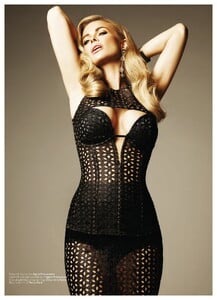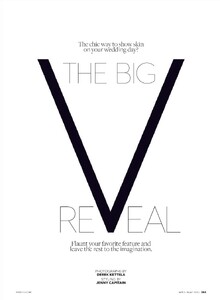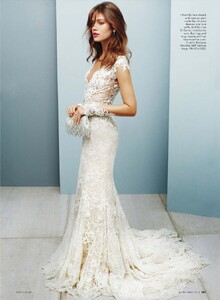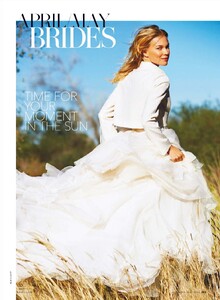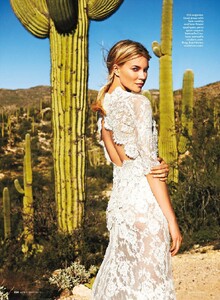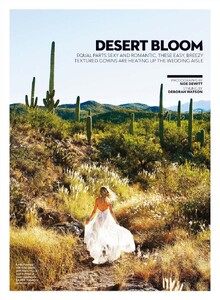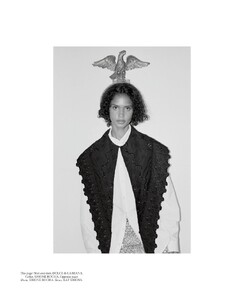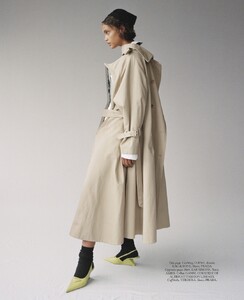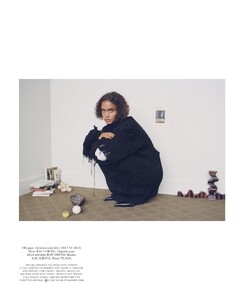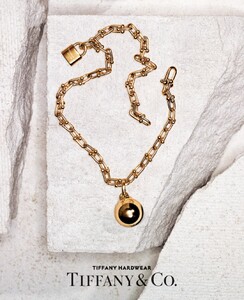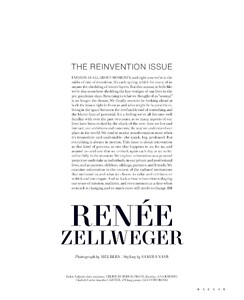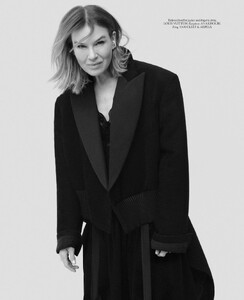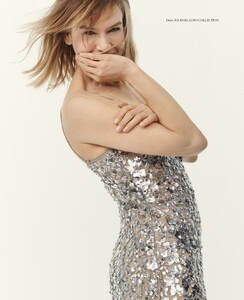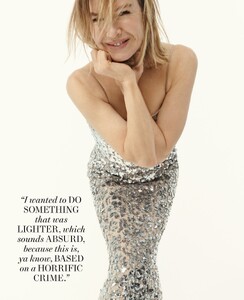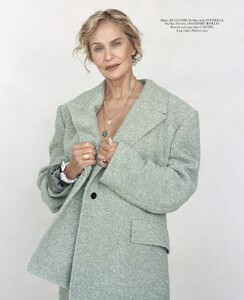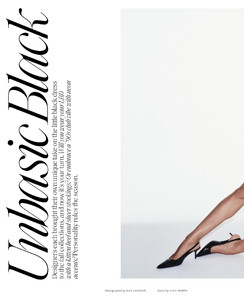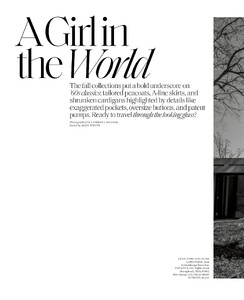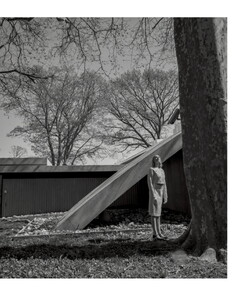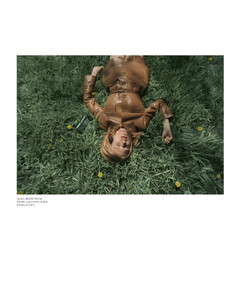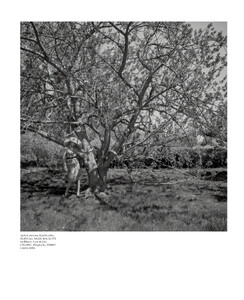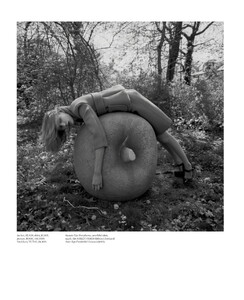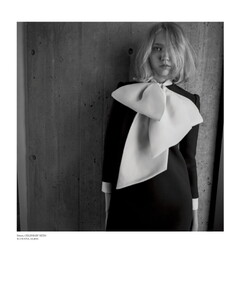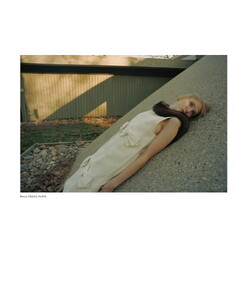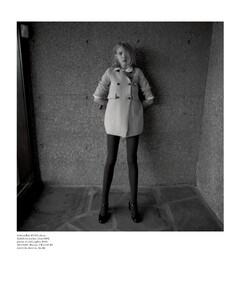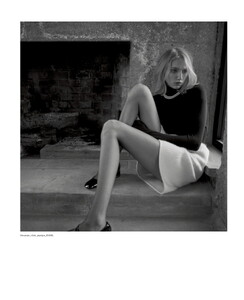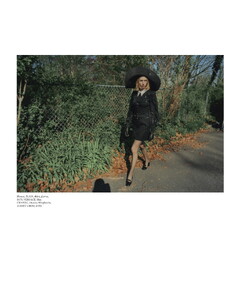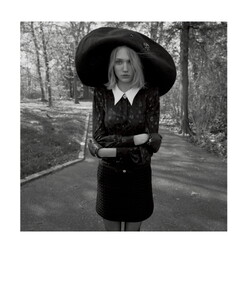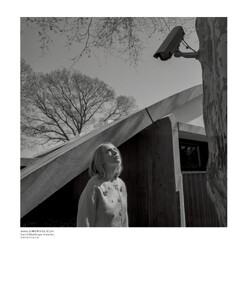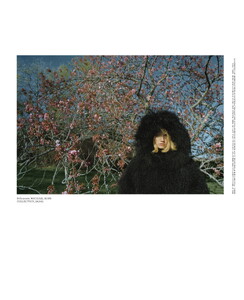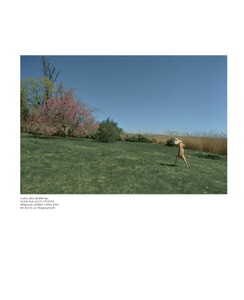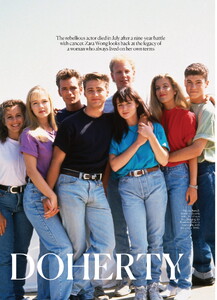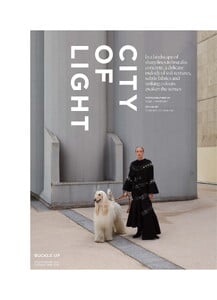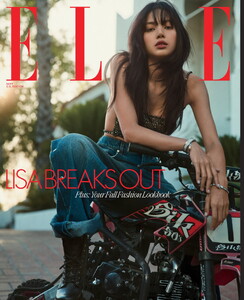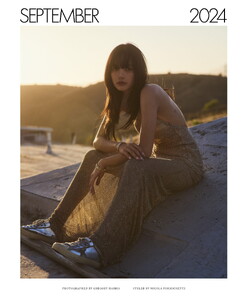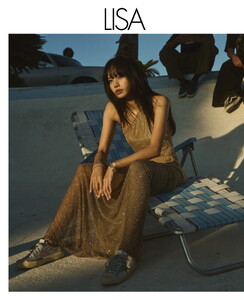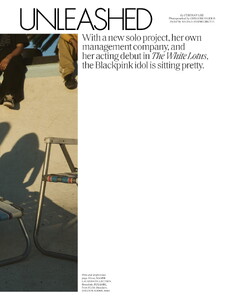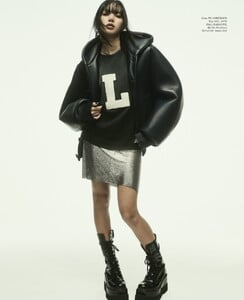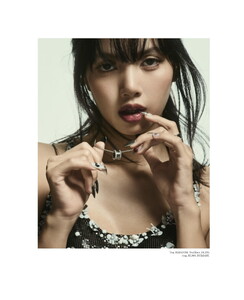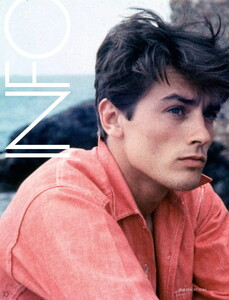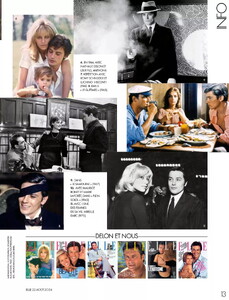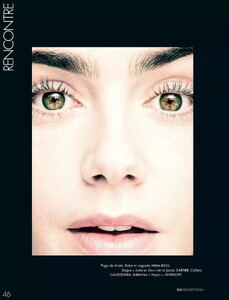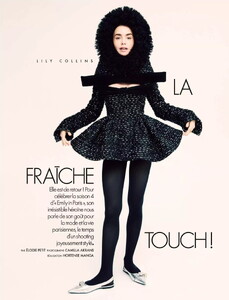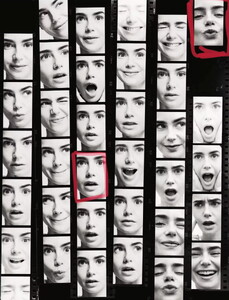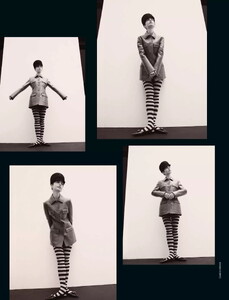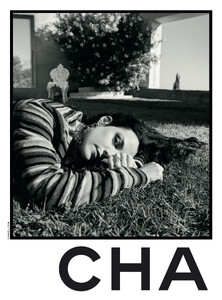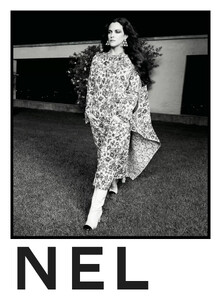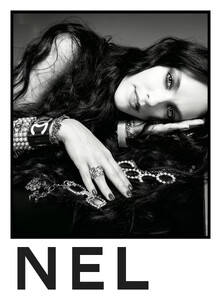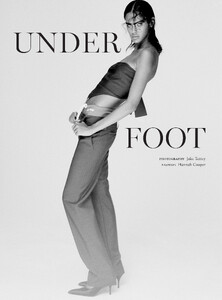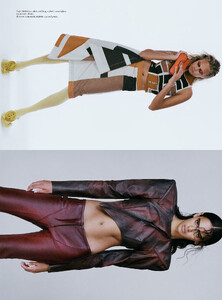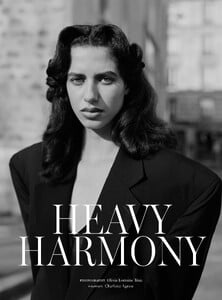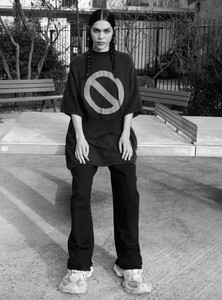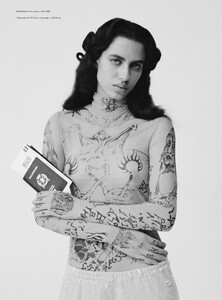Everything posted by Roxane
-
Natalia Adamowska
-
Florence Eugene
-
Kristin Scott Thomas
-
Carmen Electra
- Mila De Wit
-
Britt Maren
- Malaika Holmen
- Blackpink
- Renee Zellweger
- Lauren Hutton
- Spam Increase
Sorry, but it's happening again here : miguelcarosso147 - Bellazon- Unpopular opinions
Can't stand Taylor Swift... at all !- Scanned vintage fashion magazines in PDF
It's so interesting to see old magazines ! Thank you so much for your hard work- Mathilda Gvarliani
- Tess Breeden
- Shannen Doherty
- Anine van Velzen
- Yvonne Bevanda
- Blackpink
- Alain Delon
- Lily Collins
- Malaika Holmen
Account
Navigation
Search
Configure browser push notifications
Chrome (Android)
- Tap the lock icon next to the address bar.
- Tap Permissions → Notifications.
- Adjust your preference.
Chrome (Desktop)
- Click the padlock icon in the address bar.
- Select Site settings.
- Find Notifications and adjust your preference.
Safari (iOS 16.4+)
- Ensure the site is installed via Add to Home Screen.
- Open Settings App → Notifications.
- Find your app name and adjust your preference.
Safari (macOS)
- Go to Safari → Preferences.
- Click the Websites tab.
- Select Notifications in the sidebar.
- Find this website and adjust your preference.
Edge (Android)
- Tap the lock icon next to the address bar.
- Tap Permissions.
- Find Notifications and adjust your preference.
Edge (Desktop)
- Click the padlock icon in the address bar.
- Click Permissions for this site.
- Find Notifications and adjust your preference.
Firefox (Android)
- Go to Settings → Site permissions.
- Tap Notifications.
- Find this site in the list and adjust your preference.
Firefox (Desktop)
- Open Firefox Settings.
- Search for Notifications.
- Find this site in the list and adjust your preference.