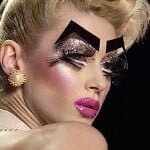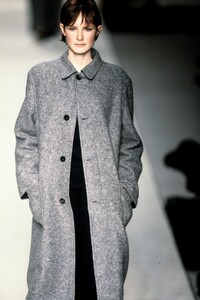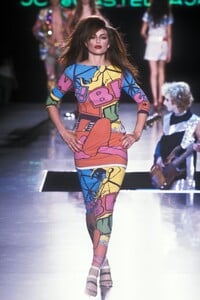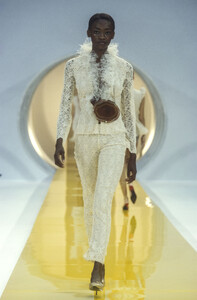Everything posted by fakediorpurse
-
Zora Star
-
Hollyanne Leonard
-
Karin Saby
- Shanna Shank
-
90' runway model ID
-
Janelle Fishman
- Caroline Forsling
-
Liudmilla Bakhmat
- Caroline Forsling
-
Svetlana Griaznova
-
Mayuko Asano
-
Jenny Strahl
-
90' runway model ID
-
Mey Bun
-
90' runway model ID
-
Kasia Pysiak
- 309 replies
-
- 2000s model
- 90s
- 90s model
- editorial model
-
Tagged with:
-
Anna Marie Cseh
-
Teresa Lourenco
-
Oluchi Onweagba
-
Oluchi Onweagba
- Satya Arteau
-
90' runway model ID
- Anne-Sophie Balsing
-
Jayne Windsor
- 100 replies
-
- 2000s model
- 90s
- 90s model
- british
-
Tagged with:
-
Hollyanne Leonard