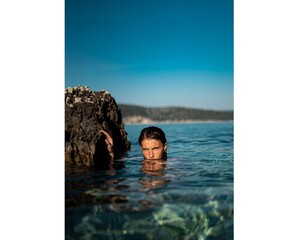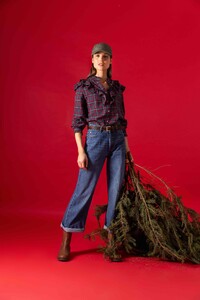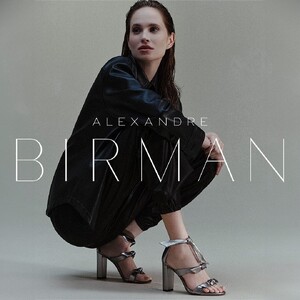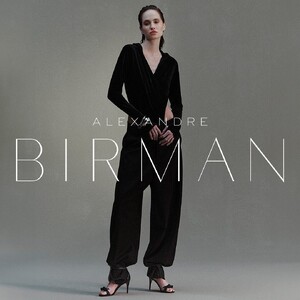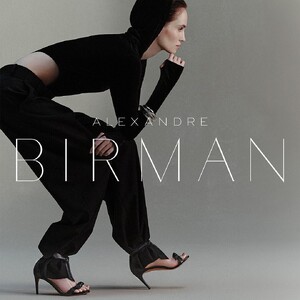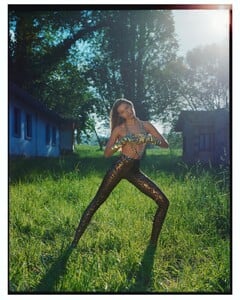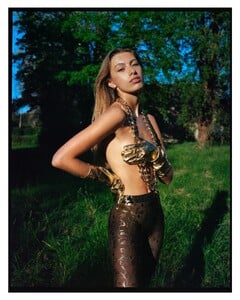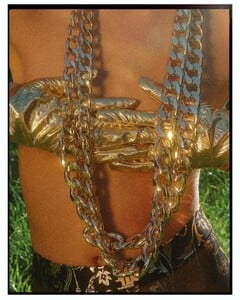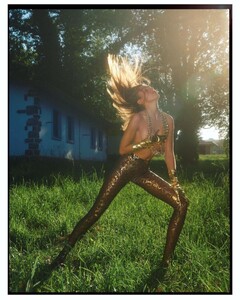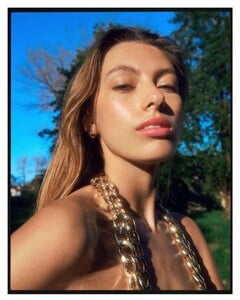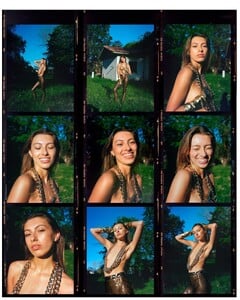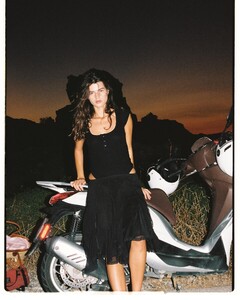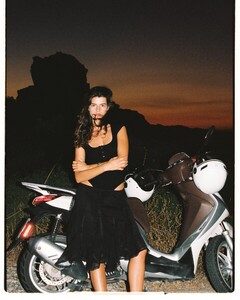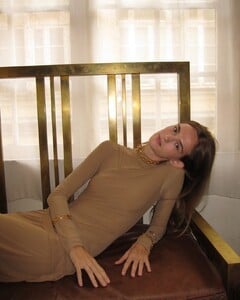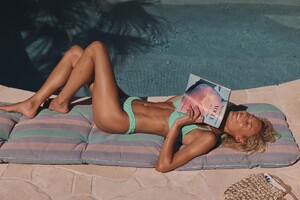Mariana99
Members
-
Joined
-
Last visited
-
Currently
Viewing Forum: Female Fashion Models
Everything posted by Mariana99
- Victoria Germyn
-
Breck Gambill
-
Hilal Ata
-
Angela Garten
-
Vasilina Kireenko
- Lilli Schneider
- Emma Reipert
- Daisy May
- Pauline Schüller
- Olga Shkurenko
- Olga Shkurenko
- Pauline Schüller
- Antonella Balzer
- Erika Grönstrand
- Pauline Schüller
- Megan Van Zijp
- Paula Anguera
- Yulia Velikanova
- Shelby Rostocil
- Kim Rivalland
- Lorena Urbanus
- Lilli Schneider
Account
Navigation
Search
Configure browser push notifications
Chrome (Android)
- Tap the lock icon next to the address bar.
- Tap Permissions → Notifications.
- Adjust your preference.
Chrome (Desktop)
- Click the padlock icon in the address bar.
- Select Site settings.
- Find Notifications and adjust your preference.
Safari (iOS 16.4+)
- Ensure the site is installed via Add to Home Screen.
- Open Settings App → Notifications.
- Find your app name and adjust your preference.
Safari (macOS)
- Go to Safari → Preferences.
- Click the Websites tab.
- Select Notifications in the sidebar.
- Find this website and adjust your preference.
Edge (Android)
- Tap the lock icon next to the address bar.
- Tap Permissions.
- Find Notifications and adjust your preference.
Edge (Desktop)
- Click the padlock icon in the address bar.
- Click Permissions for this site.
- Find Notifications and adjust your preference.
Firefox (Android)
- Go to Settings → Site permissions.
- Tap Notifications.
- Find this site in the list and adjust your preference.
Firefox (Desktop)
- Open Firefox Settings.
- Search for Notifications.
- Find this site in the list and adjust your preference.