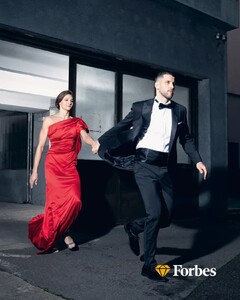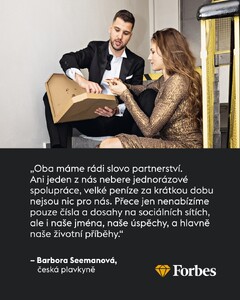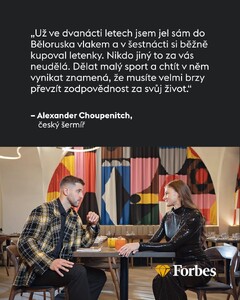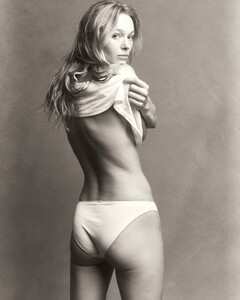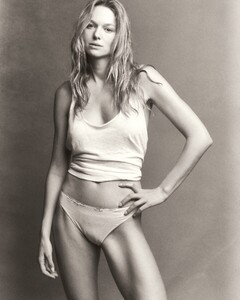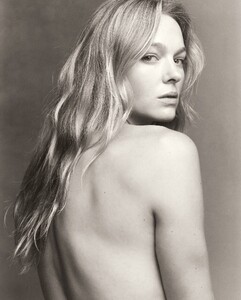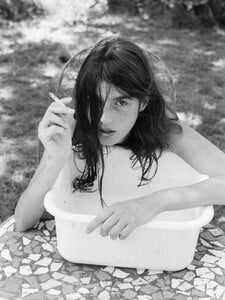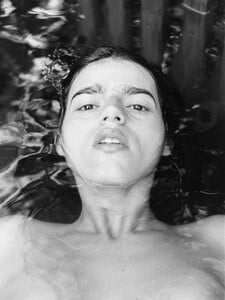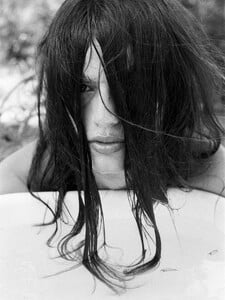Everything posted by Mariana99
- Andrea Bouma
- Barbora Seemanová
-
Anicka Delgado
-
Ingrid Oliveira
- Anastasia Urbaniak
- Madeleine Mohrhardt
- Martina Taglienti
- Myrkia Jade
- Vasilina Kireenko
- Grace Giles
- Madeleine Mohrhardt
- Lilli Schneider
- Lilli Schneider
- Lucinda Levant-Feldman
- Emma Reipert
- Alisa Winkler
- Megan Van Zijp
- Daisy May
- Lorena Urbanus
- Pauline Schüller
- Lorena Urbanus
- Paula Anguera
- Olga Shkurenko
- Anais Garnier
- Paula Anguera
- Anastasia Urbaniak
Account
Navigation
Search
Configure browser push notifications
Chrome (Android)
- Tap the lock icon next to the address bar.
- Tap Permissions → Notifications.
- Adjust your preference.
Chrome (Desktop)
- Click the padlock icon in the address bar.
- Select Site settings.
- Find Notifications and adjust your preference.
Safari (iOS 16.4+)
- Ensure the site is installed via Add to Home Screen.
- Open Settings App → Notifications.
- Find your app name and adjust your preference.
Safari (macOS)
- Go to Safari → Preferences.
- Click the Websites tab.
- Select Notifications in the sidebar.
- Find this website and adjust your preference.
Edge (Android)
- Tap the lock icon next to the address bar.
- Tap Permissions.
- Find Notifications and adjust your preference.
Edge (Desktop)
- Click the padlock icon in the address bar.
- Click Permissions for this site.
- Find Notifications and adjust your preference.
Firefox (Android)
- Go to Settings → Site permissions.
- Tap Notifications.
- Find this site in the list and adjust your preference.
Firefox (Desktop)
- Open Firefox Settings.
- Search for Notifications.
- Find this site in the list and adjust your preference.